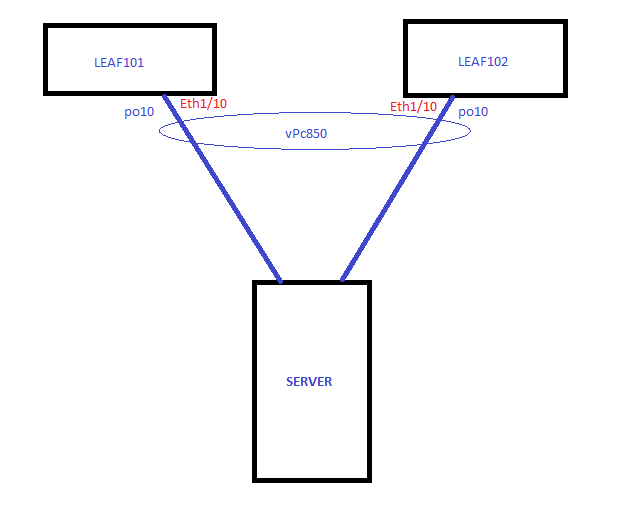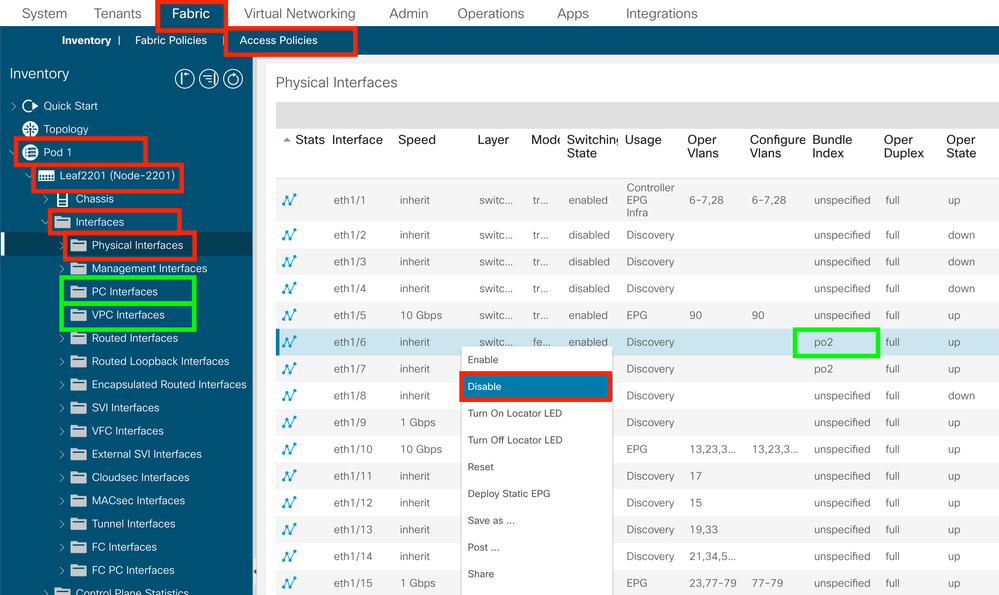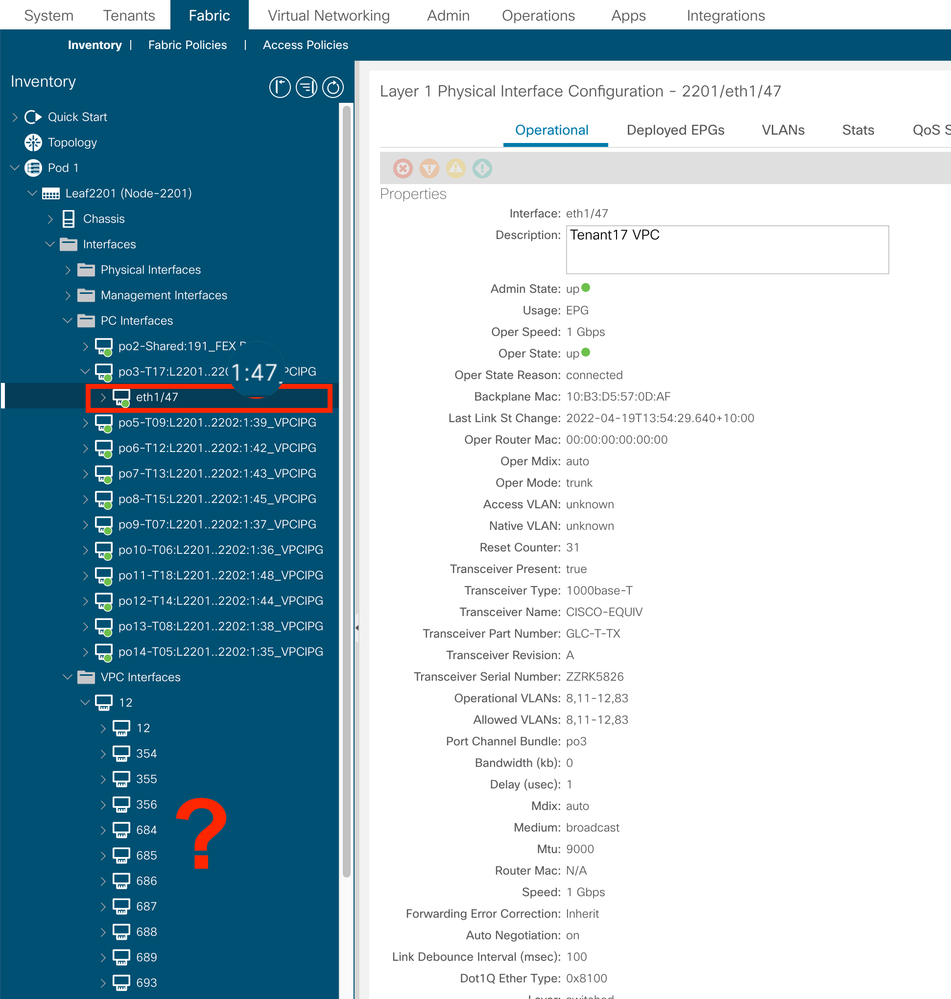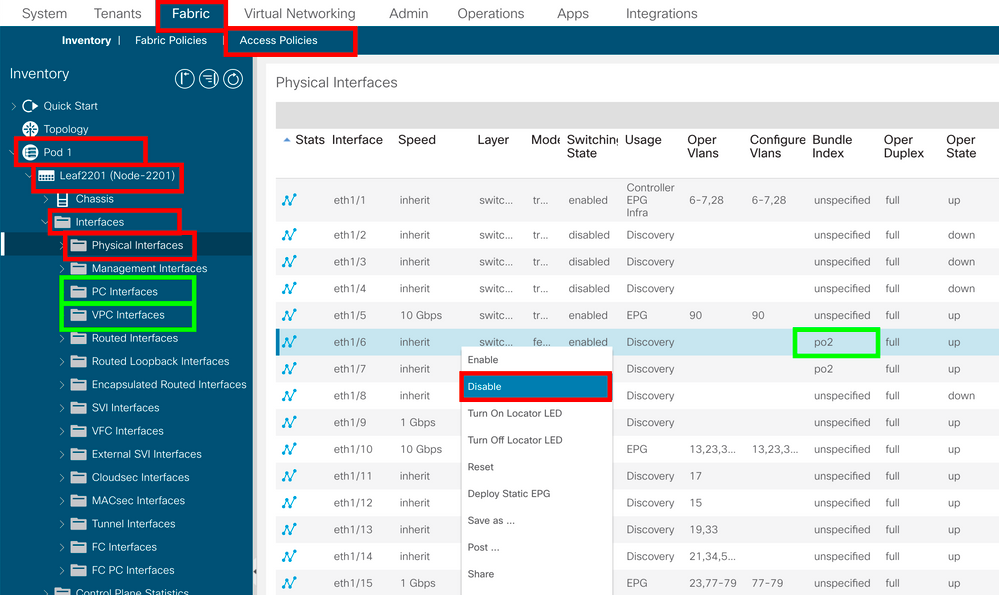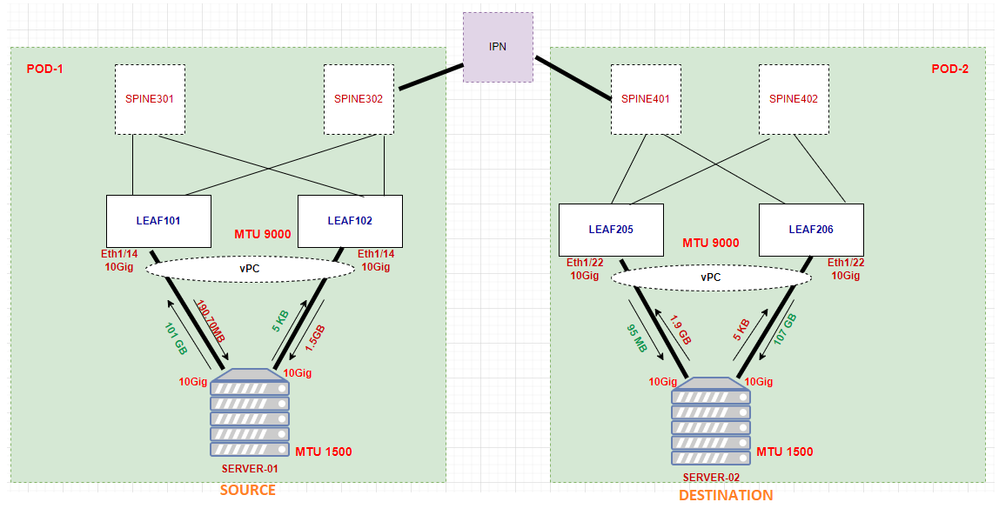- Cisco Community
- Technology and Support
- Data Center and Cloud
- Application Centric Infrastructure
- Re: Only one vpc interface is used for communication ?
- Subscribe to RSS Feed
- Mark Topic as New
- Mark Topic as Read
- Float this Topic for Current User
- Bookmark
- Subscribe
- Mute
- Printer Friendly Page
Only one vpc interface is used for communication ?
- Mark as New
- Bookmark
- Subscribe
- Mute
- Subscribe to RSS Feed
- Permalink
- Report Inappropriate Content
05-10-2022 02:55 AM
Hi Experts ,
We have server connected to 2 Leaf switches in VPC mode .LEAF101 and LEAF102 ... We found CRC error on LEAF101 eth1/10 interface .So we have replaced the Fiber cable and sfp port ..But now we could see CRC errors on LEAF102 eth1/10 interface (earlier crc was not there in this interface ) .
And also from the Solarwinds graph we could see traffic is now on LEAF102 only and error is also on LEAF102 .There is no traffic on LEAF101 eth1/10 interface and no CRC errors .
On Vpc both interface should serve the traffic right ? do you see any issue on this ?
- Labels:
-
Cisco ACI
-
Software Defined Networks
- Mark as New
- Bookmark
- Subscribe
- Mute
- Subscribe to RSS Feed
- Permalink
- Report Inappropriate Content
05-10-2022 04:49 AM
By your statement "There is no traffic on LEAF101 eth1/10 interface",, to me it looks like traffic is active on only one interface from the port-channel, and when you changed the cable, the traffic moved from to the other interface, along with the CRC errors.
There are two issues here:
1. Traffic is not load balanced on the two interfaces from the port-channel - you should check the config on the server side
2. CRC errors - check again the layer 1: cable, sfp, server's NIC etc.
Stay safe,
Sergiu
- Mark as New
- Bookmark
- Subscribe
- Mute
- Subscribe to RSS Feed
- Permalink
- Report Inappropriate Content
05-10-2022 06:48 AM
We see only output rate on LEAf101 ..so no incoming traffic on this interface .
LEAF101# show int eth1/14 | grep rate
30 seconds input rate 0 bits/sec, 0 packets/sec
30 seconds output rate 1310840 bits/sec, 2332 packets/sec
input rate 0 bps, 0 pps; output rate 1320568 bps, 2349 pps
LEAf102# show int eth 1/14 | grep rate
30 seconds input rate 126697992 bits/sec, 10879 packets/sec
30 seconds output rate 703056 bits/sec, 212 packets/sec
input rate 143725888 bps, 12390 pps; output rate 1129968 bps, 359 pps
- Mark as New
- Bookmark
- Subscribe
- Mute
- Subscribe to RSS Feed
- Permalink
- Report Inappropriate Content
05-10-2022 11:11 AM
Sergiu is spot on. You likely have a host-side teaming config issue, sounds like Active/Backup teaming rather than load sharing. What is the server OS & teaming config?
Robert
- Mark as New
- Bookmark
- Subscribe
- Mute
- Subscribe to RSS Feed
- Permalink
- Report Inappropriate Content
05-10-2022 12:05 PM
Maybe yes , it could be teaming issue . I will check with server team on this ..
But these interfaces are used for Layer 2 communication ..Used for replication from prod server to Backup server ... Link utilization is normal so even if the server is configured for Active/Backup teaming CRC error on the interface will not appear due to any miss configuration right ? One difference I see is LEAF interface has MTU of 9000 and server has MTU of 1500 ..
- Mark as New
- Bookmark
- Subscribe
- Mute
- Subscribe to RSS Feed
- Permalink
- Report Inappropriate Content
05-10-2022 12:42 PM
- Mark as New
- Bookmark
- Subscribe
- Mute
- Subscribe to RSS Feed
- Permalink
- Report Inappropriate Content
08-17-2022 07:13 AM
https://www.cisco.com/c/en/us/support/docs/ios-nx-os-software/nx-os-software/217554-understand-cyclic-redundancy-check-crc.html
I think the CRC is stomped CRC and it cause by MTU mismatch not between the Server and Leaf but between the Leaf and other Leaf.
for the one link
I will all my other colleague it is Teaming issue in server side.
- Mark as New
- Bookmark
- Subscribe
- Mute
- Subscribe to RSS Feed
- Permalink
- Report Inappropriate Content
05-10-2022 10:54 PM
In your case, CRC is a layer 1 issue - bad SFP/cable/NIC/physical port.
Cheers,
Sergiu
- Mark as New
- Bookmark
- Subscribe
- Mute
- Subscribe to RSS Feed
- Permalink
- Report Inappropriate Content
05-23-2022 07:45 AM
Ok in case if want to shutdown one of the port in VPC to see which port or connection is causing the communication issue . How I can shutdown the port in ACI ?
- Mark as New
- Bookmark
- Subscribe
- Mute
- Subscribe to RSS Feed
- Permalink
- Report Inappropriate Content
05-23-2022 02:35 PM
Hi @Network_Sarovani ,
@Sergiu.Daniluk should be sleeping, so I'll answer on his behalf,.
Probably the easiest way to shut down a port is to simply navigate to the Physical Interface, right-click and Disable it.
Fun Fact When Looking for VPC Interfaces
You can also find the interfaces for a VPC in two other places. Under the VPC Interfaces (expected) AND under PC Interfaces (unexpected, perhaps - BUT ACTUALLY EASIER)
In the picture below, I can find the interface (eth1/47) for a VPC pretty easily so long as I've given the VPC a reasonable name - in the illustration below, the port umber (47) is part of the VPC name.
However, to find the SAME VPC under the VPC Interfaces branch of the tree, I have to go expanding random numbers until I luck on the right number!
And when I DO luck on the correct number, what I see is an exact copy of the same information found in the PC Interfaces branch of the tree!
Forum Tips: 1. Paste images inline - don't attach. 2. Always mark helpful and correct answers, it helps others find what they need.
- Mark as New
- Bookmark
- Subscribe
- Mute
- Subscribe to RSS Feed
- Permalink
- Report Inappropriate Content
05-24-2022 07:12 AM
But I can disable the interface directly from >> Interface >> Physical interface >> Right click o Eth1/47 and disable ?
- Mark as New
- Bookmark
- Subscribe
- Mute
- Subscribe to RSS Feed
- Permalink
- Report Inappropriate Content
05-24-2022 02:05 PM
@Network_Sarovani wrote:
But I can disable the interface directly from >> Interface >> Physical interface >> Right click o Eth1/47 and disable ?
Yep.
Forum Tips: 1. Paste images inline - don't attach. 2. Always mark helpful and correct answers, it helps others find what they need.
- Mark as New
- Bookmark
- Subscribe
- Mute
- Subscribe to RSS Feed
- Permalink
- Report Inappropriate Content
05-25-2022 10:32 AM
We are facing an communication issue during replication(backup) between 2 servers SERVER-01 and SERVER-02 .
SERVER-01 is a production server and SERVER02 is backup server . May be during the backup the communication fails .
We had CRC errors/input errors on the Switch side . After reseating the Fiber cable and SFP ports , We are not observing any CRC error . But the initial issue reported by server team is till there .
on the switch interface within vpc only one interface has input traffic and on other interface the input rate is 0 . So when we checked the graph in solarwinds ,We observed that during the backup (time 02:15 CET to 02:30 CET) , the receive traffic on eth1/14 LEAF101 switch has 101GB of Bytes received but on LEAF102 it's just 5KB of received Bytes ...
On other side transferred Bytes on LEAF205 eth1/22 interface is 95 MB and transferred Bytes on LEAF206 eth1/22 interface is 107Gb ..?
when the traffic reaches POD-2 why it is not load shared between LEAF205 and LEAF206 ? Is there any issue here or it is how the port-channel or Vpc interfaces should work ???
- Mark as New
- Bookmark
- Subscribe
- Mute
- Subscribe to RSS Feed
- Permalink
- Report Inappropriate Content
05-30-2022 08:00 AM
@RedNectar @Sergiu.Daniluk @Robert Burns Any view or suggestion on this issue ?
- Mark as New
- Bookmark
- Subscribe
- Mute
- Subscribe to RSS Feed
- Permalink
- Report Inappropriate Content
05-30-2022 09:01 AM
As mentioned in my first comment, you had two issues:
1. Traffic is not load balanced on the two interfaces from the port-channel - you should check the config on the server side
2. CRC errors - check again the layer 1: cable, sfp, server's NIC etc.
I see you solved the second problem. What you have to do now is to resolve the configuration issue on the server side. Why I am saying is a misconfig? Simply because the server is not load-balancing the traffic on the port-channel and the interfaces looks like are configured in Active/Standby. How can this cause the problem you might ask? Simple: From perspective of ACI, the vPC is one logical port-channel. Basically any EP (MAC or IP) learned on Leaf205 on vPC-enabled port-channel, will be synchronized (learned through control plane) on the Leaf206, pointing on the local vPC-enabled port-channel. Now if traffic from Server1, destined to Server2, arrives on Leaf206, this leaf will forward traffic on the local interface to Srv2. If Srv is misconfigured, it will drop any traffic received on the "standby" interface.
With this in mind, you need to fix the config: either configure an actual port-channel on the server side, or remove the vPC on ACI.
Stay safe,
Sergiu
Discover and save your favorite ideas. Come back to expert answers, step-by-step guides, recent topics, and more.
New here? Get started with these tips. How to use Community New member guide