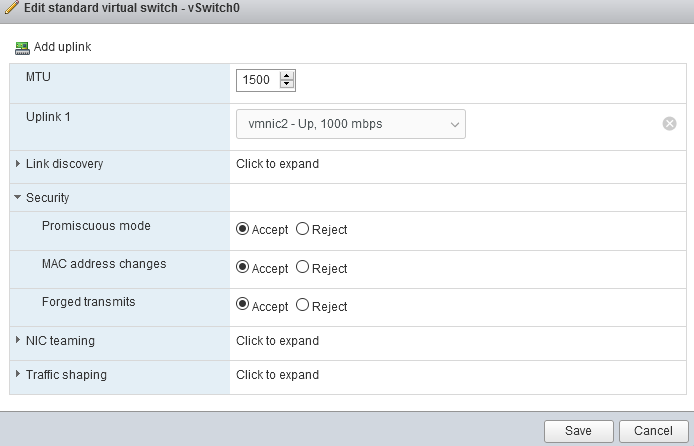- Cisco Community
- Technology and Support
- Data Center and Cloud
- Application Centric Infrastructure
- ACI Software Simulator
- Subscribe to RSS Feed
- Mark Topic as New
- Mark Topic as Read
- Float this Topic for Current User
- Bookmark
- Subscribe
- Mute
- Printer Friendly Page
ACI Software Simulator
- Mark as New
- Bookmark
- Subscribe
- Mute
- Subscribe to RSS Feed
- Permalink
- Report Inappropriate Content
08-29-2019 02:45 PM - edited 09-20-2019 10:05 AM
The Cisco ACI is the unifying point for automation, management, monitoring, and programmability for the Cisco ACI fabric. The Cisco ACI Simulator is a virtual appliance that provides a simulated Cisco ACI environment. Cisco ACI Simulator provides centralized access to all fabric information, optimizes the application lifecycle for scale and performance, and supports flexible application provisioning across physical and virtual resources. The Cisco ACI Simulator provides full-featured Cisco APIC controller software along with a simulated fabric infrastructure of leaf switches and spine switches in one physical server. Because the Cisco ACI Simulator includes Cisco APIC instances with real production software, you can use it to understand features, exercise APIs, and initiate integration with third-party orchestration systems and applications. The Cisco ACI Simulator includes simulated switches, so you cannot validate a data path. The native GUI and command-line interface (CLI) of Cisco APIC use the same APIs that are published for third parties.
Download the software here
https://software.cisco.com/download/home/286283149/type/286283168/release/4.2(1i)
Please note .ova files are for the software simulator
Data Sheet
Installation guide
- Labels:
-
Cisco ACI
- Mark as New
- Bookmark
- Subscribe
- Mute
- Subscribe to RSS Feed
- Permalink
- Report Inappropriate Content
08-29-2019 04:56 PM
Great information, but pretty useless without links to download the simulator, memeory CPU requirements and tips to get it working
Forum Tips: 1. Paste images inline - don't attach. 2. Always mark helpful and correct answers, it helps others find what they need.
- Mark as New
- Bookmark
- Subscribe
- Mute
- Subscribe to RSS Feed
- Permalink
- Report Inappropriate Content
08-30-2019 12:37 AM - edited 09-16-2019 07:07 AM
Hi,
Great but old...
Simulator is End of Life.
Search for "APIC-SIM-S2" here:
EDIT: Forget what I wrote, I was referring to the physical appliance simulator.
Remi Astruc
- Mark as New
- Bookmark
- Subscribe
- Mute
- Subscribe to RSS Feed
- Permalink
- Report Inappropriate Content
09-06-2019 03:16 PM
Hi Chris,
We are launching the ACI software simulator in about a week with 4.2 release. We will update the links and the data sheet. Image will be posted here
https://software.cisco.com/download/home/286283149/type/286283168/release
Thanks,
Bhanu
- Mark as New
- Bookmark
- Subscribe
- Mute
- Subscribe to RSS Feed
- Permalink
- Report Inappropriate Content
09-12-2019 06:21 AM
Bhanu,
Do you have any details on the simulator you can share?
- Mark as New
- Bookmark
- Subscribe
- Mute
- Subscribe to RSS Feed
- Permalink
- Report Inappropriate Content
09-20-2019 10:06 AM
Yes, Here are the links
Download the software here
https://software.cisco.com/download/home/286283149/type/286283168/release/4.2(1i)
Please note .ova files are for the software simulator
Data Sheet
Installation guide
- Mark as New
- Bookmark
- Subscribe
- Mute
- Subscribe to RSS Feed
- Permalink
- Report Inappropriate Content
09-20-2019 10:06 AM
Software simulator is posted. Here are the links
Download the software here
https://software.cisco.com/download/home/286283149/type/286283168/release/4.2(1i)
Please note .ova files are for the software simulator
Data Sheet
Installation guide
- Mark as New
- Bookmark
- Subscribe
- Mute
- Subscribe to RSS Feed
- Permalink
- Report Inappropriate Content
09-22-2019 01:56 AM
4.2i still locks up the VM with 100% CPU at random. Any ideas?
- Mark as New
- Bookmark
- Subscribe
- Mute
- Subscribe to RSS Feed
- Permalink
- Report Inappropriate Content
02-20-2020 04:05 AM
Hi the software simulator is great, but quite limited.
Is there a successor HW for APIC-SIM-S2 HW simalator?
What simulator possibilities are there to lab, learn, test certain scenarios (build and destroy style) that don't wan't to do in the real environment? something with physical external connectivity?
Or the solution is to work on a real boxes? Is ther a physical ACI LAB kit?
Regards,
Richard
- Mark as New
- Bookmark
- Subscribe
- Mute
- Subscribe to RSS Feed
- Permalink
- Report Inappropriate Content
02-20-2020 06:25 AM
Hi @mr.richardb,
My understanding is that the hardware simulator is no more :(. So you can use the VM but at the end of the day the simulator has no data plane. Great for testing scripts and moving around in the interface, doing training and familiarization, but not so good for testing connectivity etc. The always on Devnet Sandbox gives you this if you don't need a dedicated resource. Handy for a quick test or to check on something if you don't have your own fabric.
I keep a list of lab rentals when I need more than a simulator but there is a cost associated with this option.
https://gratuitous-arp.net/the-hunt-for-a-cisco-aci-lab/
If you have an ACI fabric, I always recommend building out a "Sandbox" Tenant and attaching it to an existing lab or to some older equipment for testing and training but even that has its limitations.
I looked at getting an ACI mini kit but that was a bit too much for my budget.
You may be able to test some functionality in the DCloud labs...I'd see how far you can take those. They usually don't provide a complete solution (for me) but its something.
- Mark as New
- Bookmark
- Subscribe
- Mute
- Subscribe to RSS Feed
- Permalink
- Report Inappropriate Content
06-18-2020 07:28 AM
Had issues with seeting up the simulator Apic Web console. Ensure that the settings on the vSwitch are as below in the screenshot. The installation guide doesn't tell you to change the default settings in the MAC address changes and the forged Transits. Was able to log into the APIC via the web console as soon as I accepted these.
- Mark as New
- Bookmark
- Subscribe
- Mute
- Subscribe to RSS Feed
- Permalink
- Report Inappropriate Content
01-17-2021 05:52 PM
Hi Team,
We are looking for a OVA file for Danube release 2.2.3j. May I know where I could find it? Seems only ISO file for HW simulator?
- Mark as New
- Bookmark
- Subscribe
- Mute
- Subscribe to RSS Feed
- Permalink
- Report Inappropriate Content
01-17-2021 11:14 PM
Hi @Charlizh
You should open a new thread since your question is not related to the current question.
Stay safe,
Sergiu
Discover and save your favorite ideas. Come back to expert answers, step-by-step guides, recent topics, and more.
New here? Get started with these tips. How to use Community New member guide