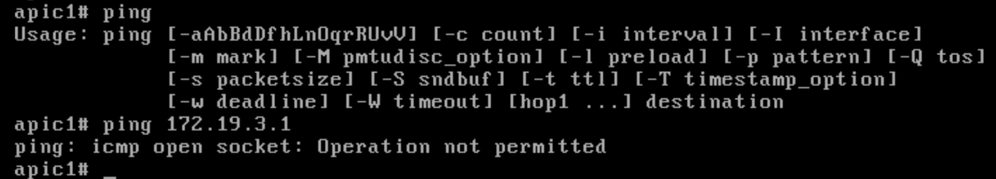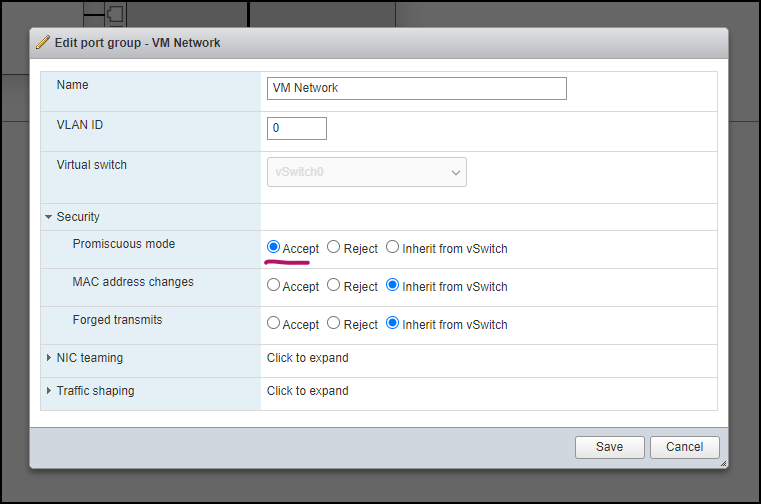- Cisco Community
- Technology and Support
- Data Center and Cloud
- Application Centric Infrastructure
- unable to access APIC simulator.
- Subscribe to RSS Feed
- Mark Topic as New
- Mark Topic as Read
- Float this Topic for Current User
- Bookmark
- Subscribe
- Mute
- Printer Friendly Page
unable to access APIC simulator.
- Mark as New
- Bookmark
- Subscribe
- Mute
- Subscribe to RSS Feed
- Permalink
- Report Inappropriate Content
05-04-2018 04:57 PM - edited 03-01-2019 05:32 AM
Hi
I have a APIC simulator installed on vmware but i cant able to ping my gateway. Any help wold be much apprecited.
I have also place another test machine on the same port group, it can ping the default gateway but cant ping aci simulator.
PING error is operation not permitted
- Labels:
-
Cisco ACI
- Mark as New
- Bookmark
- Subscribe
- Mute
- Subscribe to RSS Feed
- Permalink
- Report Inappropriate Content
07-01-2019 11:22 AM
Hi Syedumairali,
did you resolve this issue? I have the same issue
- Mark as New
- Bookmark
- Subscribe
- Mute
- Subscribe to RSS Feed
- Permalink
- Report Inappropriate Content
06-12-2020 12:32 PM
Has anyone determined a solution for this?
- Mark as New
- Bookmark
- Subscribe
- Mute
- Subscribe to RSS Feed
- Permalink
- Report Inappropriate Content
06-26-2020 04:31 AM
Hi, were you able to get this resolved? Also what version of the simulator are you running? I see this on 5.0 and Im tempted to download 4.2
- Mark as New
- Bookmark
- Subscribe
- Mute
- Subscribe to RSS Feed
- Permalink
- Report Inappropriate Content
11-07-2020 05:38 PM
Having the same issue. Downloaded and installed 5.1-1h. I go through and accept all defaults except for the management interface. I specify an IP on the network and correct default gateway. While other VMs on the same network work, I cannot ping the mgmt IP specified in the simulator setup.
When going into the APIC for my physical ACI environment, I see the MAC addresses assigned in VMWare to the simulator VM. Basically this is telling me the simulator is NOT communicating with anything outside the simulator.
- Mark as New
- Bookmark
- Subscribe
- Mute
- Subscribe to RSS Feed
- Permalink
- Report Inappropriate Content
11-08-2020 12:09 AM - edited 11-08-2020 12:11 AM
Hi @dmcquestion,
Ae you enabling Promiscuous Mode on the VMware vSwitch to which the ACI simulator is connected? (NOTE: if this is a production environment, make sure you understand the impact of this setting before modifying it).
Have a look at Step 2 under "Installing ACI Simulator Virtual Machine" in this doc: https://www.cisco.com/c/en/us/td/docs/switches/datacenter/aci/apic/sw/3-x/simulator/install_vm/b_Cisco_ACI_Simulator_VM_Install_Guide.html
In my VMware vCenter lab, I have the ACI Simulator's Network adapter 1 assigned to VM Network port group part of Standard Switch: vSwitch0. If in the Standard Switch settings I set Promiscuous mode to Reject, I lose access to my ACI Simulator (I lose access to ACI Simulator APIC's GUI and a ping from my laptop to ACI Simulator's mgmt IP breaks) as soon as I set Promiscuous mode to Accept (screenshot attached), I can again communicate with my ACI Simulator.
One more thing, a ping performed from the ACI simulator's CLI seems to be prohibited but you can do a traceroute after entering bash mode.
apic1# bash admin@apic1:~> traceroute 8.8.8.8 traceroute to 8.8.8.8 (8.8.8.8), 30 hops max, 60 byte packets
I hope this helps.
Regards.
- Mark as New
- Bookmark
- Subscribe
- Mute
- Subscribe to RSS Feed
- Permalink
- Report Inappropriate Content
11-12-2020 10:14 AM
@Hector Gustavo Serrano Gutierrez
Thank you for the reply! I compared your screen shot to what I had configured (see screen shot). I set Promiscuous mode to Accept but I did NOT set MAC Address Changes and Forged Transmits to Accept. When I set those to Accept, I was able to ping the simulator. I am pretty literal so I only changed the Promiscuous Mode as called out in the documentation. Mentioning the other two settings in the documentation or adding a screen shot of the settings in the documentation couldn't hurt.
If you have not already done so, check your vSwitch in VMware and set MAC Address Changes and Forged Transmits to Accept.
- Mark as New
- Bookmark
- Subscribe
- Mute
- Subscribe to RSS Feed
- Permalink
- Report Inappropriate Content
01-29-2025 03:00 AM
Thanks @Hector Gustavo Serrano Gutierrez
This really helped me and I was able to get the GUI of my APIC first time ever.
- Mark as New
- Bookmark
- Subscribe
- Mute
- Subscribe to RSS Feed
- Permalink
- Report Inappropriate Content
08-18-2021 03:55 AM
In EXSI, I succeeded by changing the port-group of network to Promiscuous mode as it is shown in pic.
Discover and save your favorite ideas. Come back to expert answers, step-by-step guides, recent topics, and more.
New here? Get started with these tips. How to use Community New member guide