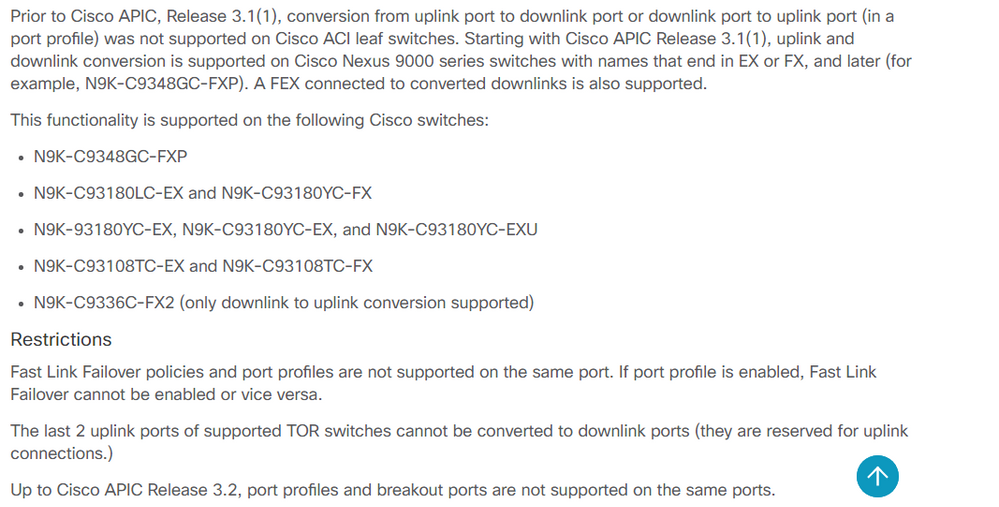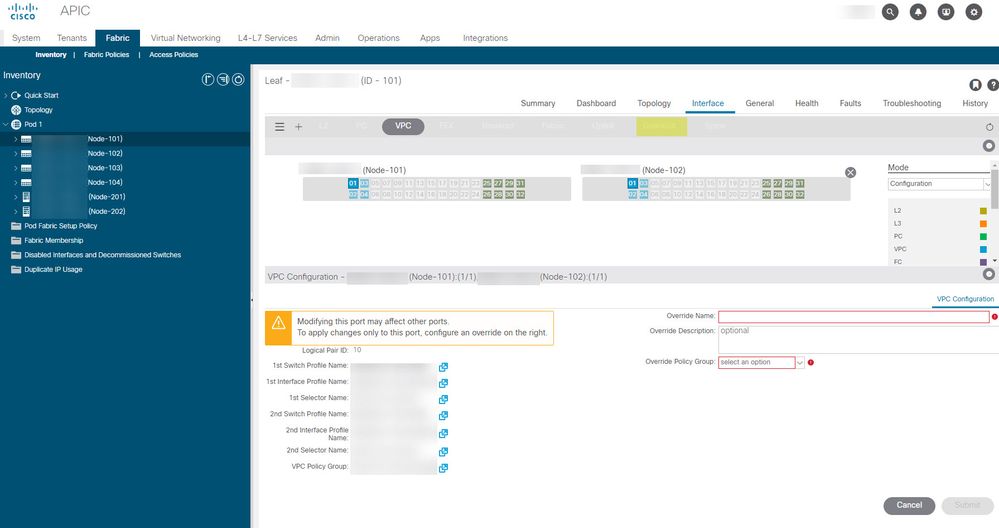- Cisco Community
- Technology and Support
- Data Center and Cloud
- Application Centric Infrastructure
- Unable to resolve ACI faullt Code: F0849
- Subscribe to RSS Feed
- Mark Topic as New
- Mark Topic as Read
- Float this Topic for Current User
- Bookmark
- Subscribe
- Mute
- Printer Friendly Page
- Mark as New
- Bookmark
- Subscribe
- Mute
- Subscribe to RSS Feed
- Permalink
- Report Inappropriate Content
11-08-2018 08:10 AM - edited 03-01-2019 05:41 AM
Hi,
I am trying to connect a Leaf switch (N9K-C93180YC-EX) to FI-A (UCS-FI-6332-16UP) on QSFP[40G] interface.
I have created vPC domain, vPC interface policy with Port channel a LACP active, leaf interface profile with port selector as 1/54.
But I am geting this fault F0849.
I found this doucment:
which states: "Fabric ports are not allowed to be configured using infra port selector."
Is the QSFP interface known as Fabric port and not the host port ?
Thanks,
Arjun B.
Solved! Go to Solution.
- Labels:
-
Cisco ACI
Accepted Solutions
- Mark as New
- Bookmark
- Subscribe
- Mute
- Subscribe to RSS Feed
- Permalink
- Report Inappropriate Content
11-09-2018 12:38 AM
Hi Arjun,
There is a port conversion feature (uplink to downlink or vice-versa) available in ACI which is needed here.
But this feature is introduced from ACI version 3.1(1) only. So if you are running 3.1(1) or higher, then you can use 4 ports out of 6 uplink ports as downlink. Please note that port no. 53 and 54 cant be converted, so they will always we uplink ports.
Configuration steps would be like:
Fabric -> Inventory -> Expand Pod<#> -> Select Leaf-# -> Interface Tab (on right) -> Change Mode to Configuration(drop down on right side) -> Select Interface -> Click on Downlink option above -> Submit(on pop up window)
Note: For this change to take effect, switch will require a reload. Be careful while making this change in production setup. You will also get the option of "Submit and Reload Switch" on the pop up window at the end.
Additional Docs:
snip from ACI Fundamentals doc,
ACI 3.1(1) release notes for your reference:
Regards,
Jayesh
Rate all post that are helpful. Mark it as a solution if it solves your problem, it might help other users who have the same query.
- Mark as New
- Bookmark
- Subscribe
- Mute
- Subscribe to RSS Feed
- Permalink
- Report Inappropriate Content
11-09-2018 12:38 AM
Hi Arjun,
There is a port conversion feature (uplink to downlink or vice-versa) available in ACI which is needed here.
But this feature is introduced from ACI version 3.1(1) only. So if you are running 3.1(1) or higher, then you can use 4 ports out of 6 uplink ports as downlink. Please note that port no. 53 and 54 cant be converted, so they will always we uplink ports.
Configuration steps would be like:
Fabric -> Inventory -> Expand Pod<#> -> Select Leaf-# -> Interface Tab (on right) -> Change Mode to Configuration(drop down on right side) -> Select Interface -> Click on Downlink option above -> Submit(on pop up window)
Note: For this change to take effect, switch will require a reload. Be careful while making this change in production setup. You will also get the option of "Submit and Reload Switch" on the pop up window at the end.
Additional Docs:
snip from ACI Fundamentals doc,
ACI 3.1(1) release notes for your reference:
Regards,
Jayesh
Rate all post that are helpful. Mark it as a solution if it solves your problem, it might help other users who have the same query.
- Mark as New
- Bookmark
- Subscribe
- Mute
- Subscribe to RSS Feed
- Permalink
- Report Inappropriate Content
11-09-2018 07:10 AM
@Jayesh Singh wrote:
Hi Arjun,
There is a port conversion feature (uplink to downlink or vice-versa) available in ACI which is needed here.
But this feature is introduced from ACI version 3.1(1) only. So if you are running 3.1(1) or higher, then you can use 4 ports out of 6 uplink ports as downlink. Please note that port no. 53 and 54 cant be converted, so they will always we uplink ports.
Configuration steps would be like:
Fabric -> Inventory -> Expand Pod<#> -> Select Leaf-# -> Interface Tab (on right) -> Change Mode to Configuration(drop down on right side) -> Select Interface -> Click on Downlink option above -> Submit(on pop up window)
Note: For this change to take effect, switch will require a reload. Be careful while making this change in production setup. You will also get the option of "Submit and Reload Switch" on the pop up window at the end.
Additional Docs:
snip from ACI Fundamentals doc,
ACI 3.1(1) release notes for your reference:
Regards,
Jayesh
It has resolved the issue, Thanks a lot Jayesh for the suggestion.
Regards,
Arjun Bhosale
- Mark as New
- Bookmark
- Subscribe
- Mute
- Subscribe to RSS Feed
- Permalink
- Report Inappropriate Content
11-09-2018 07:23 AM
Thanks for the update! Good to know that the issue has been resolved...
- Mark as New
- Bookmark
- Subscribe
- Mute
- Subscribe to RSS Feed
- Permalink
- Report Inappropriate Content
05-13-2019 08:39 AM - edited 05-13-2019 08:40 AM
I am having the same problem - getting the same faults F0849, ACI 4.1(1j).
I have connected two FI-6332-16UP to ports 1&2 on 2x93180LC-EX (Leaf 1 and Leaf 2) via two separate LACP VPCs. The VPCs are formed and everything seems to be functioning. What is the downside of this?
Also, if I try to follow your directions, the Downlink button is grayed out. Should I be worried about it or just ignore it and continue with my life?:
Discover and save your favorite ideas. Come back to expert answers, step-by-step guides, recent topics, and more.
New here? Get started with these tips. How to use Community New member guide