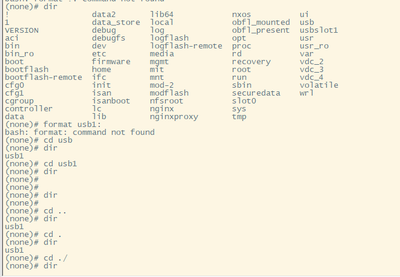- Cisco Community
- Technology and Support
- Data Center and Cloud
- Application Networking
- Nexus ACI mode to NX-OS mode migration using USB issue
- Subscribe to RSS Feed
- Mark Topic as New
- Mark Topic as Read
- Float this Topic for Current User
- Bookmark
- Subscribe
- Mute
- Printer Friendly Page
Nexus ACI mode to NX-OS mode migration using USB issue
- Mark as New
- Bookmark
- Subscribe
- Mute
- Subscribe to RSS Feed
- Permalink
- Report Inappropriate Content
11-08-2017 04:23 AM - edited 03-01-2019 09:32 AM
Hi,
I install a new Nexus N9K-C93180YC-EX and when i boot it first time, it boot it in ACI mode. I need NX-OS mode but i don't have any APIC. There is no NX-OS image on bootflash as well. Now when i trying to copy the image from USB to bootflash there is no USB detected on switch. Please help me. Output is
shown below. My USB drive file-system is FAT32
(none)# dir usb/usb2/
(none)#
(none)#
(none)# show version
Cisco Nexus Operating System (NX-OS) Software
TAC support: http://www.cisco.com/tac
Documents: http://www.cisco.com/en/US/products/ps9372/tsd_products_support_series_home.html
Copyright (c) 2002-2014, Cisco Systems, Inc. All rights reserved.
The copyrights to certain works contained in this software are
owned by other third parties and used and distributed under
license. Certain components of this software are licensed under
the GNU General Public License (GPL) version 2.0 or the GNU
Lesser General Public License (LGPL) Version 2.1. A copy of each
such license is available at
http://www.opensource.org/licenses/gpl-2.0.php and
http://www.opensource.org/licenses/lgpl-2.1.php
Software
BIOS: version 07.56
kickstart: version 12.2(1n) [build 12.2(1n)]
system: version 12.2(1n) [build 12.2(1n)]
PE: version 2.2(1n)
BIOS compile time: 06/08/2016
kickstart image file is: /bootflash/aci-n9000-dk9.12.2.1n.bin
kickstart compile time: 01/18/2017 03:36:35 [01/18/2017 03:36:35]
system image file is: /bootflash/auto-s
system compile time: 01/18/2017 03:36:35 [01/18/2017 03:36:35]
Hardware
cisco N9K-C93180YC-EX ("supervisor")
Intel(R) Xeon(R) CPU @ 1.80GHz with 24631296 kB of memory.
Processor Board ID FDO21220Q8C
Device name: none
bootflash: 62522368 kB
Kernel uptime is 00 day(s), 00 hour(s), 14 minute(s), 27 second(s)
Last reset at 726000 usecs after Wed Nov 08 11:59:40 2017 UTC
Reason: reset-requested-by-cli-command-reload
System version: 12.2(1n)
Service: PolicyElem Ch reload
plugin
Core Plugin, Ethernet Plugin
- Labels:
-
Application Networking
- Mark as New
- Bookmark
- Subscribe
- Mute
- Subscribe to RSS Feed
- Permalink
- Report Inappropriate Content
11-08-2017 09:06 AM
Hi,
Have you followed the Converting from ACI to NX-OS procedure? You have to reload then reach the loader > prompt by issuing Ctrl C or Ctrl ] then follow the steps in the document provided.
Hope that helps!
- Andrea
- Mark as New
- Bookmark
- Subscribe
- Mute
- Subscribe to RSS Feed
- Permalink
- Report Inappropriate Content
11-08-2017 08:53 PM
According to that document before doing the conversion in loader > prompt i have to copy the NX-OS into the switches Bootflash memory. currently my switch is not connected to APIC and there is no NX-OS image into the switch Bootflash memory. In (none)# prompt I tried to copy the file from USB but no file is showing. for your information same usb work in my another nexsus ACI mode switch model N9K-C9336PQ.
- Mark as New
- Bookmark
- Subscribe
- Mute
- Subscribe to RSS Feed
- Permalink
- Report Inappropriate Content
11-09-2017 10:22 AM
http://vedtechnotes.blogspot.com/2015/03/converting-nexus-9000-from-aci-to-nxos.html
Have to copy the image to the boot flash first with
copy usb/usb1/n9000-dk9.6.1.2.I3.4.bin bootflash/
- Mark as New
- Bookmark
- Subscribe
- Mute
- Subscribe to RSS Feed
- Permalink
- Report Inappropriate Content
11-10-2017 12:11 PM
I try to do this step as per this blog but unfortunately in my cisco nexus switch (N9K-C93180YC-EX ) there is no usb in /usb directory but when i insert the usb sticks usb2 is shown under /usb (usb/usb2), when i tried to copy the image from /ub/usb2 now file found, i also tried the command dir /usb/usb2 but know file shown, i tried with several different pen-drive but the result is same. for your information my pen-drive is FAT32 formatted and it work fine in Cisco nexus N9K-C9336PQ Spine switch. files are appear there under /usb/usb1.
- Mark as New
- Bookmark
- Subscribe
- Mute
- Subscribe to RSS Feed
- Permalink
- Report Inappropriate Content
11-11-2017 07:36 AM
- Mark as New
- Bookmark
- Subscribe
- Mute
- Subscribe to RSS Feed
- Permalink
- Report Inappropriate Content
02-22-2018 03:24 PM
Hi, the problem is due to a bug affecting your release (12.2) and fixed by formatting your USB using EXT4:
Symptom:
Cannot view contents of USB drive formatted with FAT from Switch ACI OS.
So, users cannot copy any files from USB drive. (ex. cp /usb/usb1/XXXX /bootflash/XXXX)
Conditions:
Loader> prompt recognizes FAT file system even on 12.2, 12.3, all.
Only Switch ACI OS can't see USB with FAT file system.
Workaround:
use USB drive having ext4 file systems.
or copy files from external file servers with scp.
- Mark as New
- Bookmark
- Subscribe
- Mute
- Subscribe to RSS Feed
- Permalink
- Report Inappropriate Content
04-09-2019 08:00 AM
---------------------------------------------
Load nxos code to usb and plug it in
Reaload switch then break with Ctrl + C
From Loader
loader> cmdline recoverymode=1
loader> cmdline init_system
loader > boot usb1:nxos.7.0.3.I7.4.bin
Login: admin
switch# dir ?
switch# copy usb1:nxos.7.0.3.I7.4.bin bootflash:
switch# configure terminal
switch(config)# boot nxos bootflash:nxos.7.0.3.I7.4.bin
switch(config)# copy running-config startup-config
------------------------------------------------------------
- Mark as New
- Bookmark
- Subscribe
- Mute
- Subscribe to RSS Feed
- Permalink
- Report Inappropriate Content
02-27-2020 04:00 AM
Hello Gents
I have a problem.
had my ACI lab upgraded to aci-n9000-dk9.14.2.3l.bin, the whole pod functioned without problems, then I tried to erase the config both on APIC and on switches (on switches by using setup-clean-config.sh and then reboot) and I ended up in loader mode on both leaves.
Spine switch is fine with the same software as leaves used before reboot.
I put the image aci-n9000-dk9.14.2.3l.bin on FAT32 formatted USB, followed the procedure
oader> cmdline recoverymode=1
loader> cmdline init_system
loader > boot usb1:nxos.7.0.3.I7.4.bin
it was booting and going through some procedures, (will paste the whole process in next paste)
and then rebooted and ended again in loader mode. #damned...
Any hints please?
Thank you
Leo
- Mark as New
- Bookmark
- Subscribe
- Mute
- Subscribe to RSS Feed
- Permalink
- Report Inappropriate Content
02-27-2020 05:36 AM
loader > cmdline recoverymode=1
loader >
loader > cmdline init_system
loader > boot usb1:
Error 11: Unrecognized device string
loader > boot usb1:aci-n9000-dk9.14.2.3l.bin
Security Lock
Booting usb1:aci-n9000-dk9.14.2.3l.bin
Trying diskboot
Filesystem type is fat, partition type 0xc
Image valid
Image Signature verification was Successful.
Boot Time: 2/27/2020 13:28:1
Security Lock
[ 0.000000] Reserving ebda at 0x9f000 Len 0x61000
[ 5.058455] swapper/0 (1) Ran 4725 msecs in last 5000 msecs
@cRtching root to tmpfs
switch_root: faiUsage: grep [OPTION]... PATTERN [FILE]...
Try `grep --help' for more information.
Found card_index=21124
*** Running INXO[ 10.711596] @@@@@@FPGA reg val is: 1528227 @@@@@@@@@
S PE IFC image ***
*** Running INXOS PE IFC image ***
Skip /var/sysmgr setup to S26 script HW: 1, IFC: 1
*** Running INXOS PE IFC image ***
Starting udev
Early mount of filesystems
@@@ Checking config for crypto
@@@ Checking crypto conf in map-sda9
@@@ Mounting /dev/sda9 with crypto support
@@@ PRE initialize crypto partition
@@@ Found crypto key. Just open the mapper device
@@@ Open mapper device successfully!!!!
@@@ Mounting map-sda9 to /mnt/ifc/cfg
Starting Bootlog daemon: bootlogd.
Starting mcelog daemon
mount: /dev/sda5 already mounted or /mnt/cfg/0 busy
mount: according to mtab, /dev/sda5 is already mounted on /mnt/cfg/0
*** Running INXOS PE IFC image ***
*** Running INXOS PE IFC image ***
Enter system maintenance mode? (y/n) [n]: ### For now falling back to system mode always ###
Checking partition structure
Total disk size (MB)64023
dumpe2fs 1.42.1 (17-Feb-2012)
dumpe2fs 1.42.1 (17-Feb-2012)
dumpe2fs 1.42.1 (17-Feb-2012)
dumpe2fs 1.42.1 (17-Feb-2012)
dumpe2fs 1.42.1 (17-Feb-2012)
dumpe2fs 1.42.1 (17-Feb-2012)
dumpe2fs 1.42.1 (17-Feb-2012)
fs_cmd for sda9 is dumpe2fs -h /dev/map-sda9
dumpe2fs 1.42.1 (17-Feb-2012)
fs_cmd for sda9 is dumpe2fs -h /dev/map-sda9
Total free space (MB)6457
Total partitions found 9
WARNING: Reformatting disks
mount: /dev/sda4 already mounted or /bootflash busy
mount: according to mtab, /dev/sda4 is already mounted on /bootflash
/bin/cp: cannot stat `/bootflash/aci-n9000-dk9.14.2.3l.bin': No such file or directory
mke2fs 1.42.1 (17-Feb-2012)
Discarding device blocks: done
Filesystem label=
OS type: Linux
Block size=4096 (log=2)
Fragment size=4096 (log=2)
Stride=0 blocks, Stripe width=0 blocks
688128 inodes, 2749952 blocks
137497 blocks (5.00%) reserved for the super user
First data block=0
Maximum filesystem blocks=2818572288
84 block groups
32768 blocks per group, 32768 fragments per group
8192 inodes per group
Superblock backups stored on blocks:
32768, 98304, 163840, 229376, 294912, 819200, 884736, 1605632, 2654208
Allocating group tables: done
Writing inode tables: done
Creating journal (32768 blocks): done
Writing superblocks and filesystem accounting information: done
This filesystem will be automatically checked every 35 mounts or
180 days, whichever comes first. Use tune2fs -c or -i to override.
*** Running INXOS PE IFC image ***
Information: You may need to update /etc/fstab.
mkfs.fat 3.0.22 (2013-07-19)
/isanboot/sbin/init-system: line 218: [: -eq: unary operator expected
Information: You may need to update /etc/fstab.
Information: You may need to update /etc/fstab.
Information: You may need to update /etc/fstab.
Information: You may need to update /etc/fstab.
Information: You may need to update /etc/fstab.
Information: You may need to update /etc/fstab.
Information: You may need to update /etc/fstab.
Information: You may need to update /etc/fstab.
mke2fs 1.42.1 (17-Feb-2012)
Discarding device blocks: done
Filesystem label=
OS type: Linux
Block size=4096 (log=2)
Fragment size=4096 (log=2)
Stride=0 blocks, Stripe width=0 blocks
312624 inodes, 1250048 blocks
62502 blocks (5.00%) reserved for the super user
First data block=0
Maximum filesystem blocks=1283457024
39 block groups
32768 blocks per group, 32768 fragments per group
8016 inodes per group
Superblock backups stored on blocks:
32768, 98304, 163840, 229376, 294912, 819200, 884736
Checking for bad blocks (read-only test): done
Allocating group tables: done
Writing inode tables: done
Creating journal (32768 blocks): done
Writing superblocks and filesystem accounting information: done
This filesystem will be automatically checked every 27 mounts or
180 days, whichever comes first. Use tune2fs -c or -i to override.
mke2fs 1.42.1 (17-Feb-2012)
Discarding device blocks: done
Filesystem label=
OS type: Linux
Block size=1024 (log=0)
Fragment size=1024 (log=0)
Stride=0 blocks, Stripe width=0 blocks
31232 inodes, 124928 blocks
6246 blocks (5.00%) reserved for the super user
First data block=1
Maximum filesystem blocks=67371008
16 block groups
8192 blocks per group, 8192 fragments per group
1952 inodes per group
Superblock backups stored on blocks:
8193, 24577, 40961, 57345, 73729
Checking for bad blocks (read-only test): done
Allocating group tables: done
Writing inode tables: done
Creating journal (4096 blocks): done
Writing superblocks and filesystem accounting information: done
This filesystem will be automatically checked every 33 mounts or
180 days, whichever comes first. Use tune2fs -c or -i to override.
mke2fs 1.42.1 (17-Feb-2012)
Discarding device blocks: done
Filesystem label=
OS type: Linux
Block size=4096 (log=2)
Fragment size=4096 (log=2)
Stride=0 blocks, Stripe width=0 blocks
745472 inodes, 2976512 blocks
148825 blocks (5.00%) reserved for the super user
First data block=0
Maximum filesystem blocks=3049259008
91 block groups
32768 blocks per group, 32768 fragments per group
8192 inodes per group
Superblock backups stored on blocks:
32768, 98304, 163840, 229376, 294912, 819200, 884736, 1605632, 2654208
Checking for bad blocks (read-only test): done
Allocating group tables: done
Writing inode tables: done
Creating journal (32768 blocks): done
Writing superblocks and filesystem accounting information: done
This filesystem will be automatically checked every 25 mounts or
180 days, whichever comes first. Use tune2fs -c or -i to override.
mke2fs 1.42.1 (17-Feb-2012)
Discarding device blocks: done
Filesystem label=
OS type: Linux
Block size=1024 (log=0)
Fragment size=1024 (log=0)
Stride=0 blocks, Stripe width=0 blocks
15616 inodes, 62464 blocks
3123 blocks (5.00%) reserved for the super user
First data block=1
Maximum filesystem blocks=63963136
8 block groups
8192 blocks per group, 8192 fragments per group
1952 inodes per group
Superblock backups stored on blocks:
8193, 24577, 40961, 57345
Checking for bad blocks (read-only test): done
Allocating group tables: done
Writing inode tables: done
Creating journal (4096 blocks): done
Writing superblocks and filesystem accounting information: done
This filesystem will be automatically checked every 35 mounts or
180 days, whichever comes first. Use tune2fs -c or -i to override.
mke2fs 1.42.1 (17-Feb-2012)
Discarding device blocks: done
Filesystem label=
OS type: Linux
Block size=1024 (log=0)
Fragment size=1024 (log=0)
Stride=0 blocks, Stripe width=0 blocks
15616 inodes, 62464 blocks
3123 blocks (5.00%) reserved for the super user
First data block=1
Maximum filesystem blocks=63963136
8 block groups
8192 blocks per group, 8192 fragments per group
1952 inodes per group
Superblock backups stored on blocks:
8193, 24577, 40961, 57345
Checking for bad blocks (read-only test): done
Allocating group tables: done
Writing inode tables: done
Creating journal (4096 blocks): done
Writing superblocks and filesystem accounting information: done
This filesystem will be automatically checked every 23 mounts or
180 days, whichever comes first. Use tune2fs -c or -i to override.
mke2fs 1.42.1 (17-Feb-2012)
Discarding device blocks: done
Filesystem label=
OS type: Linux
Block size=4096 (log=2)
Fragment size=4096 (log=2)
Stride=0 blocks, Stripe width=0 blocks
750720 inodes, 3000064 blocks
150003 blocks (5.00%) reserved for the super user
First data block=0
Maximum filesystem blocks=3074424832
92 block groups
32768 blocks per group, 32768 fragments per group
8160 inodes per group
Superblock backups stored on blocks:
32768, 98304, 163840, 229376, 294912, 819200, 884736, 1605632, 2654208
Checking for bad blocks (read-only test): done
Allocating group tables: done
Writing inode tables: done
Creating journal (32768 blocks): done
Writing superblocks and filesystem accounting information: done
This filesystem will be automatically checked every 33 mounts or
180 days, whichever comes first. Use tune2fs -c or -i to override.
mke2fs 1.42.1 (17-Feb-2012)
Discarding device blocks: done
Filesystem label=
OS type: Linux
Block size=4096 (log=2)
Fragment size=4096 (log=2)
Stride=0 blocks, Stripe width=0 blocks
1001712 inodes, 4000000 blocks
200000 blocks (5.00%) reserved for the super user
First data block=0
Maximum filesystem blocks=4097835008
123 block groups
32768 blocks per group, 32768 fragments per group
8144 inodes per group
Superblock backups stored on blocks:
32768, 98304, 163840, 229376, 294912, 819200, 884736, 1605632, 2654208
Checking for bad blocks (read-only test): done
Allocating group tables: done
Writing inode tables: done
Creating journal (32768 blocks): done
Writing superblocks and filesystem accounting information: done
This filesystem will be automatically checked every 20 mounts or
180 days, whichever comes first. Use tune2fs -c or -i to override.
mke2fs 1.42.1 (17-Feb-2012)
Discarding device blocks: done
Filesystem label=
OS type: Linux
Block size=4096 (log=2)
Fragment size=4096 (log=2)
Stride=0 blocks, Stripe width=0 blocks
688128 inodes, 2749952 blocks
137497 blocks (5.00%) reserved for the super user
First data block=0
Maximum filesystem blocks=2818572288
84 block groups
32768 blocks per group, 32768 fragments per group
8192 inodes per group
Superblock backups stored on blocks:
32768, 98304, 163840, 229376, 294912, 819200, 884736, 1605632, 2654208
Checking for bad blocks (read-only test): done
Allocating group tables: done
Writing inode tables: done
Creating journal (32768 blocks): done
Writing superblocks and filesystem accounting information: done
This filesystem will be automatically checked every 20 mounts or
180 days, whichever comes first. Use tune2fs -c or -i to override.
Erasing 128 Kibyte @ 60000 -- 100 % complete
Erasing 128 Kibyte @ 20000 -- 100 % complete
Erasing 128 Kibyte @ 20000 -- 100 % complete
Erasing 128 Kibyte @ 60000 -- 100 % complete
Erasing 128 Kibyte @ 60000 -- 100 % complete
Erasing 128 Kibyte @ be0000 -- 100 % complete
Erasing 128 Kibyte @ 31e0000 -- 100 % complete
Remounting file systems
mount: special device /dev/mapper/map-sda9 does not exist
mount: mount point /usb/usb1 does not exist
16+0 records in
16+0 records out
16 bytes (16 B) copied, 0.000127409 s, 126 kB/s
[ 532.443407] act2_dbkey_tool (852) Ran 4051 msecs in last 5108 msecs
mke2fs 1.42.1 (17-Feb-2012)
/bin/mv: cannot stat `/dev/shm/aci-n9000-dk9.14.2.3l.bin': No such file or directory
Checking all filesystems.........1
[S26check-flash] logflash cleanup finised.
done.
mount: /dev/sda5 already mounted or /mnt/cfg/0 busy
mount: according to mtab, /dev/sda5 is already mounted on /mnt/cfg/0
mount: /dev/sda6 already mounted or /mnt/cfg/1 busy
mount: according to mtab, /dev/sda6 is already mounted on /mnt/cfg/1
Setup sysmgr directories HW: 1, IFC:
Creating disk sysmgr directory
Checking Consistency Checker capability.
Card index is 21124
Supporting Consistency Checker.
Mounting ccheck tmpfs
Creating /var/sysmgr/tmp_logs/ccheck
Creating boot config file...
Creating boot config file...
mount: /dev/sda5 already mounted or /cfg0 busy
mount: according to mtab, /dev/sda5 is already mounted on /cfg0
mount: /dev/sda6 already mounted or /cfg1 busy
mount: according to mtab, /dev/sda6 is already mounted on /cfg1
Starting kdump:started up
*** Running INXOS PE IFC image ***
Cannot create link over existing -/var/lock-.
Cannot create link over existing -/var/log-.
Cannot create link over existing -/var/run-.
Cannot create link over existing -/var/tmp-.
Cannot create link over existing -/etc/resolv.conf-.
Undefined users:
> bind
Skipping /etc/default/volatiles/98_bind
Undefined users:
> bind
Skipping /etc/default/volatiles/99_bind_chroot
ALSA: Restoring mixer settings...
hostname: getline
hostname: getline
Starting rpcbind daemon...done.
*** Running INXOS PE IFC image ***
card index: 21124, is_hw: 1, supervisor: 0, tor: 0, CORTINA1: 0
Simulation is set to 0
MPA_ID not set or -1: 0
chassis_model ;
slot_id ;
card_index 21124;
card_type ;
base mac ;
Mai[ 548.781071] nvram_platform_tor_init Found IOFPGA device ID for nvram
n image
1 bin bin_ro boot bootflash bootflash-remote cfg0 cfg1 debug debugfs dev etc home init isan isanboot lib lib64 log logflash logflash-remote media mnt modflash nfsroot nginx nxos proc rd recovery root sbin securedata slot0 sys tmp usb usbslot2 usr usr_ro var vdc_2 vdc_3 vdc_4 volatile Removing /bootflash/policy_mgr_abort_dns /mnt/ifc/log 1 bin bin_ro boot bootflash bootflash-remote cfg0 cfg1 debug debugfs dev etc home init isan isanboot lib lib64 log logflash logflash-remote media mnt modflash nfsroot nginx nxos proc rd recovery root sbin securedata slot0 sys tmp usb usbslot2 usr usr_ro var vdc_2 vdc_3 vdc_4 volatile
Installing KLMs
Installing sse
Installing SSE module ... done
Creating the sse device node ... done
Setting up pss state
installing kpps
Installing klm_if_index
Installing KLM istack trace
Installing KIC
! 1 bin bin_ro boot bootflash bootflash-remote cfg0 cfg1 data_store debug debugfs dev etc home init isan isanboot lib lib64 log logflash logflash-remote media mnt modflash nfsroot nginx nxos proc rd recovery root sbin securedata slot0 sys tmp usb usbslot2 usr usr_ro var vdc_2 vdc_3 vdc_4 volatile Load non simulation KLMS ! 1 bin bin_ro boot bootflash bootflash-remote cfg0 cfg1 data_store debug debugfs dev etc home init isan isanboot lib lib64 log logflash logflash-remote media mnt modflash nfsroot nginx nxos proc rd recovery root sbin securedata slot0 sys tmp usb usbslot2 usr usr_ro var vdc_2 vdc_3 vdc_4 volatile
Before proceeding further scan for all fpgas
*** Running INXOS PE IFC image ***
Installing nvram
Installing emmc
Installing obfl mtd
Installing ins_gpl
Installing cctrl
Installing sprom[ 557.962142] sdwrap_dbg_mod_init: Using GFP_ATOMIC for kmalloc!
Installing zc
Run the act2 sprom utility for tor
SPROM setup successfully
Installing pfmcmn
Installing igb on TOR HW
Installing NF modules
net.ipv4.ip_nonlocal_bind = 1
net.core.wmem_max = 655355
net.core.rmem_max = 4194304
net.ipv4.conf.all.accept_redirects = 0
net.ipv4.conf.default.accept_redirects = 0
net.ipv4.conf.all.secure_redirects = 0
net.ipv4.conf.default.secure_redirects = 0
Chain PREROUTING (policy ACCEPT)
target prot opt source destination
Chain INPUT (policy ACCEPT)
target prot opt source destination
prefix all anywhere anywhere vrf 2
Chain FORWARD (policy ACCEPT)
*rget prot opt source destination * Stopping A[fail]DNS/DNS-SD Daemon: avahi-daemon
Stopping Advanced Configuration and Power Interface daemon: no /usr/sbin/acpid found; none killed
acpid.
Stopping domain name service: named.
Stopping system message bus: dbus.
INIT: Going single userand DHCP server: dnsmasq... no /usr/bin/dnsmasq foun
INIT: Sending processes the TERM signal
INIT: Sending processes the KILL signal
INIT: Switching to runlevel: 6
INIT: Sending processes the TERM signal
In /etc/rc6.d/S9[ 568.510704] cctrl driver is rebooting system5reboot
[ 568.563333] nvram_klm wrote rr=1 rr_str=system reboot to nvram[ 568.643414] Collected 8 ext4 filesystems
[ 568.691190] Freezing filesystems
[ 568.762524] Collected 0 ubi filesystems
[ 568.809266] Freezing filesystems
[ 568.849829] Done freezing filesystems
[ 568.895600] Putting SSD in stdby
[ 568.965406] Done putting SSD in stdby 0
[ 569.012151] Done offlining SSD
[ 569.049595] obfl_klm writing reset reason 1, system reboot
[ 570.113118] write_mtd_flash_panic: successfully wrote 88 bytes at address 0x0 to RR Iter: 0.
CISCO SWITCH Ver7.66
Switch G2
Device detected on 0:1:2 after 0 msecs
Device detected on 0:1:1 after 0 msecs
Device detected on 0:1:0 after 0 msecs
MCFrequency 1333Mhz
Relocated to memory
Time: 2/27/2020 13:37:48
Pre-Reserving Memory Bar of size 8000000 for root-port B0|D1C|F0 7ffffff 4
Detected CISCO IOFPGA
MIFPGA Present
Code Signing Results: 0x0
Using Golden FPGA
Checking and setting PSU fan directions
Booting from Primary Bios
FPGA Revison : 0x5
FPGA ID : 0x1528227
FPGA Date : 0x20160815
Power Debug Register: 0x80000000
Reset Cause Register: 0x4
Boot Ctrl Register : 0xe0ff
FPGA Update Status : 0x0
FPGA SPI Flash Micron(Numonyx) N25Q064A
Detected CISCO MIFPGA
FPGA Update Status : 0x20
Version 2.16.1240. Copyright (C) 2013 American Megatrends, Inc.
Board type 2
IOFPGA @ 0xc8000000
SLOT_ID @ 0xf
Filesystem type is ext2fs, partition type 0x83
ACI chassis
Trying to read config file /boot/grub/menu.lst.local from (hd0,0)
Filesystem type is fat, partition type 0xc
Trying to read config file /boot/grub/menu.lst.local from (hd1,5)
Filesystem type is ext2fs, partition type 0x83
Booting auto-k...
Security Lock
Booting auto-k
Trying diskboot
Filesystem type is ext2fs, partition type 0x83
Boot failed
Booting from drive failed
Autoboot image boot failed. Trying recovery image
Trying to read config file /boot/grub/menu.lst.recovery from (hd1,5)
Filesystem type is ext2fs, partition type 0x83
Trying to read config file /boot/grub/menu.lst.recovery from (hd1,4)
Filesystem type is ext2fs, partition type 0x83
No autoboot or failed autoboot. falling to loader
Loader Version 7.66
loader >
- Mark as New
- Bookmark
- Subscribe
- Mute
- Subscribe to RSS Feed
- Permalink
- Report Inappropriate Content
03-20-2020 02:32 PM
I used the following commands to copy the files from my usb drive plugged into a leaf/nexus switch in ACI mode.
Basically, you have to get to the usb directory and copy out of it to the bootflash directory. Didn't have to reformat my usb drive or reboot the leaf/switch to copy the images to the bootflash drive. This is the only way I got it to copy my files.
cd usb/usb1
copy -t ../../bootflash nxos.9.3.3.bin
copy -t ../../bootflash n9000-epld.9.3.3.img
- Mark as New
- Bookmark
- Subscribe
- Mute
- Subscribe to RSS Feed
- Permalink
- Report Inappropriate Content
03-21-2020 01:13 PM
Hi,
although I have a bit different situation, may be that will help someone else.
After upgrade of whole ACI, my leaves ended up in state without image...(weard, cause the spine was OK.)
So after figuring out first things I finally got to see the images on my USB (FAT32).
I tried to copy them on to the bootflash, went good, then tried to boot from it, it started good,
leaf loaded the image, went through some boot procedure and after a minute or so rebooted again.
into the state without image on the bootflash, if I remember correctly.
I ended up downloading NX-OS image, copied it onto my USB, booted the leaf from USB into NX-OS
(that was working, contrary to ACI image) so I had finally some serious image loaded.
Then in NX-OS mode I copied both images (just for the sake it will mess with me again) into the bootflash,
and did this.
no boot nxos
copy running-config startup-config
boot aci bootflash:aci-image-name
show file bootflash:aci-image-name md5sum
reload
and bang...i was back in ACI mode (finally. after few hours...facepalm)
and just as a sidenote: this happened not after the upgrade, but after cleaning the configs into defaults on
APIC, SPINE and LEAVES. Just the leaves/and both of them went into this state.
- Mark as New
- Bookmark
- Subscribe
- Mute
- Subscribe to RSS Feed
- Permalink
- Report Inappropriate Content
11-17-2023 06:47 AM
Hi David,
I have had serious trouble trying to copy files from the USB to the Nexus 9k leaf switches.
The devices came in ACI mode and we would like to downgrade to a lower image release.
I have not managed to see the images in the usb whenever I use the dir command.
I even took the switch into the loader prompt but still I am not able to view the images from the usb drive.
I understand that in your situation you were able to copy the files from the actual directory, but even if I do cd to the directory, the files are still not visible.
For your information, I had to format the file to FAT format and then copy the images here again.
Please see below some of the cli outputs from the session.
One of my concerns here is that is there a specific file format that the USB drive is supposed to be.
Is there a way I can view the files in the USB once it is inserted in the device say using dir command?
Please advise if you have any thoughts.
Discover and save your favorite ideas. Come back to expert answers, step-by-step guides, recent topics, and more.
New here? Get started with these tips. How to use Community New member guide