- Cisco Community
- Technology and Support
- DevNet
- DevNet Collaboration
- Audio and Video Endpoints
- Re: Problems embedding Jabber Guest Widget in Google Chrome
- Subscribe to RSS Feed
- Mark Topic as New
- Mark Topic as Read
- Float this Topic for Current User
- Bookmark
- Subscribe
- Mute
- Printer Friendly Page
Problems embedding Jabber Guest Widget in Google Chrome
- Mark as New
- Bookmark
- Subscribe
- Mute
- Subscribe to RSS Feed
- Permalink
- Report Inappropriate Content
05-18-2015 12:15 PM
Hi-
I'm having trouble embedding a very simple Jabber Guest Widget in an HTML file for Google Chrome for MAC. The same HTML code works without any problems in Firefox and Safari. Here is the code:
<!DOCTYPE html>
<html lang="en-US">
<div>
<iframe id="jabberc" src="https://servername/call/dialstring?widget=true" width=640 height=430>
</iframe>
</div>
</html>
With the other browsers, I see my local video window as expected and when I press the call button the call goes through normally.
With Chrome, I see no local video in the widget, but the call button does appear. When I press the call button, the call goes through, however there is no video rendered in the widget.
When I select "Inspect Element" in the Chrome window, I am seeing what appears to be an initialization problem in the Cisco Jabber Guest Extension for Chrome as shown in the screenshot of the console window: It appears to be constantly in the state of "Sending initialize to parent". This goes on until I close the window.
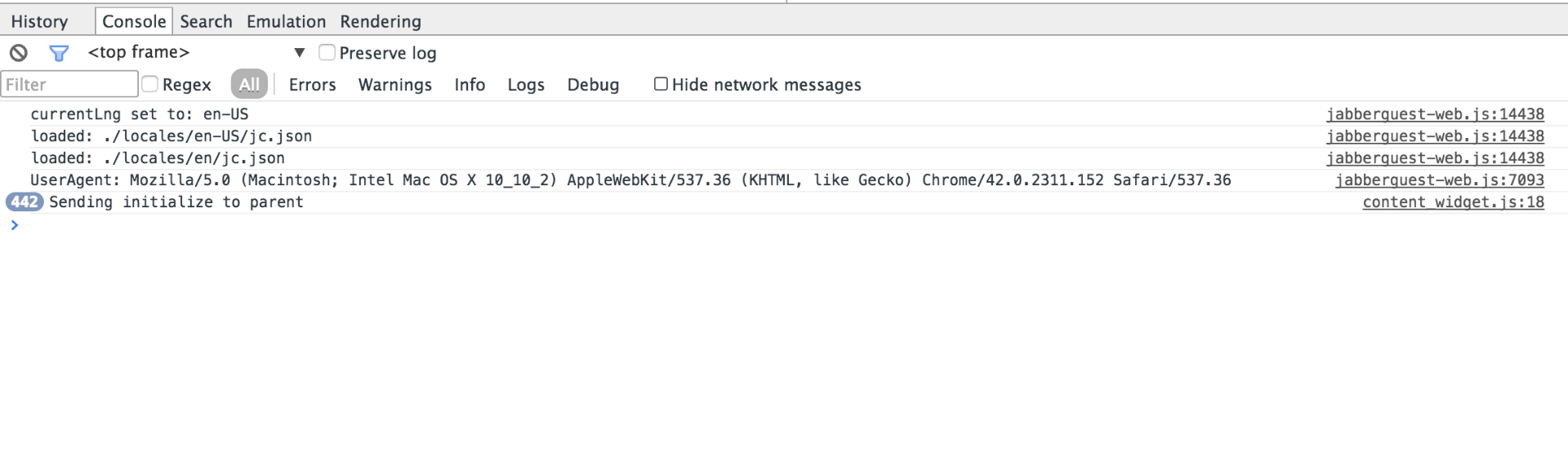
If I open the widget in a new window instead, I see the local video as expected and the video renders properly when in the call.
Here is the version information about the Jabber Guest Environment. Any suggestions?
Cisco Jabber Guest: main_10.5.3.115
Cisco Jabber Guest Add-on: 10.5.3.73
Cisco Jabber Guest Extension (for Chrome) 10.5.3.11
- Labels:
-
Jabber
- Mark as New
- Bookmark
- Subscribe
- Mute
- Subscribe to RSS Feed
- Permalink
- Report Inappropriate Content
05-18-2015 12:38 PM
If I recall correctly (I may not, my memory isn't what it used to be, also, my memory isn't what it used to be), you need to use a pop-up window in Chrome rather than an iframe. I'm checking on that.
- Mark as New
- Bookmark
- Subscribe
- Mute
- Subscribe to RSS Feed
- Permalink
- Report Inappropriate Content
05-18-2015 12:41 PM
Thanks for checking. I should have mentioned that a colleague has been able to make it work on Windows/Chrome without needing a pop up window. At some point earlier on in her development though, she was experiencing a similar issue.
- Mark as New
- Bookmark
- Subscribe
- Mute
- Subscribe to RSS Feed
- Permalink
- Report Inappropriate Content
05-19-2015 07:54 AM
I checked with the team, and it should be possible to put the video in an iframe. I'll investigate further and let you know what I find out. By the way, have you installed both the Chrome Jabber Guest add-on and the Cisco Web Communicator 3.1.0.363 Chrome add-on?
- Mark as New
- Bookmark
- Subscribe
- Mute
- Subscribe to RSS Feed
- Permalink
- Report Inappropriate Content
05-19-2015 10:41 AM
Thanks Nicholas-
For chrome, the two items I needed to add (both automatically prompted by the Jabber Guest widget) were Jabber Guest Extension for Chrome and then the Jabber Guest Add-On for MAC. I was not prompted to download/install the Cisco Web Communicator.
Best-
Dave
- Mark as New
- Bookmark
- Subscribe
- Mute
- Subscribe to RSS Feed
- Permalink
- Report Inappropriate Content
05-28-2015 07:01 AM
Good Morning Nicholas- Just checking in on our conversation from last week, I'm curious if you've discovered anything from my report on Jabber Guest and Chrome.
Many thanks!
Dave
- Mark as New
- Bookmark
- Subscribe
- Mute
- Subscribe to RSS Feed
- Permalink
- Report Inappropriate Content
05-28-2015 08:58 AM
I guess my memory isn't as bad as I thought. The latest Jabber Voice/Video requires that the video must be in a separate (pop-up) native window when you implement it in Chrome. I assume this applies to Jabber Guest, too, since the underlying technology is the same.
- Mark as New
- Bookmark
- Subscribe
- Mute
- Subscribe to RSS Feed
- Permalink
- Report Inappropriate Content
05-28-2015 09:22 AM
That's correct...Chrome no longer supports the ability for extensions/add-ons to embed something like a video window directly.
However, I understand the new SDK supports the ability to 'pin' the video window to the browser page in such a way that it stays on top and always in the same place relative to the page contents - mimicking the experience of an embedded video window.
- Mark as New
- Bookmark
- Subscribe
- Mute
- Subscribe to RSS Feed
- Permalink
- Report Inappropriate Content
05-28-2015 10:10 AM
Well, I've been able to embed the Jabber Guest widget into a web page along with the rest of my application. It works great in Chrome on the PC but my colleague can't get it to work on the Mac. (It launches the video in a separate window, eventhough the iframe is embedded in the page with the call button included. Once you click the Call button the video pops open in another window - again, this issue is on the MAC only.)
Thoughts?
Thanks,
Corinne
- Mark as New
- Bookmark
- Subscribe
- Mute
- Subscribe to RSS Feed
- Permalink
- Report Inappropriate Content
05-28-2015 10:13 AM
Thanks for the responses. Hmm...I'm a little confused since we do have a embedded Jabber Guest window working on a Windows PC/Chrome setup, but the same code is not working in my MAC/Chrome.
That said, when you say the new SDK supports the ability to pin the window- is this the 10.6 update slated for release this summer?
Thanks
Dave
- Mark as New
- Bookmark
- Subscribe
- Mute
- Subscribe to RSS Feed
- Permalink
- Report Inappropriate Content
05-28-2015 11:49 AM
The pinning/docking behaviour for the video overlay window should be in 9.3(2)MR2:
On your windows/chrome setup, is it possible that a pre-NPAPI-deprecation version of chrome is present, or the Jabber NPAPI plugin has been whitelisted? I.e. are we sure the chrome add-on is being activated/used?
- Mark as New
- Bookmark
- Subscribe
- Mute
- Subscribe to RSS Feed
- Permalink
- Report Inappropriate Content
05-28-2015 11:55 AM
The information you sent along is about Jabber SDK. My question is related to Jabber Guest SDK. Does this impact your answer/input?
If not, please let me know how to check on the version of Chrome for Windows that would apply to pre-NPAPI-deprecation and I can check.
Thanks
Dave
- Mark as New
- Bookmark
- Subscribe
- Mute
- Subscribe to RSS Feed
- Permalink
- Report Inappropriate Content
05-28-2015 02:27 PM
Yes, I was thinking of Jabber vs. Jabber SDK on the docking behaviour...I don't immediately see anything on the JG docs that covers the difference in behaviour. We'll investigate further...
In what version of Jabber Guest plugin-addon/Chrome/OSX/Windows/32v64bit are you seeing the embedded vs. popup behaviour?
- Mark as New
- Bookmark
- Subscribe
- Mute
- Subscribe to RSS Feed
- Permalink
- Report Inappropriate Content
05-28-2015 02:33 PM
In the scenario that is not working:
- Mac OSX 10.10.2
- Cisco Jabber Guest: main_10.5.3.115
- Cisco Jabber Guest Add-on: 10.5.3.73
- Cisco Jabber Guest Extension (for Chrome) 10.5.3.11
- Chrome Version 43.0.2357.81 (64-bit)
Corinne is following this thread and will respond with the Windows/Chrome/etc versions that are working properly.
- Mark as New
- Bookmark
- Subscribe
- Mute
- Subscribe to RSS Feed
- Permalink
- Report Inappropriate Content
05-28-2015 06:01 PM
And in the scenario that IS working, I am using:
- Windows 7 Enterprise (Version 6.1 - Build 7601: Service Pack 1)
- Cisco Jabber Guest: main_10.5.3.115
- Cisco Jabber Guest Add-on: 10.5.3.73
- Cisco Jabber Guest Extension (for Chrome) 10.5.3.11
- Google Chrome Version 43.0.2357.81 m
Please let me know if you need any other info.
Thanks,
Corinne
Discover and save your favorite ideas. Come back to expert answers, step-by-step guides, recent topics, and more.
New here? Get started with these tips. How to use Community New member guide
