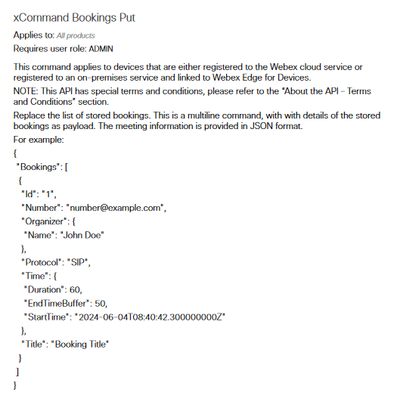- Cisco Community
- Technology and Support
- DevNet Hub
- DevNet Collaboration
- Audio and Video Endpoints
- Re: "Bookings Put" xAPI Command in a macro
- Subscribe to RSS Feed
- Mark Topic as New
- Mark Topic as Read
- Float this Topic for Current User
- Bookmark
- Subscribe
- Mute
- Printer Friendly Page
"Bookings Put" xAPI Command in a macro
- Mark as New
- Bookmark
- Subscribe
- Mute
- Subscribe to RSS Feed
- Permalink
- Report Inappropriate Content
09-09-2020 05:55 AM - edited 09-09-2020 05:57 AM
Hello,
In the CE 9.13 Application Programming Interface (API) Reference Guide the xapi commands list was updated with the "xCommand Bookings Put" command to push meetings to the endpoint:
using this JSON format, we are trying to implement this command in a macro so that the terminal is able to push himself a booking(s) list:
const xapi = require('xapi');
//when the jsxapi connection is ready...
xapi.on('ready', () => {
console.log('connection successful');
pushBookingsList(console.log);
});
// Push the bookings list
function pushBookingsList(cb) {
// JSON Bookings Data to be sent
var payload = {
Bookings: [
{
Id: "1",
Number: "123456789@my.domain",
Organizer: {
Name: "Organizer Name"
},
Protocol: "SIP",
Time: {
Duration: 60,
EndTimeBuffer: 50,
StartTime: "2020-09-10T14:00Z"
},
Title: "Push OBTP through Macro"
}
]
};
xapi.command(
'Bookings Put',{}, JSON.stringify(payload))
.then((response) => {
if ((response.StatusCode == 200) || (response.StatusCode == 201)) {
console.log("Booking(s) Pushed Successfully to endpoint.")
if (cb) cb(null, response.StatusCode)
return
}
console.log("Booking(s) Push failed with status code: " + response.StatusCode)
if (cb) cb("Booking(s) Push with status code: " + response.StatusCode, response.StatusCode)
})
.catch((err) => {
console.log("Booking(s) Push failed with err: " + err.message)
if (cb) cb("Could not Push the Booking(s) list to the endpoint.")
})
}However it does not work, we are getting a "Device not entitled" error when sending the command.
This feature is poorly documented and the error does not appear in any Cisco official document: would you have some additional information about this command and what is wrong in our code?
As a side note, the "xCommand Bookings List" works great:
const xapi = require('xapi');
//when the jsxapi connection is ready...
xapi.on('ready', () => {
console.log('connection successful');
getBookingsList();
});
// Get the bookings list
function getBookingsList() {
try {
var result = xapi.command('Bookings List', { Days: 10, Limit: 100 })
// JSON Formatted Bookings Data
.then((bookingsList) => { console.log(bookingsList)});
}
catch(err) {
console.error(`cannot get bookings list.`);
throw new Error("BOOKINGS_LIST_ERROR");
}
}Thanks for your help!
- Labels:
-
Other Endpoint Topics
- Mark as New
- Bookmark
- Subscribe
- Mute
- Subscribe to RSS Feed
- Permalink
- Report Inappropriate Content
04-17-2021 06:55 PM
Hello,
I have this problem too.
I had could not put the Xcommand Bookings Put.
Did you resolve it?
BR
- Mark as New
- Bookmark
- Subscribe
- Mute
- Subscribe to RSS Feed
- Permalink
- Report Inappropriate Content
04-26-2021 05:18 AM
Hello Ronald,
Actually we got an explanation from the TAC and unfortunately it seems that in our situation the "Device not entitled" error is the correct behavior (on-premise endpoints registered on our CUCM); below the answer from the engineer:
"This API is only available for cloud registered devices or WebeX Edge registered devices, and this is the error expected if you are not."
So you might be hitting the same issue here.
Best regards,
Julien
Discover and save your favorite ideas. Come back to expert answers, step-by-step guides, recent topics, and more.
New here? Get started with these tips. How to use Community New member guide