- Cisco Community
- Technology and Support
- DevNet Hub
- DevNet Collaboration
- Audio and Video Endpoints
- RE Mobile Configuring a UC Deployment end user Login
- Subscribe to RSS Feed
- Mark Topic as New
- Mark Topic as Read
- Float this Topic for Current User
- Bookmark
- Subscribe
- Mute
- Printer Friendly Page
RE Mobile Configuring a UC Deployment end user Login
- Mark as New
- Bookmark
- Subscribe
- Mute
- Subscribe to RSS Feed
- Permalink
- Report Inappropriate Content
05-24-2017 01:44 AM
Hi. all
I'm trying to login in REM UC Deployment, but I don't login.
Are there any misconfigurations?
Configure each Agent with a phone and user create as follows:
Configuration Guide 59.Page as follows:
- Set up the agents in CUCM administration as "End Users".
- The user id should match the remote destination name below (for example, 8000).
This is because the user id and password are used to log in to the REM Expert Agent Console and the agent only receives calls that match this user id.
- The user must be assigned the role "Standard CCM End User"
<My Config>
User Management -> End User -> Add New (User ID : 8000, password :8000)
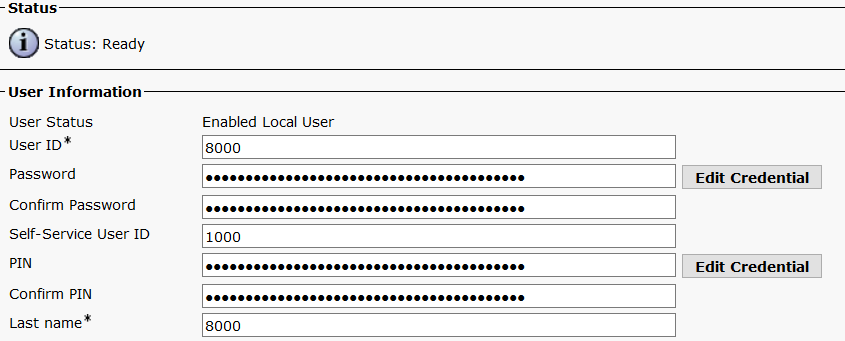
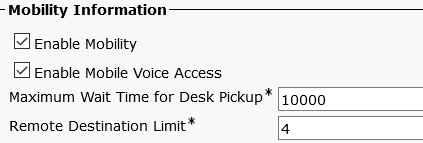
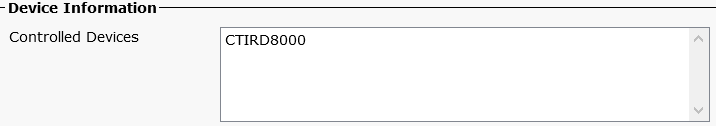
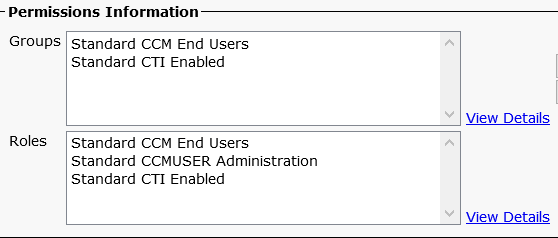
- Configure each Agent with a phone as follows:
- Phone type : CTI Remote device
- Remote destination : Unique number (for example, 8000) with the extend and connect option checked
- Line/directory number : Unique number (for example, 9000)
<My Config>
Device -> Phone -> Add New
Type : CTI Remote device
Owner User ID : 8000
Remote Destination Number : 9000(Enable Extend and Connect : Check)
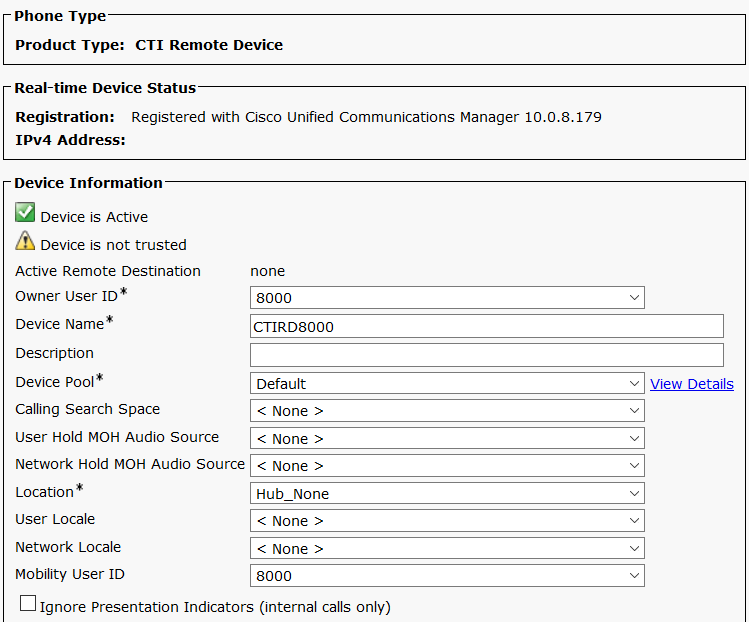
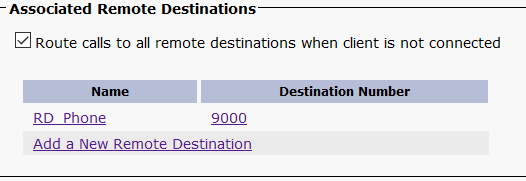
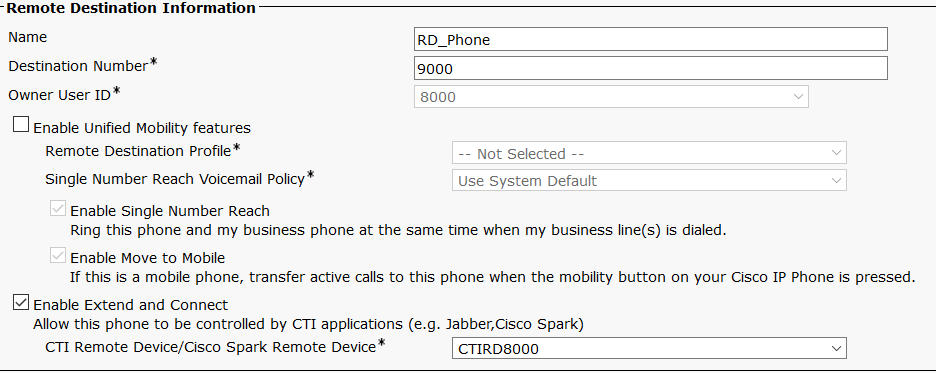
- Direct Extend and Connect calls to the REAS server: - Create a SIP trunk for the REAS cluster. Add a destination to this trunk for each REAS server in the cluster.- Add a route pattern (for example, 80XX) which uses the REAS trunk above.
<My Config>
Name : REAS_10.0.9.99
Pattern : 80XX
![]()
- On the REM side, the following configuration is required. Log into the RE Mobile Web Administration Console
https://<Cluster IP or FQDN>:8443/web_plugin_framework/webcontroller using the credentials you configured when you ran the setup.sh script.
a. Configure the "Gateway > General Administration > Outbound SIP Server" to be "sip:<IP address of CUBE, or CUCM for CCX and UC deployments>
b. Configure the "Agent Consoles > Agent Consoles Administration"
c. Call Manager Servers: https://<IP address and port of CUCM>
<My Config>
CUCM : 10.0.8.179
Username : administrator
passowrd :

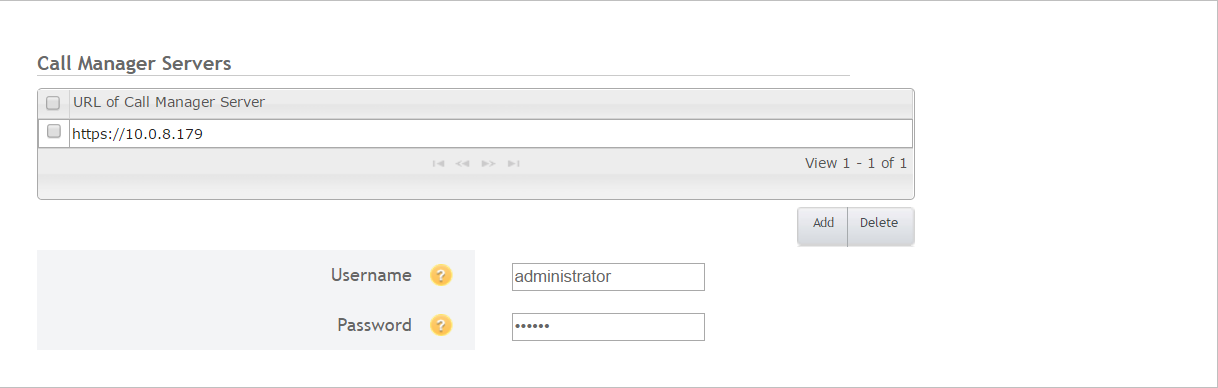
- Testing the UC Integration
Ensure an agent is logged in to the Agent Console.
https://<Cluster IP or FQDN>:8443/expertassist/agentEnter the credentials of an end user with the “Standard CCM End Users” roleYou should now be logged in as an agenthttps://10.0.9.99:8443/expertassist/agent<My config>
Username : 8000 ( Avobe Created end user )
password : 8000
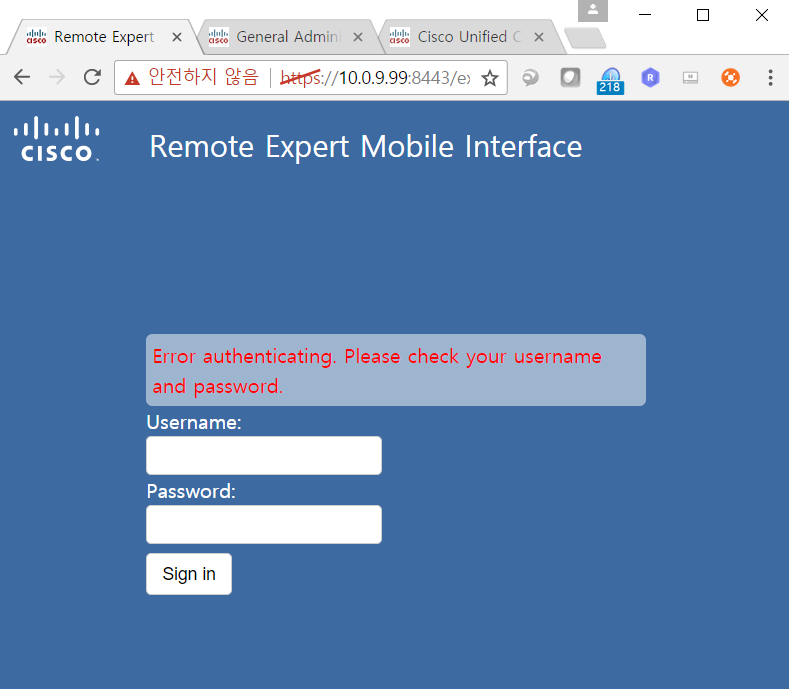
- Labels:
-
Remote Expert Mobile
- Mark as New
- Bookmark
- Subscribe
- Mute
- Subscribe to RSS Feed
- Permalink
- Report Inappropriate Content
06-01-2017 08:38 AM
Hi Kwang.
Sorry for the delay in replying to you.
Looking at your configuration you seem to be missing the port on your 'Call Manager' Configuration on step 6.
you need to add the port at the end of the configuration for what you access it on, e.g
https://<call_manager_ip>:<port>
This should then let you log in.
Let us know how you get on.
Cheers,
Rach D
Discover and save your favorite ideas. Come back to expert answers, step-by-step guides, recent topics, and more.
New here? Get started with these tips. How to use Community New member guide