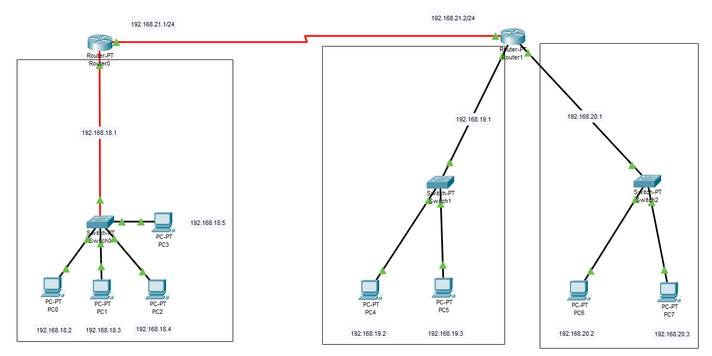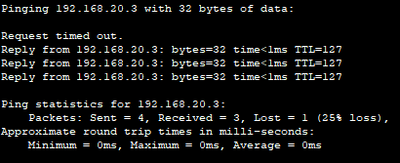- Cisco Community
- Technology and Support
- Online Tools and Resources
- Cisco Bug Discussions
- Re: My first ping to another network doesn't work but after it works
- Subscribe to RSS Feed
- Mark Topic as New
- Mark Topic as Read
- Float this Topic for Current User
- Bookmark
- Subscribe
- Mute
- Printer Friendly Page
My first ping to another network doesn't work but after it works
- Mark as New
- Bookmark
- Subscribe
- Mute
- Subscribe to RSS Feed
- Permalink
- Report Inappropriate Content
04-09-2023 09:54 PM
Hello, attached below is my current network:
Now I am not sure if there is a bug or a glitch but when I open this project up for the first time, when I try and ping from PC0 - PC 7 there is a delay message which says:
But then after this it works fine?
It just makes no sense to me, if I could get some clarity on this that would be amazing.
Kind regards.
- Labels:
-
networking
- Mark as New
- Bookmark
- Subscribe
- Mute
- Subscribe to RSS Feed
- Permalink
- Report Inappropriate Content
04-09-2023 11:55 PM
That is normal behavior for the IP to ARP or ARP to IP resolution to take place.
what is the outcome if you ping the same IP again ? (do you see the same results of ping loss first packet ?)
=====Preenayamo Vasudevam=====
***** Rate All Helpful Responses *****
- Mark as New
- Bookmark
- Subscribe
- Mute
- Subscribe to RSS Feed
- Permalink
- Report Inappropriate Content
04-11-2023 10:37 PM
No, if I ping it again it works perfect with 0% packet loss.
- Mark as New
- Bookmark
- Subscribe
- Mute
- Subscribe to RSS Feed
- Permalink
- Report Inappropriate Content
04-12-2023 05:31 AM
to make more interest and to check if ARP is make first ping drop
do
ping first
then clear arp table
ping again <<- here you will see same behave as first ping since the ARP table is empty
- Mark as New
- Bookmark
- Subscribe
- Mute
- Subscribe to RSS Feed
- Permalink
- Report Inappropriate Content
04-10-2023 03:22 AM
Normal'
First packet to forward need arp resolutions this take time and since there is timeout for router wait reply' and router dont receive reply within that time it declare that this ping fialed.
After that arp entry add and router recieve reply within timeout and ping success.
- Mark as New
- Bookmark
- Subscribe
- Mute
- Subscribe to RSS Feed
- Permalink
- Report Inappropriate Content
04-11-2023 03:32 AM - edited 04-11-2023 03:36 AM
Guys above are correct! Normal behavior for Ethernet devices on LAN network and using Ethernet Frames (layer 2). This is what happens because of ARP cache is empty. This is call ARP resolution - ARP translates layer-3 addresses to layer-2 address or MAC to IP resolution. Note reverse resolution is technically called Reverse ARP (translates layer-2 addresses to layer-3 addresses).
Ethernet LAN works based on MAC addresses in Ethernet frames, Layer 2, which communicate with MACs. You can say Ethernet frames use MACs to to send data. Layer 3 uses IPs to communicate. To send info over LAN or Ethernet LAN, IP host needs to find MAC to build Ethernet frames. You got IP and my IP address; what you need is my layer 2. So this is like asking "hey IP x, what is your MAC address?" Since ARP cache is empty at the beginning (or after 5 min time out), you need ARP resolution. This is why 1st Ping fails. This "timeout" is needed for ping process to get MAC in order to build layer 2 frame.
Layer 3 IPs stay the same; while Layer 2 MACs can be changed by layer 3 device like router. You can see that on second router or your destination PC (PC7 link to router2). You can see ARP table on PCs with CMD command arp -a (show ip arp or show arp on routers).
You can find better explanation with some visuals on u-tube (search arp resolution) and in many networking books, also see https://www.fortinet.com/resources/cyberglossary/what-is-arp
Regards, ML
**Please Rate All Helpful Responses **
- Mark as New
- Bookmark
- Subscribe
- Mute
- Subscribe to RSS Feed
- Permalink
- Report Inappropriate Content
04-12-2023 12:25 AM
And how do I complete this in Cisco Packet Tracer, because I want to get this right as my network that I have right now is not 100% correct?
- Mark as New
- Bookmark
- Subscribe
- Mute
- Subscribe to RSS Feed
- Permalink
- Report Inappropriate Content
04-12-2023 05:22 AM
And how do I complete this in Cisco Packet Tracer, because I want to get this right as my network that I have right now is not 100% correct?as we mentioned that is normal loosing first packet to make arp and IP resolution ? what you want to fix ?
this only fix by adding arp entry permenantly, that does not make sense in real world.
=====Preenayamo Vasudevam=====
***** Rate All Helpful Responses *****
Discover and save your favorite ideas. Come back to expert answers, step-by-step guides, recent topics, and more.
New here? Get started with these tips. How to use Community New member guide