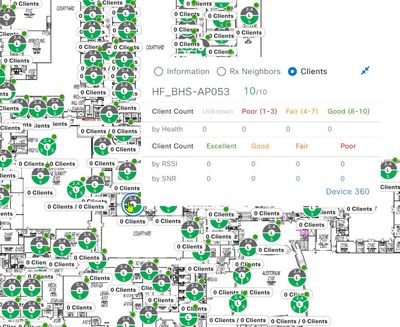- Cisco Community
- Technology and Support
- Networking
- Cisco Catalyst Center
- Access Points show 0 clients
- Subscribe to RSS Feed
- Mark Topic as New
- Mark Topic as Read
- Float this Topic for Current User
- Bookmark
- Subscribe
- Mute
- Printer Friendly Page
Access Points show 0 clients
- Mark as New
- Bookmark
- Subscribe
- Mute
- Subscribe to RSS Feed
- Permalink
- Report Inappropriate Content
04-17-2024 06:32 AM
DNAC Installed Version: 2.3.5.5-70026
Cisco Catalyst 9800-80 17.9.4a
AXE 9120i, 9130
We have about 10 employees in our office using DNAC at varying role assignment levels.
I am Super-Administrator and handle most of the the WIFI related tasks. Of all the Users I am the only user where in DNAC Access Points show 0 users.
If I pull up a site map and change the label display of the APs to Associated Clients. Its 0.
On a map when you hover over an AP and select Clients it shows 0.
Device 360 for an AP will show correct user counts. Apparently it’s only relating to maps.
None of the other DNAC users have this issue. I have deleted my user and rebuilt it. Nothing.
I’ve tried all browsers on several PCs. All the same.
On an IPAD Sierra - same thing.
At this point it isn’t making much sense.
- Labels:
-
Cisco Catalyst Center
- Mark as New
- Bookmark
- Subscribe
- Mute
- Subscribe to RSS Feed
- Permalink
- Report Inappropriate Content
04-17-2024 11:17 PM
- Ref : https://community.cisco.com/t5/cisco-catalyst-center/unable-to-see-wireless-clients-connected-to-wireless-aps-via/td-p/4636055
>...In your screenshot the AP's are showing a grey circle (meaning the health score is NA). If our AP's don't have a health score, then we wouldn't expect to see any clients.
The flow of information goes AP's communicate their connected clients to the WLC, and the WLC relays that information to the Cisco DNA Center. So first:
1. Does the WLC managing these AP's display a health score? If not, you can try repushing the telemetry settings from the Cisco DNA Center:
Select the device > Actions > Telemetry > Update Telemetry > Force Configuration Update
This will push all required trustpoints/settings for the WLC to establish a telemetry connection with the Cisco DNA center and (hopefully) display this information.
But the first step is to get a health score showing on our WLC's. Once our WLC's show a health score, the connected AP's should too. And once we have that, we should see information about connected clients. We'll only see the clients on the maps if we're integrated with Cisco Spaces or CMX
M.
-- Each morning when I wake up and look into the mirror I always say ' Why am I so brilliant ? '
When the mirror will then always repond to me with ' The only thing that exceeds your brilliance is your beauty! '
- Mark as New
- Bookmark
- Subscribe
- Mute
- Subscribe to RSS Feed
- Permalink
- Report Inappropriate Content
04-18-2024 11:30 AM
Hmm. I don't know about that...If you look closer the only grey part is where I have 2.4 radios disabled.
This IS as strange as it sounds. Its something tied to my account because all other users see clients on the APs. Same MAPS showing the same APs. If I sigh in to dnac the maps related client counts are 0. If anyone looks at the same MAP/AP they see a client count.
I've delete my account and re-entered it.
- Mark as New
- Bookmark
- Subscribe
- Mute
- Subscribe to RSS Feed
- Permalink
- Report Inappropriate Content
10-30-2024 02:00 PM
I ran into this recently and discovered that you must enable "clients" in the "View Options" for the map. I thought that was only for Spaces, but once I turned that on, my AP's now display client count.
Discover and save your favorite ideas. Come back to expert answers, step-by-step guides, recent topics, and more.
New here? Get started with these tips. How to use Community New member guide