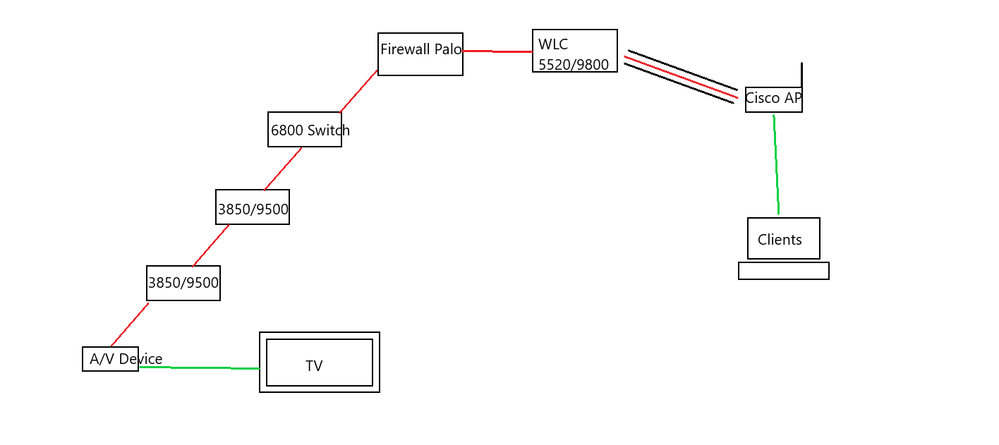- Cisco Community
- Technology and Support
- Networking
- Cisco Catalyst Center
- Bonjour MDNS SDG Confousion
- Subscribe to RSS Feed
- Mark Topic as New
- Mark Topic as Read
- Float this Topic for Current User
- Bookmark
- Subscribe
- Mute
- Printer Friendly Page
Bonjour MDNS SDG Confousion
- Mark as New
- Bookmark
- Subscribe
- Mute
- Subscribe to RSS Feed
- Permalink
- Report Inappropriate Content
11-18-2022 09:04 AM - edited 11-18-2022 09:05 AM
Management bought some Audio Visual devices that support bonjour/mdns and we are expected to make airplay work.
In the below setup AP and A/V device may end up connecting to same switches but because of signal overlap, client can remain associated to an AP which is on different switch access switch(3850/9300).
Since there is a tunnel created from AP to WLC, clients end up behind firewalls.
A/V vlan on access switch has its gateway on distribution switches 3850/9500 and is using vrf-lite
AP vlan has gateway on access switches
We don't have 9500s yet but will have before march. And also don't have DNA center and WLC 9800 but will have within next year.
How can I make this work, so clients are able to discover and mirror screens on our SSID's
I tried to go through this document which for devices connected to same switch and with controller too on the same switch look easy, but we are not using this simple architecture.
- Labels:
-
Cisco DNA Center Cloud
- Mark as New
- Bookmark
- Subscribe
- Mute
- Subscribe to RSS Feed
- Permalink
- Report Inappropriate Content
02-20-2023 06:04 AM
Hello,
Once you get Catalyst 9500, 9800 WLC and DNA-Center, you may then be able to route the mDNS services based on policies, locations, service-types, and more.
Based on provided network diagram, for Wired side network the Catalyst 9500 connecting to A/V Device will be performing mDNS gateway in SDG-Agent mode to discover A/V devices from directly attached endpoints. Based on policy it will learn all respective mDNS records and export to centralized DNA-Center combined various network attributes.
Similarly, on Wireless side, the Catalyst 9800 WLC will need to be configured in mDNS gateway in enhanced Service-Peer mode. The Wireless IP gateway, will need to be configured as mDNS gateway SDG-Agent mode to communicate with DNA-Center.
The DNA-Center establishes secure, stateful and light-weight service-routing session between Wired and Wireless side Catalyst 9500. And with global service-policy configuration, you may be able to route any services without any boundaries. The data communication from Wireless clients to A/V devices follows your routing table. The DNA-Center is not part of forwarding-plane.
Please find several up to date content on the solution from below URLs:
Solution Landing Page:
Solution AAG :
Solution Deployment Guide:
- Cisco DNA Service for Bonjour : SD-Access Deployment Guide
- Cisco DNA Service for Bonjour : Traditional LAN and Wireless Local Mode Deployment Guide
- Cisco DNA Service for Bonjour : Traditional LAN and Wireless FlexConnect Mode Deployment Guide
Solution Quick Configuration Guide:
Cisco DNA Service for Bonjour CCO Configuration Guide:
- Cisco Catalyst 9300
- Cisco Catalyst 9400
- Cisco Catalyst 9500
- Cisco Catalyst 9600
- Cisco Catalyst 9800
- Cisco Catalyst 9100 EWC
- Cisco Nexus 9000
- Cisco DNA-Center Wide Area Bonjour
Step-by-step configuration:
- Please follow step-by-step pre-requisite to configuration provided in the guide for CISCO DNA Services for Bonjour Quick Configuration Guide: https://www.cisco.com/c/en/us/solutions/collateral/enterprise-networks/dna-service-bonjour-og.pdf
Discover and save your favorite ideas. Come back to expert answers, step-by-step guides, recent topics, and more.
New here? Get started with these tips. How to use Community New member guide