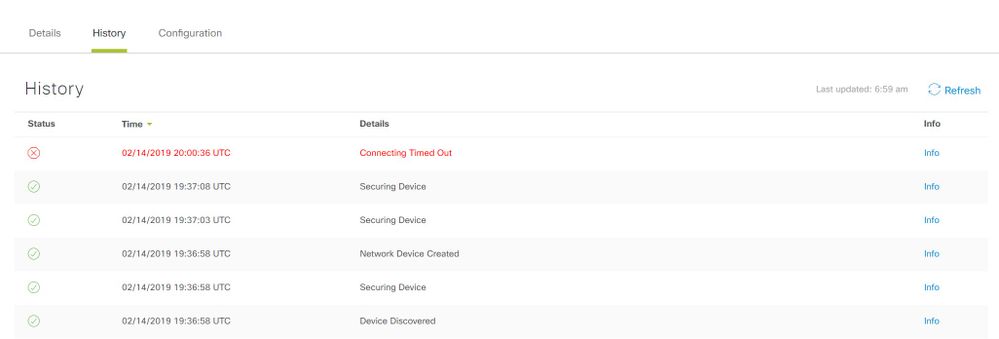- Cisco Community
- Technology and Support
- Networking
- Cisco Catalyst Center
- DNA LAN Automation Timing Out on Cat 3650
- Subscribe to RSS Feed
- Mark Topic as New
- Mark Topic as Read
- Float this Topic for Current User
- Bookmark
- Subscribe
- Mute
- Printer Friendly Page
- Mark as New
- Bookmark
- Subscribe
- Mute
- Subscribe to RSS Feed
- Permalink
- Report Inappropriate Content
02-15-2019 07:01 AM - edited 03-08-2019 05:30 PM
I am using LAN automation to discover and adopt a WS-C3650-48PS.
In the claim history it shows that it is "Securing device" then "Connecting Timed Out"
I have wiped and reloaded the device multiple times including removing all certificates, etc.
Solved! Go to Solution.
- Labels:
-
Cisco DNA Automation
-
Cisco DNA Center
Accepted Solutions
- Mark as New
- Bookmark
- Subscribe
- Mute
- Subscribe to RSS Feed
- Permalink
- Report Inappropriate Content
02-19-2019 07:46 PM
Can you check the License on the switch.
Make sure the switch is enabled with a license that supports routing before starting LAN Automation.
- Mark as New
- Bookmark
- Subscribe
- Mute
- Subscribe to RSS Feed
- Permalink
- Report Inappropriate Content
02-15-2019 05:03 PM
Is your routing working properly?
Can the underlay / loopbacks you use for lan Auto be reached by the DNAC?
Which iOS Version and cfg reg is used on the 3650?
- Mark as New
- Bookmark
- Subscribe
- Mute
- Subscribe to RSS Feed
- Permalink
- Report Inappropriate Content
02-15-2019 06:27 PM
how many hops are you from the device you are doing LAN automation from, what does LAN automation status shows ?
- Mark as New
- Bookmark
- Subscribe
- Mute
- Subscribe to RSS Feed
- Permalink
- Report Inappropriate Content
02-18-2019 07:31 AM
Single hop, switch I am trying to claim is directly connected to port 13 on the boarder router
- Mark as New
- Bookmark
- Subscribe
- Mute
- Subscribe to RSS Feed
- Permalink
- Report Inappropriate Content
02-18-2019 01:33 PM
Hello,
As Andi said, this could be a routing issue. When the 3650 gets stuck, can you please login to the 3650 console and ping from VLAN 1 to the DNA Centre VIP. Also ping from the 3650 loopback to DNA Centre VIP, if the loopback has been created. If you cannot ping from the 3650 to the DNAC VIP then there is a routing problem.
Also, if you are doing LAN Automation then I assume you are intending to go to Cisco SD-Access. If SD-Access then please make sure you have an IOS-XE version listed in the compatibility matrix for 3650:
And between 3650 LAN Automation re-tries, please completely reset it, see the section "Bring the device back to the factory defaults...."
Please be sure to read that last URL (Cisco DNA Center SD Access LAN Automation Deployment Guide) top to bottom because it has some good information about LAN Auto.
Also, you are most welcome to raise a TAC case and get some real-time help from an expert.
Cheers, Jerome
- Mark as New
- Bookmark
- Subscribe
- Mute
- Subscribe to RSS Feed
- Permalink
- Report Inappropriate Content
02-19-2019 01:12 AM - edited 02-19-2019 01:15 AM
#########################################################
######## Check confreg - not necessary everytime! #######
#########################################################
show ver | inc config-register
conf t
config-register 0x2102
end
write
reload
#########################################################
#########################################################
conf t
crypto key zeroize
no crypto pki certificate pool
end
delete /force vlan.dat
delete /force nvram:*.cer
delete /force nvram:pnp*
delete /force flash:pnp*
#########################################################
######## for HA-Systems only ###########################
#########################################################
delete /force stby-nvram:*.cer
delete /force stby-nvram:*.pnp*
#########################################################
#########################################################
write eras
reload
- Mark as New
- Bookmark
- Subscribe
- Mute
- Subscribe to RSS Feed
- Permalink
- Report Inappropriate Content
02-19-2019 09:17 AM
I had read this guide previously and the switch was reset to factory according to the guide (same as what Andibuchmann157 wrote out in this thread)
I believe it may be an IOS-XE compatibility issue.
- Mark as New
- Bookmark
- Subscribe
- Mute
- Subscribe to RSS Feed
- Permalink
- Report Inappropriate Content
02-19-2019 07:46 PM
Can you check the License on the switch.
Make sure the switch is enabled with a license that supports routing before starting LAN Automation.
- Mark as New
- Bookmark
- Subscribe
- Mute
- Subscribe to RSS Feed
- Permalink
- Report Inappropriate Content
03-12-2019 12:39 PM
f the loopback has been created. If you cannot ping from the 3650 to the DNAC VIP then there is a routing problem.j https://xender.pro/ https://discord.software/ https://omegle.onl/
Discover and save your favorite ideas. Come back to expert answers, step-by-step guides, recent topics, and more.
New here? Get started with these tips. How to use Community New member guide