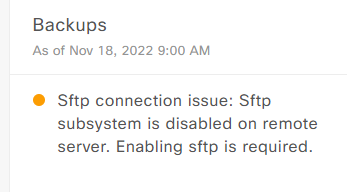- Cisco Community
- Technology and Support
- Networking
- Cisco Catalyst Center
- DNAC 2.3.3.5 Backups
- Subscribe to RSS Feed
- Mark Topic as New
- Mark Topic as Read
- Float this Topic for Current User
- Bookmark
- Subscribe
- Mute
- Printer Friendly Page
DNAC 2.3.3.5 Backups
- Mark as New
- Bookmark
- Subscribe
- Mute
- Subscribe to RSS Feed
- Permalink
- Report Inappropriate Content
11-18-2022 06:37 AM
Just upgraded to DNAC 2.3.3.5 and cannot create a backup. SFTP service used to be in System->Settings->Device Setting however it is no longer there. Google is no help. Does anyone know how to get SFTP started on the DNAC servers with 2.3.3.5?
TIA
Chuck McFadden
- Labels:
-
Other Cisco DNA
- Mark as New
- Bookmark
- Subscribe
- Mute
- Subscribe to RSS Feed
- Permalink
- Report Inappropriate Content
11-18-2022 09:08 AM
-
SFTP subsystem must be enabled. The following line must be uncommented and present in the SSHD configuration:
Subsystem sftp /usr/libexec/openssh/sftp-serverThe file where you need to uncomment the preceding line is usually located in /etc/ssh/sshd_config.
- Mark as New
- Bookmark
- Subscribe
- Mute
- Subscribe to RSS Feed
- Permalink
- Report Inappropriate Content
11-22-2022 06:22 AM
Thank you for the feedback, however I'm trying to backup directly to DNAC not to a remote SFTP server.
Chuck
- Mark as New
- Bookmark
- Subscribe
- Mute
- Subscribe to RSS Feed
- Permalink
- Report Inappropriate Content
11-28-2022 01:33 PM
We can close out this topic. Bottom Line is that Cisco no longer supports running the SFTP server on the local DNA Center server starting with 2.3.x.x. The '_shell' change has made the use of SFTP impractical.
To configure a remote Linux server for DNAC backups, follow this link:
Additional commands that may be helpful:
- Verify that you can SSH to the external server from Cisco DNA center:
ssh <backup server IP> -l <backup server username>
- Verify backup username has admin rights over the folder used to save the backups on the external server:
chmod 777 /path/to/directory
- Run the below commands on Cisco DNA center, and share their output with TAC:
maglev backup history
magctl sts backup mount display
maglev backup remote verify
Discover and save your favorite ideas. Come back to expert answers, step-by-step guides, recent topics, and more.
New here? Get started with these tips. How to use Community New member guide