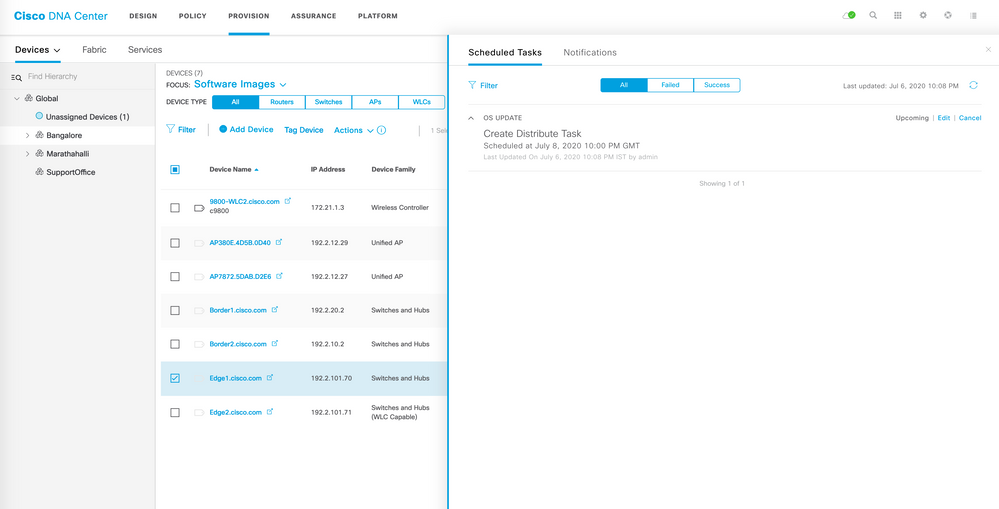- Cisco Community
- Technology and Support
- Networking
- Cisco Catalyst Center
- Re: DNAC monitor/stop scheduled tasks
- Subscribe to RSS Feed
- Mark Topic as New
- Mark Topic as Read
- Float this Topic for Current User
- Bookmark
- Subscribe
- Mute
- Printer Friendly Page
- Mark as New
- Bookmark
- Subscribe
- Mute
- Subscribe to RSS Feed
- Permalink
- Report Inappropriate Content
07-06-2020 09:03 AM
Hello guys,
Quick question about DNA Center 1.3.1.5. Is there any possibility to have a view on the scheduled task (Provision, SWIM, ..) and maybe stop the schedule if required? Even a API call to perform this?
This look strange to not have this integrated to the GUI.
Thanks for your help,
Kevin
Solved! Go to Solution.
- Labels:
-
Cisco DNA Automation
Accepted Solutions
- Mark as New
- Bookmark
- Subscribe
- Mute
- Subscribe to RSS Feed
- Permalink
- Report Inappropriate Content
07-06-2020 09:44 AM
Hey Kevin, this should be doable - top right corner in your DNAC GUI (next to the little globe). Scheduled tasks typically go here - you can edit/cancel as required.
Once you click on this, you should see something like the below image:
You can now edit/cancel as needed. I could only test this on a DNAC running 1.3.3.5 but this should be there on 1.3.1.5 as well.
Cheers,
Aninda
- Mark as New
- Bookmark
- Subscribe
- Mute
- Subscribe to RSS Feed
- Permalink
- Report Inappropriate Content
07-06-2020 09:44 AM
Hey Kevin, this should be doable - top right corner in your DNAC GUI (next to the little globe). Scheduled tasks typically go here - you can edit/cancel as required.
Once you click on this, you should see something like the below image:
You can now edit/cancel as needed. I could only test this on a DNAC running 1.3.3.5 but this should be there on 1.3.1.5 as well.
Cheers,
Aninda
- Mark as New
- Bookmark
- Subscribe
- Mute
- Subscribe to RSS Feed
- Permalink
- Report Inappropriate Content
07-07-2020 02:41 AM
WOW, I completely missed this one!
Thanks a lot for your help!
Kevin
- Mark as New
- Bookmark
- Subscribe
- Mute
- Subscribe to RSS Feed
- Permalink
- Report Inappropriate Content
06-19-2023 12:47 AM
Hello Team,
I have similar issue but the only changes is TASK is already started and in progress, this TASK is scheduled for image distribution, but due to some network issue it was not happen. but TASK stuck in the middle even after distribution failed. now how to stop that TASK which is in progress
Discover and save your favorite ideas. Come back to expert answers, step-by-step guides, recent topics, and more.
New here? Get started with these tips. How to use Community New member guide