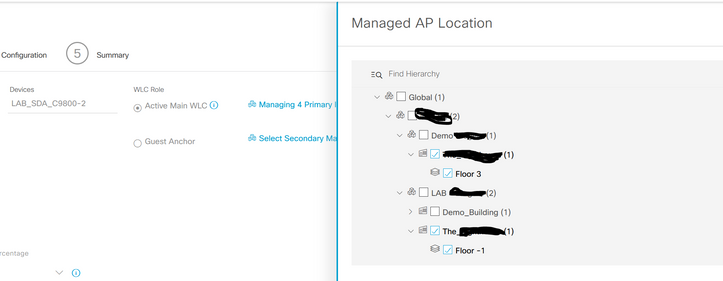- Cisco Community
- Technology and Support
- Networking
- Cisco Catalyst Center
- Re: DNAC - Network Hierarchy recommendations
- Subscribe to RSS Feed
- Mark Topic as New
- Mark Topic as Read
- Float this Topic for Current User
- Bookmark
- Subscribe
- Mute
- Printer Friendly Page
- Mark as New
- Bookmark
- Subscribe
- Mute
- Subscribe to RSS Feed
- Permalink
- Report Inappropriate Content
10-06-2020 12:18 PM
Hi All,
I am configuring a brand new deployment of DNAC 2.1.2! Exciting times ahead. I'm looking for a little guidance on how to define the hierarchy of my network.
Some notes:
- We have multiple campuses, with multiple buildings at each
- Remote campus' connect to main campus via EVPLS
- At main campus, we have
- VSS core with C6800's in two different buildings
- two sets of WLC 9800-80's, running in HA
My first thought was:
Area: Global
- Area: My org
-- Area: City 1
--- Building: Building A
------ Routing core assigned here
------ WLC's assigned here
--- Building: Building B
------ Some APs here
-- Area: City 2
--- Building: Building A
------ Some APs here
Main questions:
- How would you assign a VSS pair to a site when the shelves are in different buildings?
- How would you assign the WLC HA pair when the shelves are in different buildings?
- How do you provision APs anywhere other than Building A in City 1?
-- I just tried a test run and I was unable to provision an AP in Building A City 2 because "There are no WLC's assigned to this site"
Thanks in advance!
Solved! Go to Solution.
- Labels:
-
Other Cisco DNA
Accepted Solutions
- Mark as New
- Bookmark
- Subscribe
- Mute
- Subscribe to RSS Feed
- Permalink
- Report Inappropriate Content
10-07-2020 01:06 AM
Hi @daveald
Just to add to @kristoff1 answer
Main questions:
- How would you assign a VSS pair to a site when the shelves are in different buildings?
- How would you assign the WLC HA pair when the shelves are in different buildings?
Devices can only be assigned to a single building/floor, including logical devices that are formed of multiple chassis and that can be physically distributed across multiple locations (such as VSS, SWV, 9800-WLCs in HA SSO etc.) My approach for these devices so far has been to assign the logical device to the building where the primary/active unit resides. For example - if SWV chassis 1 is located in building 1, then assign the logical device to building 1. I've also tagged these devices to make it a little clearer that these devices are in HA and split between physical locations. Example tag 'Area1-Bld1-Bld2-HA'. This is working ok for me so far.
Also just a note that you cannot assign a device to the Area level of the network hierarchy so assigning to the City 1 area will not work. You will receive an error if you attempt to do this.
Hope this helps
- Mark as New
- Bookmark
- Subscribe
- Mute
- Subscribe to RSS Feed
- Permalink
- Report Inappropriate Content
10-06-2020 11:58 PM
Hi,
I would place your devices that are spread over 2 buildings in the same city on the city level and not in a building level.
You can off course do it like you and place the device in the building where the main device is located.
If you want to use a WLC for multiple buildings you must select the sites in the provisioning of the WLC. After the provisioning you will be able to assign AP's to all the different sites.
I hope this helps you out.
Kind regards,
- Mark as New
- Bookmark
- Subscribe
- Mute
- Subscribe to RSS Feed
- Permalink
- Report Inappropriate Content
10-07-2020 01:06 AM
Hi @daveald
Just to add to @kristoff1 answer
Main questions:
- How would you assign a VSS pair to a site when the shelves are in different buildings?
- How would you assign the WLC HA pair when the shelves are in different buildings?
Devices can only be assigned to a single building/floor, including logical devices that are formed of multiple chassis and that can be physically distributed across multiple locations (such as VSS, SWV, 9800-WLCs in HA SSO etc.) My approach for these devices so far has been to assign the logical device to the building where the primary/active unit resides. For example - if SWV chassis 1 is located in building 1, then assign the logical device to building 1. I've also tagged these devices to make it a little clearer that these devices are in HA and split between physical locations. Example tag 'Area1-Bld1-Bld2-HA'. This is working ok for me so far.
Also just a note that you cannot assign a device to the Area level of the network hierarchy so assigning to the City 1 area will not work. You will receive an error if you attempt to do this.
Hope this helps
- Mark as New
- Bookmark
- Subscribe
- Mute
- Subscribe to RSS Feed
- Permalink
- Report Inappropriate Content
10-07-2020 10:28 AM
Thanks for the replies.
I went with the approach of assigning the logical devices to whichever building houses the primary shelf.
Discover and save your favorite ideas. Come back to expert answers, step-by-step guides, recent topics, and more.
New here? Get started with these tips. How to use Community New member guide