- Cisco Community
- Technology and Support
- Data Center and Cloud
- Cisco Developed UCS Integrations
- Cisco Developed UCS Integrations Knowledge Base
- Cisco UCS Management Pack for VMware vRealize Operations
- Subscribe to RSS Feed
- Mark as New
- Mark as Read
- Bookmark
- Subscribe
- Printer Friendly Page
- Report Inappropriate Content
- Subscribe to RSS Feed
- Mark as New
- Mark as Read
- Bookmark
- Subscribe
- Printer Friendly Page
- Report Inappropriate Content
on
09-18-2020
11:19 AM
- edited on
11-21-2021
09:50 PM
by
gikorde
![]()
UCS Management Pack 2.0(6) for VMWare vRealize Operations Manager 8.3, 8.4, 8.5 and 8.6 (FIPS and NON-FIPS mode)
This version of the management pack supports VMware vRealize Operations Manager 8.3, 8.4, 8.5 and 8.6 (FIPS and NON-FIPS mode)
- New properties added "Server names" and "User Labels"
- SDK upgraded to 8.3
- EULA update
- FIPS support
- Adapter VROPs for Cisco UCS with a collection problem
- Removal of deprecated credential kinds from vROps UI.
- Other bug fixes
Note:
- This management pack is certified by VMware for vROps 8.3 to 8.6 (FIPS & NON-FIPS mode). Cisco UCSM MP 2.0(6) is compatible with vROps 8.0 to 8.2 in NON-FIPS mode but it is not certified by VMware.
- The collection issue that occurred in Cisco UCS MP v2.0(5) has been resolved in v 2.0(6).
Download link:
https://software.cisco.com/download/home/286305108/type/286305820/release/2.0(6)
Release Notes:
User Guide:
UCS Management Pack 2.0(5) for VMWare vRealize Operations Manager 8.0 and 8.1
This version of the management pack supports VMware vRealize Operations Manager 8.0 and 8.1
- Added support for VMware vRealize Operations Manager version 8.0 and 8.1.
- Performance improvements.
- Used token based authentication to invoke vRealize Operation Manager APIs from the plugin.
Download link:
https://software.cisco.com/download/home/286305108/type/286305820/release/2.0(5)
Release Notes:
UCS Management Pack 2.0(4) for VMWare vRealize Operations Manager 6.6.1/6.7/7.0/7.5
This version of the management pack supports VMware vRealize Operations Manager 6.6.1/6.7/7.0/7.5 with the following new features:
- Updated the dependent libraries.
Download link:
https://software.cisco.com/download/home/286305108/type/286305820/release/2.0(4)
Release Notes:
UCS Management Pack 2.0(3) for VMWare vRealize Operations Manager 6.3/6.4/6.5/6.6/6.7/7.0
This version of the management pack supports VMware vRealize Operations Manager 6.3/6.4/6.5/6.6/6.7 and addresses few bugs along with new features as:
- Support for manual discovery of the resources
- Support for creating adapter instances using proxy server
- New Resource kinds, metrics and properties related to S3X60 chassis and severs.
Download link:
Release Notes:
UCS Management Pack 2.0(2) for VMWare vRealize Operations Manager 6.2/6.3/6.4
This version of the management pack supports VMware vRealize Operations Manager 6.2/6.3/6.4 and addresses few bugs.
Download link:
Release Notes:
UCS Management Pack 2.0(1) for VMWare vRealize Operations Manager 6.0/6.1
Happy to announce that UCS Management Pack 2.0 for vRealize Operations 6.0/6.1 is on Cisco.com.
This pack contains UCS Manager Adapter which helps in monitoring the UCS domain physical infrastructure within vRealize Operations. It provides correlation between the UCS physical and the VMWare virtual infrastructure components and features several capabilities including UCS inventory, monitoring UCS health and alerts, viewing correlations and I/O power, temperature performance metrics from within vRealize Operations.
Download Link:
Release Notes:
External customers - For any issues, contact Cisco TAC (highly recommended for quick resolution) or add a discussion to the Cisco Developed Integrations sub-space on Cisco UCS Communities. Send your suggestions for new features to ucs-vmw-plugins@cisco.com.
Internal (Cisco) customers and employees - Contact us at ucs-vcops@cisco.com for support questions and ucs-vmw-plugins@cisco.com for roadmap questions, new feature requests and feedback.
--------
UCSM Management Pack 1.1(1) for VMWare vCenter Operations Manager 5.8.x
New features in this release: All of UCSM Management Pack 1.0.1 features plus the following;
- Support for several new resource kinds - Fabric Interconnect, Server adaptor, server motherboard, fan, psu etc.
- Metrics and statistics for ports, port channels, adaptors, DCE interfaces, vHBAs, vNICs and iSCSI vNICs
Supported Cisco UCS Manager versions - 2.0, 2.1 and 2.2
Support VMware vCenter Operations Manager versions - 5.8 (5.8.2 and above)
Software Download:
Release Notes:
User Guide:
Cisco UCS Manager Adapter User Guide, Release 1.x for VMware vCenter Operations Manager - Cisco
- Mark as Read
- Mark as New
- Bookmark
- Permalink
- Report Inappropriate Content
+1 for a version that works with vrops 6.0!
Matt
- Mark as Read
- Mark as New
- Bookmark
- Permalink
- Report Inappropriate Content
Hello!
We are kickstarting BETA for vROps 6.0 plugin starting from Sep 30. Please reach out to ucs-vmw-plugins@cisco.com and engage your account teams for more info.
Thanks,
Nithya
- Mark as Read
- Mark as New
- Bookmark
- Permalink
- Report Inappropriate Content
yes am on version 6.2.0.3528905.Thank you for the information.
- Mark as Read
- Mark as New
- Bookmark
- Permalink
- Report Inappropriate Content
The pack that will be posted in a week will be supported only in vROps 6.0 and 6.1. Support for vROps 6.2 will come few weeks later.
- Mark as Read
- Mark as New
- Bookmark
- Permalink
- Report Inappropriate Content
Hi Guys,
is this licences software/tools or if it is free (well we did spend a few millions on the hardware....)
Tx
- Mark as Read
- Mark as New
- Bookmark
- Permalink
- Report Inappropriate Content
The customer I am working with is interested for the release that supports 6.2.
Also is an upgrade from 1.01 supported?
- Mark as Read
- Mark as New
- Bookmark
- Permalink
- Report Inappropriate Content
The release that will be posted by end of May will support vROps 6.2. Upgrade from 2.0.1 is supported but upgrade from 1.x is not supported.
- Mark as Read
- Mark as New
- Bookmark
- Permalink
- Report Inappropriate Content
Hello,
I am trying to install 2.0(2) on vRops 6.2.0 build 3528905 and I always get the error (adapter failed to install).
On vROps I can see the following issue:
2016-06-09 10:43:05,775 [29031] - INFO - vcopsPakManager.setupResourceBundle:309 - Failed to load the resource bundle, exception: Failed to find a resource file from list: /storage/db/pakRepoLocal/CiscoUCS-202/resources/resources_en_US.properties, /storage/db/pakRepoLocal/CiscoUCS-202/resources/resources_en.properties, /storage/db/pakRepoLocal/CiscoUCS-202/resources/resources.properties
Can you confirm the pack is compatible with the version of vRops I am using?
Thank you,
Juan.
- Mark as Read
- Mark as New
- Bookmark
- Permalink
- Report Inappropriate Content
Hello,
I am having the same issue as Juan, we have support on our UCS kit can we open a TAC?
Thanks
James
- Mark as Read
- Mark as New
- Bookmark
- Permalink
- Report Inappropriate Content
Hi James,
After I did a fill reboot of vRops, including taking the cluster offline and then online again I found that on the admin page (https://vrops_url/admin) there was a pending UCS installation on the software update tab, I completed the installation and it worked this time. Apparently there was some stale information on one of the nodes and that prevented the installation to complete.
Hope it helps,
Juan.
- Mark as Read
- Mark as New
- Bookmark
- Permalink
- Report Inappropriate Content
Hi everyone.
I have the UCS Management pack 2.0.2 installed on a vRealize 6.2.1 system. I'm able to see information in the UCS domains, but I seem to be missing the UCS custom dashboards. Is that a separate install or should that have been installed along with the management pack? I also tried to install version 2.0.1 where the dashboards were first mentioned and still did not see any. Am I missing something? Thanks in advance.
-Kevin
- Mark as Read
- Mark as New
- Bookmark
- Permalink
- Report Inappropriate Content
Hi Kevin,
The UCS Manager dashboards comes by default with the management pack, no other installation is needed to view this. Which version / flavor of vRealize do you have - Standard, Advanced, Enterprise?
You should be able to see it under Home -> Dashboard List drop down. See snapshot below;
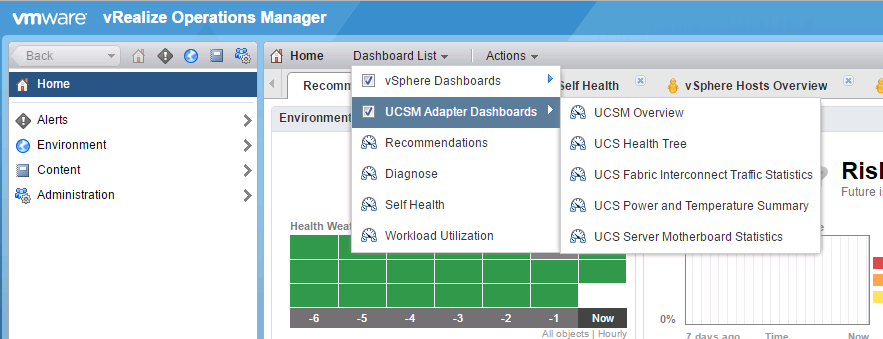
Thanks,
Nithya
- Mark as Read
- Mark as New
- Bookmark
- Permalink
- Report Inappropriate Content
Hi Nithya,
We have vRealize Enterprise version 6.2.1.3774215. When logging in, even as local admin, I do not see the drop down. I have uninstalled/reinstalled the management pack a few times and have confirmed the management pack is working and collecting data. Here are some screenshots:
https://goo.gl/photos/CJd4SqYnDyPxwhgu8
https://goo.gl/photos/5EhtTbugzHhQFk7J9
I have also went through all of the sub menus and no UCS menus/dashboards exist.
- Mark as Read
- Mark as New
- Bookmark
- Permalink
- Report Inappropriate Content
Thats strange! I see that you have other plugins installed as well. Can you please send the install logs and the snapshot to ucs-vmw-plugins@cisco.com we will take a look.
Thanks,
Nithya
- Mark as Read
- Mark as New
- Bookmark
- Permalink
- Report Inappropriate Content
This was installed a few months ago so I’m not sure how current the logs are. I can send them and if needed I can uninstall/reinstall then resend the logs. Where might I find the management pack install logs? Or should I do a support bundle?
Find answers to your questions by entering keywords or phrases in the Search bar above. New here? Use these resources to familiarize yourself with the community:
