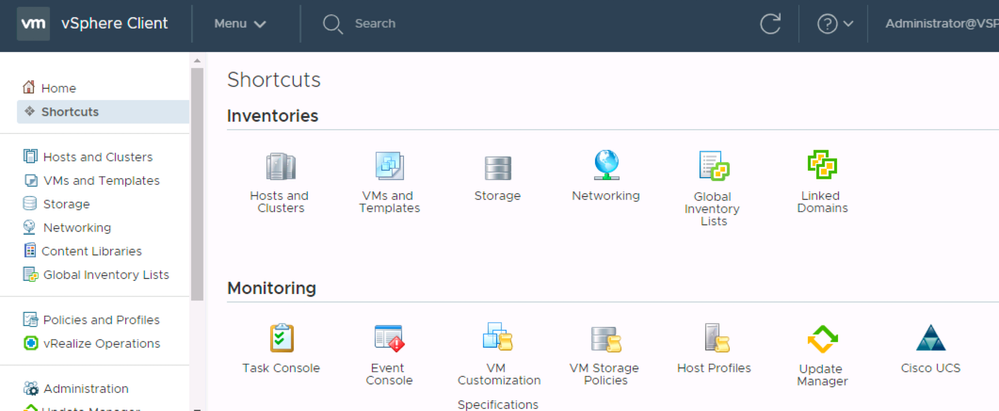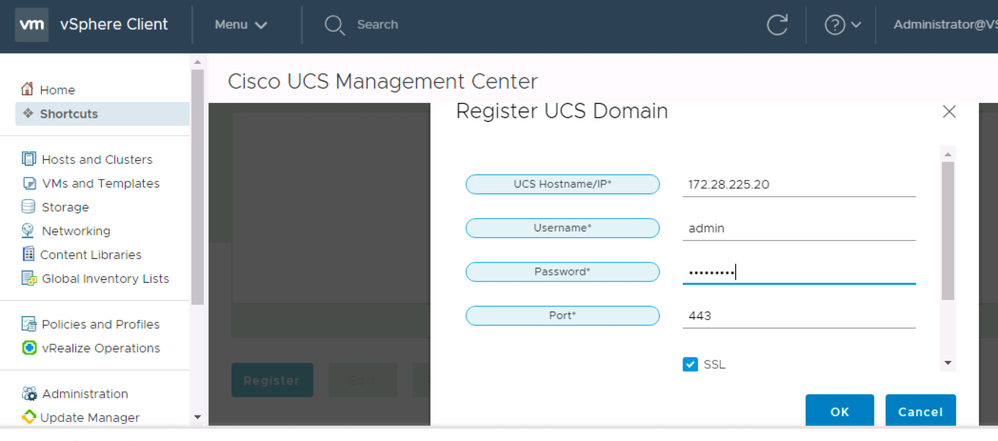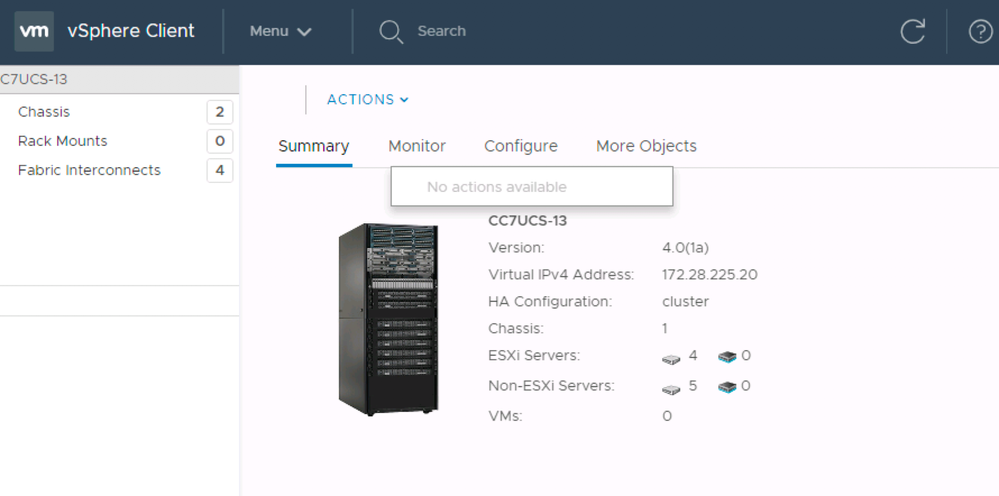- Cisco Community
- Technology and Support
- Data Center and Cloud
- Cisco Developed UCS Integrations
- Cisco Developed UCS Integrations Knowledge Base
- Cisco UCS Manager Remote Plugin for VMware vSphere HTML Client
- Subscribe to RSS Feed
- Mark as New
- Mark as Read
- Bookmark
- Subscribe
- Printer Friendly Page
- Report Inappropriate Content
- Subscribe to RSS Feed
- Mark as New
- Mark as Read
- Bookmark
- Subscribe
- Printer Friendly Page
- Report Inappropriate Content
12-18-2020 07:55 AM - edited 11-12-2023 11:18 AM
Cisco has released the 4.0(0) version of the Cisco UCS Manager VMware vSphere HTML remote client plugin. The UCS Manager vSphere HTML client plugin enables a virtualization administrator to view, manage, and monitor Cisco UCS physical infrastructure. The plugin provides a physical view of UCS hardware inventory on the HTML client. You can perform the following tasks using the plug-in:
- View Cisco UCS physical hierarchy
- View inventory, installed firmware, faults, power and temperature statistics
- Map the ESXi host to the physical server
- Manage firmware for B and C series servers
- Launch the Cisco UCS Manager GUI
- Launch the KVM consoles of UCS servers
- Switch the existing state of the locator LEDs
- Configure faults used in Proactive HA
Video Overview of configuring and using the plugin.
Please see the User Guide for specific information on installing and using the plugin with the vSphere HTML client.
Previous Local Plugins (Now Deprecated)
New and Changed Features in Release 3.0(6)
-
Custom fault addition for proactive HA monitoring
-
Resolved host not going into monitoring state vCenter restart
-
Included defect fix
Please see the User Guide for specific information on installing and using the plugin with the vSphere HTML client.
New and Changed Features in Release 3.0(5)
-
Support for VMware vSphere HTML Client 7.0u1 and 7.0u2
-
FIPS Support for VMware vSphere HTML Client 7.0u2
-
Cisco UCS Manager plug-in accessibility from vCenter Menu
-
Included defect fix
Please see the User Guide for specific information on installing and using the plugin with the vSphere HTML client.
New and Changed Features in Release 3.0(4)
-
Support for VMware vSphere HTML Client 7.0
-
Defect fixes
New and Changed Features in Release 3.0(3)
- Defect fixes including a fix for an issue related to User privileges
New and Changed Features in Release 3.0(2)
- Defect fixes.
- Added a new Fault (F1706) to the Cisco UCS Provider failure conditions list
- Added support for proactive HA for more than 100 hosts in vCenter
The attached registration tool must be used to register the plugin with an existing vSphere HTML client version 6.7 or later. Here is an example registration tool information screen:
Once the plugin is registered and the vSphere HTML client has been restarted (browser re-opened), the Shortcuts menu in the vSphere HTML client will show a Cisco UCS Monitoring icon:
UCS Domains can be registered from the Management Center menus by providing access information and credentials for each domain:
When a domain is registered, the plugin can be used to perform common configuration operations and monitor UCS domains, servers, and VMs from within the vSphere HTML client:
External customers - For any queries/feedback on Cisco UCS Manager plugin for VMware vSphere HTML Client, contact Cisco TAC or add a discussion to the Cisco Developed Integrations sub-space on Cisco Data Center Communities
- Mark as Read
- Mark as New
- Bookmark
- Permalink
- Report Inappropriate Content
Hello, @cmturner20, and @Takeshi Kuriyama!
Cisco UCS Manager Plugin Version 3.0(4) for VMware vSphere HTML Client supports vCenter version 7.0. The plugin does not support client version 7.0 U1 currently. This behavior will be handled in the upcoming release which will be built with vSphere Client SDK 7.0 U1.
Please open a support ticket if this issue is observed in the 7.0 version.
- Mark as Read
- Mark as New
- Bookmark
- Permalink
- Report Inappropriate Content
Has anyone attempted upgrading to vCenter 7.0U3 or U3a? Curious if this version also works on U3, or if we need to wait for an update again.
- Mark as Read
- Mark as New
- Bookmark
- Permalink
- Report Inappropriate Content
Registration gives me error "Cannot connect to vcenter xxxxxxxxx An invalid argument was supplied.
- Mark as Read
- Mark as New
- Bookmark
- Permalink
- Report Inappropriate Content
I am looking for a manual procedure to install the plugin in our vcenter environment, as I cannot use the registration tool in my environment. It's also rather stupid to setup a webserver and change firewall rules just to deploy a file...
Please provide a manual/cli procedure
Thanks
Marino
- Mark as Read
- Mark as New
- Bookmark
- Permalink
- Report Inappropriate Content
What are the plans to support vSphere 8 via plug-in or external appliance (Hardware Support Manager)?
The Cisco Intersight Assist virtual appliance provides the VMware Hardware Support Manager (HSM) for Cisco Intersight managed domains. However for customers with traditional Cisco UCS domain, this is not an option.
Since VMware have deprecated locally installable plugins as of vSphere 8 and this plug-in is still not supported on vSphere 8.0, an HSM that integrates with
- non-Intersight integrated/managed domains, managed standalone or via UCS Central.
- and that supports vSphere 8.
would be greatly appreciated.
- Mark as Read
- Mark as New
- Bookmark
- Permalink
- Report Inappropriate Content
Outstanding work on the UCSM-plugin 4.0!
I can confirm its functionality with 8U2 across approximately 13 UCSM domains and 411 ESXi 8U2 hosts. This was verified with today's Alert F1236, where Proactive HA successfully put the Blade into Quarantine mode automatically.
However, I'm encountering an issue with defining Custom Alerts, specifically Alert F1705, as Proactive HA does not trigger. It's possible that I might have defined it incorrectly. Personally, I would suggest integrating F1705 into the default alerts, eliminating the need for additional configuration of F1705.
- Mark as Read
- Mark as New
- Bookmark
- Permalink
- Report Inappropriate Content
Thank you. We have been waiting for the remote plug-in for a while, which makes it compatible with vSphere 8 and provides the Proactive HA Provider.
- Are there any plans to make this remote plugin UCS Central aware? (95% of our SPs live in Central).
- With local plugins not being supported in vSphere 8, are there any plans to extend the UCSM vSphere remote plug-in to include the HyperFlex local plugin functionality or release a separate HX remote plugin for vCenter?
- Is the vSphere remote plugin considered a Hardware Support Manager which integrates with vSphere Lifecycle Manager for server firmware upgrades (similar to what the Intersight Assist appliance), which would allow Firmware Updates with vSphere Lifecycle Manager? or are firmware updates done/configured outside of vLCM?
- Mark as Read
- Mark as New
- Bookmark
- Permalink
- Report Inappropriate Content
Thank you - installation ran fine, registration @ vcenter, too - and inside the plugin the registration of UCS-Domains was successful, too.
at "inventory - host - summary-page" the server-details are shown
* could get presented in more beautiful manner, [the plugin looks like an alien inside vcenters web-page] but for a "v1.0" of this plugin-architecture ok...
at "plugin - double click ucsm-domain"
* first pages are fine
* digging deeper (clicking at a chassis for example) leads to "Something went wrong, Retry your action. If the issue is persistent, Please refresh your Tab..."
Those "something went wrong"-Error-Messages never were helpful, should get forbidden
...any Idea how to troubleshoot this?
Clearing browser-cache (at different client-laptops with multiple browsers) didn't change anything.
- Mark as Read
- Mark as New
- Bookmark
- Permalink
- Report Inappropriate Content
With regards to my question higher up
2 With local plugins not being supported in vSphere 8, are there any plans to extend the UCSM vSphere remote plug-in to include the HyperFlex local plugin functionality or release a separate HX remote plugin for vCenter?
I just noticed that the HyperFlex remote plugin (which supports vSphere 6.7+ and includes vSphere 8.0 support) was released late last year.
- « Previous
-
- 1
- 2
- Next »
Find answers to your questions by entering keywords or phrases in the Search bar above. New here? Use these resources to familiarize yourself with the community: