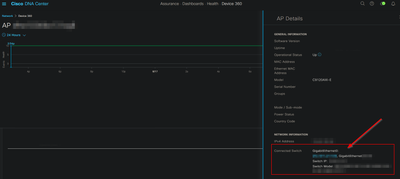- Cisco Community
- Technology and Support
- Networking
- Cisco Catalyst Center
- Re: Get Access Point Network Information in DNAC via API call
- Subscribe to RSS Feed
- Mark Topic as New
- Mark Topic as Read
- Float this Topic for Current User
- Bookmark
- Subscribe
- Mute
- Printer Friendly Page
Get Access Point Network Information in DNAC via API call
- Mark as New
- Bookmark
- Subscribe
- Mute
- Subscribe to RSS Feed
- Permalink
- Report Inappropriate Content
08-17-2023 07:10 AM
Hi Everyone,
I am trying to get the Information where an AP is connected on (Switch, Port) via an API call in DNAC.
Does anyone any Idea how to get this?
I spent too much time as it is to find any information in the API doku for this.
Here is a screenshot of what I need:
Any help is appreciated.
- Labels:
-
Cisco DNA Assurance
- Mark as New
- Bookmark
- Subscribe
- Mute
- Subscribe to RSS Feed
- Permalink
- Report Inappropriate Content
08-17-2023 03:58 PM
Does it have to be via API? I've seen most users do this with the "AP" report template.
I don't know if it can be done via API, because that is a unique bit of info that only applies to APs and not a generic device detail.
- Mark as New
- Bookmark
- Subscribe
- Mute
- Subscribe to RSS Feed
- Permalink
- Report Inappropriate Content
08-17-2023 11:05 PM - edited 08-17-2023 11:19 PM
Well for troubleshooting purposes API would be ideal.
I am building a script that will get all the necessary Information if I receive an "AP Down" alert.
So basically, with one script I could get all the information and directly check the Switchport interface for further details.
Something in the lines:
if (AP != "UP state"
check Switchport Status
check Authentication Session
and so on....
Unfortunately DNAC is the only tool that I have where this information is stored.
The WLC doesn't store this information for later.
Theoretically it can be done with a CSV report, or at least I can give it a try.
The Standard AP report doesn't have this Info though so I'm courius which one you are thinking of.
EDIT: It is in the AP Report, just not in my version (2.2.3.6). I can see it in 2.3.3.7. Luckily we are doing an upgrade soon to this version.
But still, if it can get into a report it shouldn't be hard to have it come as a response in an API Call.
- Mark as New
- Bookmark
- Subscribe
- Mute
- Subscribe to RSS Feed
- Permalink
- Report Inappropriate Content
08-18-2023 09:28 AM - edited 08-18-2023 10:18 AM
Is DNA reporting an Issue when an AP goes down? It is supposed to report when "The AP is disconnected from the WLC. The AP's capwap link to the WLC was down" and the description tells you which port it was last seen on. If needed, you can subscribe to the events and send to a webook, if for example you are looking to automate remediation.
Discover and save your favorite ideas. Come back to expert answers, step-by-step guides, recent topics, and more.
New here? Get started with these tips. How to use Community New member guide