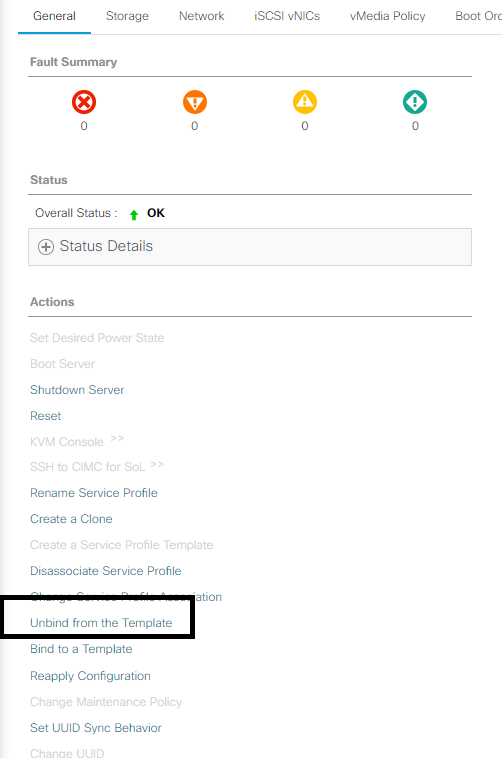- Cisco Community
- Technology and Support
- Data Center and Cloud
- Cisco Intersight
- upgrade firmware via intersight failing
- Subscribe to RSS Feed
- Mark Topic as New
- Mark Topic as Read
- Float this Topic for Current User
- Bookmark
- Subscribe
- Mute
- Printer Friendly Page
upgrade firmware via intersight failing
- Mark as New
- Bookmark
- Subscribe
- Mute
- Subscribe to RSS Feed
- Permalink
- Report Inappropriate Content
12-02-2022 11:34 AM
- Labels:
-
Cisco Intersight
- Mark as New
- Bookmark
- Subscribe
- Mute
- Subscribe to RSS Feed
- Permalink
- Report Inappropriate Content
12-02-2022 11:52 AM
You'll most likely need to update the firmware of the blades via UCSM if they are attached to updating templates. For that you would download the B/C-series firmware bundle from cisco.com and manually upload it to your fabric interconnect. Once uploaded you can create a new host firmware policy and attach it to your updating template (make sure your maintenance policy is not set to immediate)
For UCSM managed server upgrades through Intersight the following pre-requisites are required:
-
Only UCS B and C-Series M3, M4, M5, M6 servers and Cisco UCS S3260 M4, M5 servers that are claimed through Intersight may be upgraded.
-
Servers may be upgraded from a minimum of Cisco UCS Manager release version 3.2(1d).
-
Only servers in associated state will be upgraded.
-
Servers associated with server profiles bound to updating templates cannot be upgraded.
-
Servers associated with global server profiles cannot be upgraded.
-
All servers in the Cisco UCS Domain must be at license tier Essentials or higher.
-
You need Server Administrator privileges to perform firmware upgrade on servers.
https://intersight.com/help/saas/resources/Upgrading_Server_Firmware
- Mark as New
- Bookmark
- Subscribe
- Mute
- Subscribe to RSS Feed
- Permalink
- Report Inappropriate Content
12-02-2022 11:56 AM
appreciate the response @Brian Morrissey
How would I simply go about removing this server from the update template altogether? (I'm not sure who set them up or even if they are doing anything)
- Mark as New
- Bookmark
- Subscribe
- Mute
- Subscribe to RSS Feed
- Permalink
- Report Inappropriate Content
12-02-2022 12:30 PM
On the service profile in UCSM you could unbind it from the template (keep in my that any changes to the template will no longer automatically propagate back to this specific service profile, normally you would use updating templates so that you can make a change on the template and have it propagate to all the profiles at once)
Discover and save your favorite ideas. Come back to expert answers, step-by-step guides, recent topics, and more.
New here? Get started with these tips. How to use Community New member guide