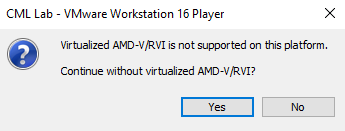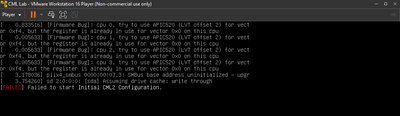- Cisco Community
- Technology and Support
- Online Tools and Resources
- Cisco Modeling Labs
- Cisco Modeling Labs Discussions
- Re: Cisco CML 2.4 Failed to start Initial CML2 Configuration
- Subscribe to RSS Feed
- Mark Topic as New
- Mark Topic as Read
- Float this Topic for Current User
- Bookmark
- Subscribe
- Mute
- Printer Friendly Page
Cisco CML 2.4 Failed to start Initial CML2 Configuration
- Mark as New
- Bookmark
- Subscribe
- Mute
- Subscribe to RSS Feed
- Permalink
- Report Inappropriate Content
11-02-2022 12:21 PM
Hi All,
I have recently purchased CML personal and am really struggling to get this up and running on my system using VMWare Workstation.
OS Name: Microsoft Windows 10 Pro
Version: 10.0.19045 Build 19045
System Type: x64-based PC
Processor: AMD Ryzen 7 5800X 8-Core Processor, 3801 Mhz, 8 Core(s), 16 Logical Processor(s)
BIOS Version: American Megatrends Inc. 4403, 27/04/2022
SMBIOS Version 3.3
BIOS Mode: UEFI
BaseBoard Manufacturer: ASUSTeK COMPUTER INC.
BaseBoard Product: ROG STRIX X570-I GAMING
BaseBoard Version: Rev X.0x
Installed Physical Memory (RAM): 32.0 GB
Total Physical Memory: 31.9 GB
Available Physical Memory: 19.2 GB
Total Virtual Memory: 36.7 GB
Available Virtual Memory: 18.7 GB
A couple of things to mention:
- I have been in the BIOS and enabled SVM which I understand to be required for virtualization on AMD.
- I have completed all Windows Updates (including optional)
- I have completed a BIOS update to the latest version
- I am running the latest version of VMWare Workstation
- I have downloaded the files for CML directed from Cisco
- Attempting to run the system with Virtualized AMD-V/RVI gives a support error for the platform and does not power on within VMWare Workstation (see screenshot).
- Removing this option, results in the system booting to the CML boot screen, however there is then a firmware bug that appears, followed by a failure for CML initial configuration initialization (see screenshot), after which it boots to login screen (see screenshot).
I have looked up these errors online and do not appear to be the only one having them, however am unable to find any solutions for this at all.
- Labels:
-
Cisco Modeling Labs
- Mark as New
- Bookmark
- Subscribe
- Mute
- Subscribe to RSS Feed
- Permalink
- Report Inappropriate Content
11-02-2022 12:59 PM
Look at the requirement :
CML is only fully-supported when running on Intel processors. While the CML application services run equally well on systems with Intel or AMD processors, some of the bundled reference platform VM images only run on Intel processors. Support for running CML on a non-Intel processors will be provided on a best effort basis.
https://developer.cisco.com/docs/modeling-labs/#!system-requirements
- Mark as New
- Bookmark
- Subscribe
- Mute
- Subscribe to RSS Feed
- Permalink
- Report Inappropriate Content
11-29-2022 05:41 PM
Hi. I'm having the same issue but in my case, I'm running on an intel base processor. I have a VMware workstation pro, and I have been using it for several other VMS like ubuntu, centos, windows Server, and so on: Yet I receive the same message all the time, PLEASE HELP!!
- Mark as New
- Bookmark
- Subscribe
- Mute
- Subscribe to RSS Feed
- Permalink
- Report Inappropriate Content
11-29-2022 05:43 PM
AND IM USING WINDOWS 11 PRO EDITION.
- Mark as New
- Bookmark
- Subscribe
- Mute
- Subscribe to RSS Feed
- Permalink
- Report Inappropriate Content
11-26-2022 08:01 PM
CML 2.3 worked fine for me under Windows 10 / Workstation 16.3. I made the mistake of upgrading to Windows 11 and I get the exact same results you show above. I also downloaded CML 2.4 to try that and it won't boot either - same thing. Windows 11 had disabled my Virtualization support, which I reenabled. However that still did not fix the issue, so no I'm unable to run CML at all.
- Mark as New
- Bookmark
- Subscribe
- Mute
- Subscribe to RSS Feed
- Permalink
- Report Inappropriate Content
06-05-2023 10:20 AM - edited 06-12-2023 05:46 PM
I'm also facing the same issue and was looking for some solution to solve this problem. On latest version of window (11) I face this problem and i have stuck in the game of previous window.
- Mark as New
- Bookmark
- Subscribe
- Mute
- Subscribe to RSS Feed
- Permalink
- Report Inappropriate Content
06-12-2023 07:52 PM
I have not been able to use CML for months now, and Im still trying to find the solution for this problem.
Discover and save your favorite ideas. Come back to expert answers, step-by-step guides, recent topics, and more.
New here? Get started with these tips. How to use Community New member guide