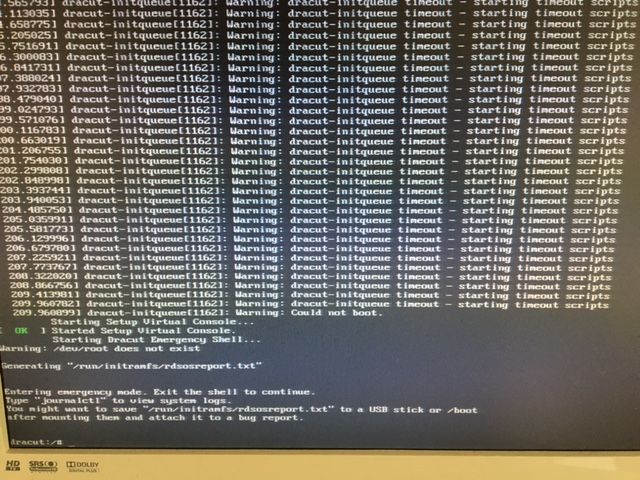- Cisco Community
- Technology and Support
- Online Tools and Resources
- Cisco Modeling Labs
- Cisco Modeling Labs Discussions
- Re: CML-PERSONAL bare metal install fails on DELL R610 - "dracut-
- Subscribe to RSS Feed
- Mark Topic as New
- Mark Topic as Read
- Float this Topic for Current User
- Bookmark
- Subscribe
- Mute
- Printer Friendly Page
CML-PERSONAL bare metal install fails on DELL R610 - "dracut-initqueue timeout"
- Mark as New
- Bookmark
- Subscribe
- Mute
- Subscribe to RSS Feed
- Permalink
- Report Inappropriate Content
06-14-2021 09:28 AM
New to this forum, and have been directed here by CLNS support. I have a problem whereby CML fails to install on Dell R610 which previously ran VIRL no problem.
Screen shots attached. Stops at "Reached Target Basic System", then pauses for a few minutes and returns "dracut-initqueue timeout" before returning to emergency mode.
Have tried everything I can think of including:
reformatting the RAID drive prior to install
Changing BIOS settings to limit enabled integrated services
Just can't get over this problem. Can anyone offer any help please?
<LONG PAUSE.. Then>>
- Labels:
-
Cisco Modeling Labs
- Mark as New
- Bookmark
- Subscribe
- Mute
- Subscribe to RSS Feed
- Permalink
- Report Inappropriate Content
06-17-2021 05:41 AM
Update on this.
Managed to get past this problem by enabling UEFI booting (Yup my mistake since I see that is a requirement now having looked again at the install instructions) however hit a further problem.
Before I explain further, I previously used VIRL for my home lab , yes it had its install challenges but absolutely nothing compared to the experience I am going through with CML2. Home lab server is a DELL R610, 24 core 25G ram , RAID array, 4 GB NICS, near on perfect for home lab when self financed.
Initial image I attempted for bare metal install is the latest: 'cml2_p_controller-2.2.2-52.el8.52.x86_64-39.iso'
The Installation failed doe to lack of support for my storage controller. Reading forums upon forums (I have been on this four days now) Centos 8.x removed support for legacy controllers. One of which was my model which is LSI SAS1068E PCI-EXPRESS Fusion-MPT SAS [1000:0058] (rev 08)
As a direct consequence of this I am no longer able to run VIRL in my home LAB.
I found a generic fix for adding missing driver support at the time of CENTOS 8.x installation here:
https://elrepoproject.blogspot.com/2019/08/rhel-80-and-support-for-removed-adapters.html
Absolutely brilliant article and video but I found the link to 'supported devices' was broken so was unable to search for my required download.
After many hours of trying to demine the RPM download I should use for my SAS controller I managed to establish that the file I needed was this one:
dd-mptsas-3.04.20-4.el8_3.elrepo.iso
I formatted a USB, named it OEMDRV , and used mac OSX to burn the image onto USB.
Watching the boot process the driver is found, I was then able to select the storage for installation later in install cycle.
However, the problem was not over. Next error:
Problem: conflicting requests
-nothing provides kernel(dma_direct_map_sg) = 0x54b9950c needed by kmod- mptsas-3.04.20-4.e18_3.elrepo.x86_64
-nothing provides kernel(dma_direct_unmap_sg) = 0xf3324f6e needed by kmod- mptsas-3.04.20-4.e18_3.elrepo.x86_64
press ENTER to exit:
And that's it, no other options. The install process starts from the beginning again.
To overcome this obstacle I installed alternative storage by way of a USB connected HDD. The installation completes, but I find the starting of nodes slow probably due to restricted Read/write HDD speeds.
My next thought was to install ESXi on the server. Managed to find an eval copy of ESXi6.5.0 - Installed onto server fine.
When I attempted to deploy the ova file was met with an error:
A required disk image was missing
I see other members have experienced the same problem.
Besides these avenues, I have tried to install the following bare metal ISOs CML versions:
cml2_p_controller-2.2.1-36.el8.36.x86_64-36 - Simply fails early on in the process
cml2_p_controller-2.1.0-17.el8.x86_64-8 - almost installs, take an age, then fails to boot CML2
In summary , so far, I am only able to install CML2 version cml2_p_controller-2.2.2-52.el8.52.x86_64-39 using an external USB HDD as storage.
My question now is, am I alone in this install experience? and given CML2 (personal edition) is likely to be used in engineers home labs (often financed by themselves) why would legacy driver support be removed!?
I virtually have no way of using this CML software as it stands!
- Mark as New
- Bookmark
- Subscribe
- Mute
- Subscribe to RSS Feed
- Permalink
- Report Inappropriate Content
08-18-2021 03:03 AM
I have this issue too. I tested a vanilla Centos 8.4 image and it looks like RHEL have added some drivers back into the image as it can now see my H700 RAID controller, compared to 8.3 which can't. I assume CML is built on a pre-8.4 image
- Mark as New
- Bookmark
- Subscribe
- Mute
- Subscribe to RSS Feed
- Permalink
- Report Inappropriate Content
12-06-2021 06:52 PM - edited 12-06-2021 07:00 PM
I was having the same issues, but after a lot of pain, searching, and tweaking, finally got it to boot to CML2. I haven't created any labs yet, so I don't know if everything is actually functional. At first, I tried using version 2.2.3, cml2_p_controller-2.2.3-63.el8.63.x86_64-43.iso, but after that failed miserably, I decided to try version 2.1, cml2_p_controller-2.1.0-17.el8.x86_64-8.iso. Below is what worked for me...on an HP 8460p laptop...
Enable UEFI in BIOS
Press F9 for the Boot Menu
Select Notebook Upgrade Bay (I'd burned cml2_p_controller-2.1.0-17.el8.x86_64-8.iso to a DVD.)
The installation started, but then failed with the dracut errors.
Enable TPM in BIOS
Press F9 for the Boot Menu
Select Notebook Upgrade Bay (UEFI)
The installation proceeded and seemed to complete successfully
The system rebooted and then proceeded to boot loop, "infinitely."
Disable TPM in BIOS
Press F9 for the Boot Menu
Select Notebook Upgrade Bay (UEFI)
The system booted to the CML2 Initial System Configuration screen.
Create the sysadmin and admin accounts, and then continue without the refplat
Follow the In-Place Upgrade steps found here, https://developer.cisco.com/docs/modeling-labs/#!in-place-upgrade
The 'Upgrading the Base OS - Recommended (online upgrades only)' process broke the Cockpit and possibly stopped the base OS upgrade process, so I followed the steps to generate a new self-signed cert found here, https://developer.cisco.com/docs/modeling-labs/#!cml-release-notes/known-issues-and-caveats-for-cml-22
After resolving the Cockpit issue, log back into Cockpit and click on CML2 | System Upgrade.
If you see the message, "Additional packages need to be installed to finish the upgrade," follow the prompts and finish the upgrade.
After the system completes all upgrades and reboots, follow Step 5 of the Copy the Refplat ISO to Disk located here, https://developer.cisco.com/docs/modeling-labs/#copy-the-refplat-iso-to-disk
I used WinSCP to copy the (renamed) refplat ISO to sysadmin's home folder and then ssh to sudo copy it to the /opt folder.
Log into the CML UI (not Cockpit) and follow the normal process to Register and License your installation
Confirm the refplat copy worked. (You'll be able to add nodes.)
Discover and save your favorite ideas. Come back to expert answers, step-by-step guides, recent topics, and more.
New here? Get started with these tips. How to use Community New member guide