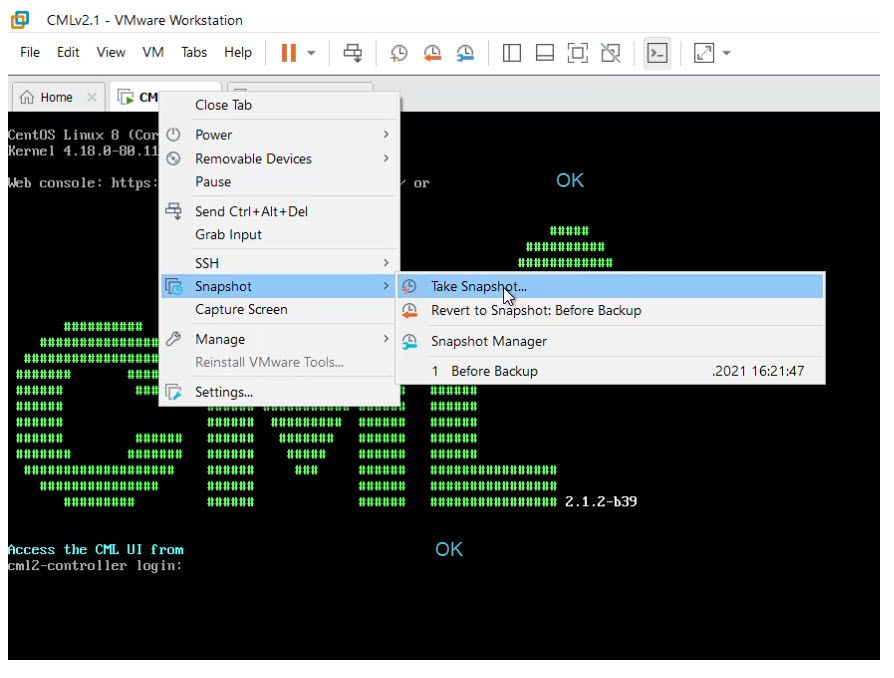- Cisco Community
- Technology and Support
- Online Tools and Resources
- Cisco Modeling Labs
- Cisco Modeling Labs Discussions
- Re: CML2.0 System Not Ready Error
- Subscribe to RSS Feed
- Mark Topic as New
- Mark Topic as Read
- Float this Topic for Current User
- Bookmark
- Subscribe
- Mute
- Printer Friendly Page
CML2.0 System Not Ready Error
- Mark as New
- Bookmark
- Subscribe
- Mute
- Subscribe to RSS Feed
- Permalink
- Report Inappropriate Content
05-13-2020 07:08 AM
Hi Everyone
I am trying to install the new CML2.0 but post-installation this is the error I see then I start. I tried all options from restarting to redeploying the image. I did not see any error message during installation too. Any help will be greatly appreciated.
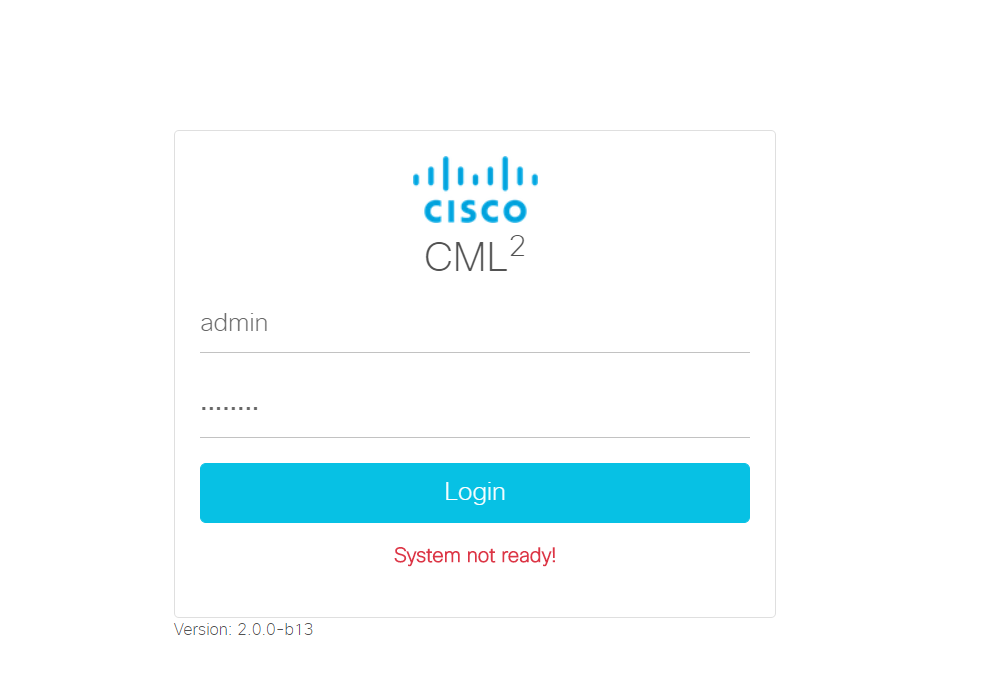
Paul
- Labels:
-
Cisco Modeling Labs
- Mark as New
- Bookmark
- Subscribe
- Mute
- Subscribe to RSS Feed
- Permalink
- Report Inappropriate Content
08-06-2020 12:32 PM
Seem issue here, did a factory reset, reinstall, upgrade to VMware workstation 15.5
nothing helped
I have a Dell 7530 with Xeon processor
64gb ram
windows 10 pro
any other support?
to pay 200 for a product which isn’t working ,(
- Mark as New
- Bookmark
- Subscribe
- Mute
- Subscribe to RSS Feed
- Permalink
- Report Inappropriate Content
09-26-2020 05:57 AM
I had the same issue and nothing formerly mentioned helped.
After doublechecking the md5 checksum i realised that cml2_p_controller-2.0.0-13.el8.x86_64-93.ova was perfectly fine, but the
refplat_p-20200409-fcs.iso got somehow corrupted. Even with this corruption it was still correctly mounted in the system, but seems to break the core service.
After redownloading the image from cisco everything worked fine and i was able to login.
- Mark as New
- Bookmark
- Subscribe
- Mute
- Subscribe to RSS Feed
- Permalink
- Report Inappropriate Content
10-16-2020 03:26 AM
Hi everyone,
I have the same problem on vSphere client version 6.7.0.20000
I tried enable virtual cpu performance counters and a reset factory : nothing change.
same trouble with virl. It still work on workstation 10.0.7 but with 4 cpu and 32 G RAM ( vcenter 32 cpu and 512 G ram....)
- Mark as New
- Bookmark
- Subscribe
- Mute
- Subscribe to RSS Feed
- Permalink
- Report Inappropriate Content
10-22-2020 12:54 AM
- Mark as New
- Bookmark
- Subscribe
- Mute
- Subscribe to RSS Feed
- Permalink
- Report Inappropriate Content
01-14-2021 05:34 PM
I looked into some of the sources from the VM and found that the "System Not Ready" error can occur if you have any corrupted entries in the /var/local/virl2/config folder (of the CML2 appliance/VM). I happened across this because I shut down the VM abruptly, so it could not perform a graceful shutdown.
Before doing this, ensure that the backup folder is actually the cause: Go into the management web console, and view the log (https://YOUR_CML_APPLIANCE:9090/system/logs#/?prio=*&start=recent), and ensure that the following message appears:
WARNING backup_manager:50:Not backing up until previous backup has been restored
If the message above does not appear, this fix will not work.
Here is what I would recommend trying to fix it.
- As always, take a backup of your system. In this case, simply shutting down the VM and copying the VMWare folder with the appliance should be enough.
- Do not run both appliances at the same time. You likely only bought a license for one system.
- Log in to the appliance using the VMWare console/GUI, as your sysadmin user.
- Shutdown the controller service: sudo systemctl disable virl2-controller && sudo systemctl stop virl2-controller
- Navigate to the VIRL2 controller folder: cd /var/local/virl2
- Backup the config/backup folder: sudo cp -r config config.bak
- Remove the old configs folder: sudo rm config/*
- Find the last known-good backup in your config.bak folder:
- They are just zip files; so you should simply be able to test them with the unzip command:
- unzip -t controller.backup.X
- If it states there are no errors, then it should be good.
- The backup with the lowest number is the most recent backup.
- Move that backup file to the config folder: sudo mv config.bak/controller.backup.X config/controller.backup
- Restart the CML2 Controller service: sudo systemctl enable virl2-controller && sudo systemctl start virl2-controller
- Try logging back into the web portal and see if it works? You may have to reboot the appliance: sudo reboot now
I am in no way affiliated with Cisco or Cisco support. This advice is offered as-is, with no guarantee as to the safety or reliability of this method. I only typed these up after making my appliance functionable enough for me to deregister the license and startup a new CML instance from fresh. As such, these instructions and commands are not tested, and they may not work as-is. Good luck.
- Mark as New
- Bookmark
- Subscribe
- Mute
- Subscribe to RSS Feed
- Permalink
- Report Inappropriate Content
02-16-2021 10:59 AM - edited 02-16-2021 10:59 AM
Make your life easy, only take occasional snapshots via VMware workstation for CML 2.
When you get this error, by one click will things be back to normal without losing any labs or reinstall it again.
- « Previous
-
- 1
- 2
- Next »
Discover and save your favorite ideas. Come back to expert answers, step-by-step guides, recent topics, and more.
New here? Get started with these tips. How to use Community New member guide