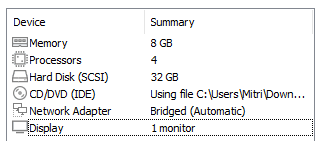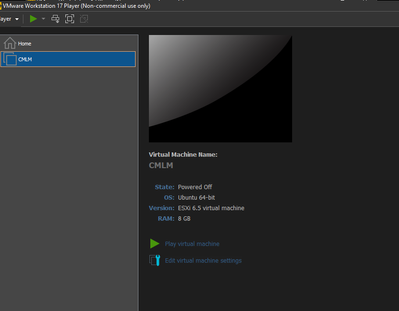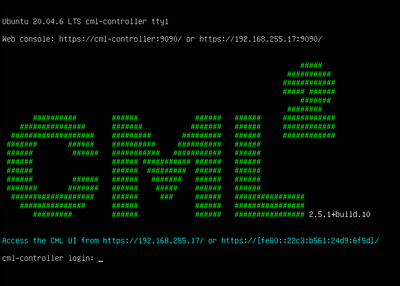- Cisco Community
- Technology and Support
- Online Tools and Resources
- Cisco Modeling Labs
- Cisco Modeling Labs Discussions
- Problems when setting up CML 2.5
- Subscribe to RSS Feed
- Mark Topic as New
- Mark Topic as Read
- Float this Topic for Current User
- Bookmark
- Subscribe
- Mute
- Printer Friendly Page
Problems when setting up CML 2.5
- Mark as New
- Bookmark
- Subscribe
- Mute
- Subscribe to RSS Feed
- Permalink
- Report Inappropriate Content
04-26-2023 10:35 AM - edited 04-26-2023 10:36 AM
I've just bought the CML Personal offer and I am trying to set it up. I installed the necessary files and also a hypervisor which I will use to configure and boot up CML. I am using VMware Workstation 17 Player and I have downloaded the 2.5.1 VMware deployment, and Cisco Modeling Labs reference platform ISO files.
Following the installation guide, I configured the necessary parameters for the VM to function, such as Memory, CPU (I also enabled the Intel Virtualization technology in BIOS) and added the correct ISO image and checked "Connect at power on".
However, whenever I try to boot up the CML VM, I get this login prompt
I haven't even gone through the initial setup like other people did and it's asking me for a login and password. What exactly should I do here, please?
Thank you all in advance.
- Labels:
-
Cisco Modeling Labs
- Mark as New
- Bookmark
- Subscribe
- Mute
- Subscribe to RSS Feed
- Permalink
- Report Inappropriate Content
04-26-2023 12:23 PM
I think you should use https://...your IP . link and not CLI of CML inside of VM to continue install and setup.
Also check CLN CML forum group at https://learningnetwork.cisco.com/s/topic/0TO3i00000094ZjGAI/cisco-modeling-labs-personal-community
Regards, ML
**Please Rate All Helpful Responses **
Discover and save your favorite ideas. Come back to expert answers, step-by-step guides, recent topics, and more.
New here? Get started with these tips. How to use Community New member guide