- Cisco Community
- Technology and Support
- Online Tools and Resources
- Cisco Modeling Labs
- Cisco Modeling Labs Discussions
- Re: Updating CML 2.0 (yum update) Unable to update libvirt-daemon-4.5.0-35.3.module_el8.1.0+297+df42...
- Subscribe to RSS Feed
- Mark Topic as New
- Mark Topic as Read
- Float this Topic for Current User
- Bookmark
- Subscribe
- Mute
- Printer Friendly Page
- Mark as New
- Bookmark
- Subscribe
- Mute
- Subscribe to RSS Feed
- Permalink
- Report Inappropriate Content
05-15-2020 02:52 PM - edited 05-15-2020 03:22 PM
After installing CML2, I went to https://[cmlip]:9090 and proceeded to software update the system via the Software Updates tab on the left. After some time, it gave me the following error:
Error -1 running transaction
After a reboot of the system I then tried to update the system from command line via (yum update -y) and got the following output:
[root@cml-controller sysadmin]# yum update -y Last metadata expiration check: 0:03:50 ago on Fri 15 May 2020 03:46:02 PM MDT. Dependencies resolved. ========================================================================================================================================================================================================================== Package Architecture Version Repository Size ========================================================================================================================================================================================================================== Upgrading: libvirt-daemon x86_64 4.5.0-35.3.module_el8.1.0+297+df420408 AppStream 663 k Transaction Summary ========================================================================================================================================================================================================================== Upgrade 1 Package Total download size: 663 k Downloading Packages: libvirt-daemon-4.5.0-35.3.module_el8.1.0+297+df420408.x86_64.rpm 831 kB/s | 663 kB 00:00 -------------------------------------------------------------------------------------------------------------------------------------------------------------------------------------------------------------------------- Total 520 kB/s | 663 kB 00:01 Running transaction check Transaction check succeeded. Running transaction test Transaction test succeeded. Running transaction Preparing : 1/1 Running scriptlet: libvirt-daemon-4.5.0-35.3.module_el8.1.0+297+df420408.x86_64 1/1 Running scriptlet: libvirt-daemon-4.5.0-35.3.module_el8.1.0+297+df420408.x86_64 1/2 Upgrading : libvirt-daemon-4.5.0-35.3.module_el8.1.0+297+df420408.x86_64 1/2 error: lsetfilecon: (/var/lib/libvirt/images, system_u:object_r:virt_image_t:s0) Permission denied error: Plugin selinux: hook fsm_file_prepare failed Error unpacking rpm package libvirt-daemon-4.5.0-35.3.module_el8.1.0+297+df420408.x86_64 Verifying : libvirt-daemon-4.5.0-35.3.module_el8.1.0+297+df420408.x86_64 1/2 Verifying : libvirt-daemon-4.5.0-24.3.module_el8.0.0+189+f9babebb.x86_64 2/2 Failed: libvirt-daemon-4.5.0-35.3.module_el8.1.0+297+df420408.x86_64 libvirt-daemon-4.5.0-24.3.module_el8.0.0+189+f9babebb.x86_64 Error: Transaction failed [root@cml-controller sysadmin]#
Has anyone gotten this error before or know how to fix it? So I can update the libvirt package.
Thanks to everyone in advanced!
Solved! Go to Solution.
- Labels:
-
Cisco Modeling Labs
Accepted Solutions
- Mark as New
- Bookmark
- Subscribe
- Mute
- Subscribe to RSS Feed
- Permalink
- Report Inappropriate Content
05-16-2020 02:39 PM
- Mark as New
- Bookmark
- Subscribe
- Mute
- Subscribe to RSS Feed
- Permalink
- Report Inappropriate Content
05-16-2020 02:39 PM
- Mark as New
- Bookmark
- Subscribe
- Mute
- Subscribe to RSS Feed
- Permalink
- Report Inappropriate Content
05-18-2020 01:22 AM
- Mark as New
- Bookmark
- Subscribe
- Mute
- Subscribe to RSS Feed
- Permalink
- Report Inappropriate Content
09-18-2021 06:05 PM
Ok where was this link a couple of months ago when this was annoying me?
Thanks so easy and it's all happy now.
ej
- Mark as New
- Bookmark
- Subscribe
- Mute
- Subscribe to RSS Feed
- Permalink
- Report Inappropriate Content
05-28-2020 07:39 PM - edited 05-28-2020 07:41 PM
I had this problem too. It looks like the SELinux policy is missing a rule. You can find the info about it in Cockpit.
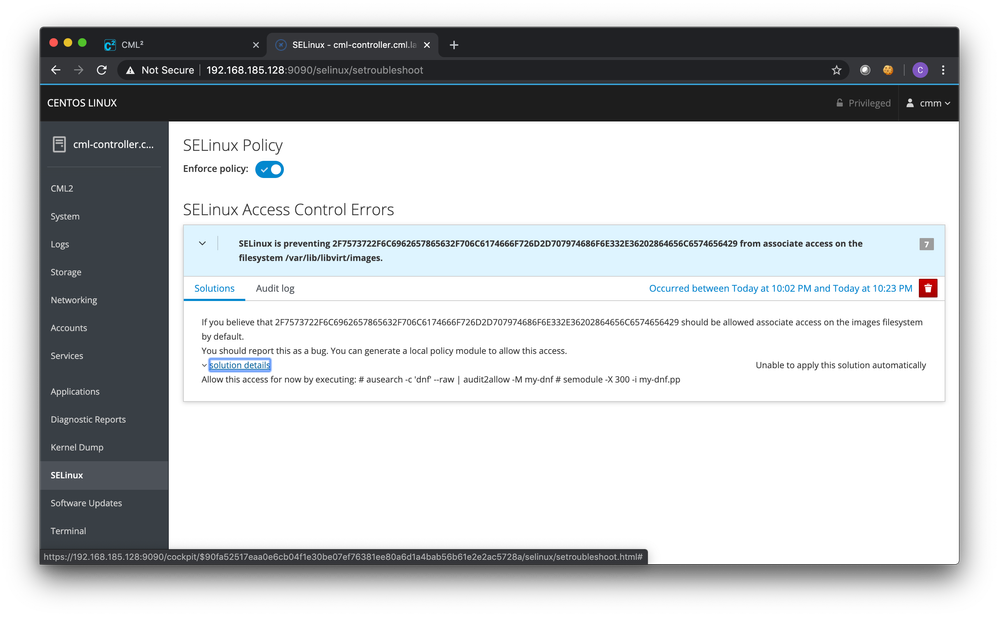
# ausearch -c 'dnf' --raw | audit2allow -M my-dnf
******************** IMPORTANT ***********************
To make this policy package active, execute:
semodule -i my-dnf.pp
# ls
my-dnf.pp my-dnf.te
# cat my-dnf.te
module my-dnf 1.0;
require {
type virt_image_t;
type virt_content_t;
class filesystem associate;
}
#============= virt_image_t ==============
allow virt_image_t virt_content_t:filesystem associate;
# semodule -i my-dnf.pp
- Mark as New
- Bookmark
- Subscribe
- Mute
- Subscribe to RSS Feed
- Permalink
- Report Inappropriate Content
06-20-2020 01:08 PM
This problem appears to be happening again in the latest version. Temporarily disabling selinux ("setenforce 0") allowed yum to update the libvirt package successfully. However, the new version segfaults every time when starting:
[cmladmin@cml-controller ~]$ sudo systemctl status -l virl2-controller
[sudo] password for cmladmin:
● virl2-controller.service - CML2 Controller
Loaded: loaded (/usr/lib/systemd/system/virl2-controller.service; enabled; vendor preset: disabled)
Active: failed (Result: signal) since Sat 2020-06-20 19:58:05 UTC; 4min 50s ago
Process: 4030 ExecStopPost=/usr/local/bin/virl2-controller.sh stop (code=exited, status=0/SUCCESS)
Process: 4006 ExecStart=/usr/local/bin/virl2-controller.sh (code=killed, signal=SEGV)
Process: 3987 ExecStartPre=/usr/local/bin/virl2-controller.sh prep (code=exited, status=0/SUCCESS)
Main PID: 4006 (code=killed, signal=SEGV)
Jun 20 19:58:01 cml-controller.cml.lab virl2-controller.sh[4006]: JOURNAL_STREAM=9:46053
Jun 20 19:58:01 cml-controller.cml.lab virl2-controller.sh[4006]: LOG_DIR=/var/log/virl2
Jun 20 19:58:01 cml-controller.cml.lab virl2-controller.sh[4006]: SHLVL=1
Jun 20 19:58:01 cml-controller.cml.lab virl2-controller.sh[4006]: LOGNAME=nginx
Jun 20 19:58:01 cml-controller.cml.lab virl2-controller.sh[4006]: PATH=/usr/local/sbin:/usr/local/bin:/usr/sbin:/usr/bin
Jun 20 19:58:01 cml-controller.cml.lab virl2-controller.sh[4006]: _=/usr/bin/env
Jun 20 19:58:04 cml-controller.cml.lab virl2-controller.sh[4006]: ======== Running on http://127.0.0.1:8001, http://unix:>
Jun 20 19:58:04 cml-controller.cml.lab virl2-controller.sh[4006]: (Press CTRL+C to quit)
Jun 20 19:58:05 cml-controller.cml.lab systemd[1]: virl2-controller.service: Main process exited, code=killed, status=11/>
Jun 20 19:58:05 cml-controller.cml.lab systemd[1]: virl2-controller.service: Failed with result 'signal'.
- Mark as New
- Bookmark
- Subscribe
- Mute
- Subscribe to RSS Feed
- Permalink
- Report Inappropriate Content
06-20-2020 02:13 PM
I'm getting the same issue too when I yum update my system recently. It breaks (something) preventing the CML service from running. I had to revert to a backup :/
Discover and save your favorite ideas. Come back to expert answers, step-by-step guides, recent topics, and more.
New here? Get started with these tips. How to use Community New member guide


