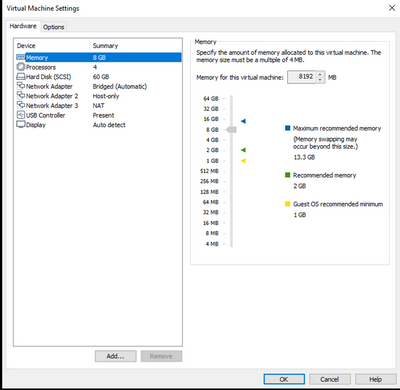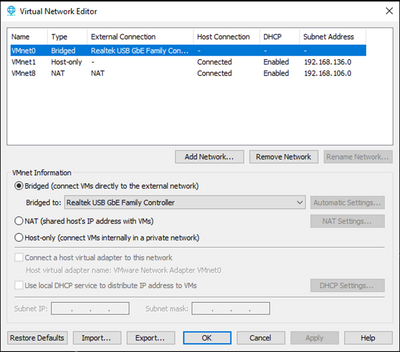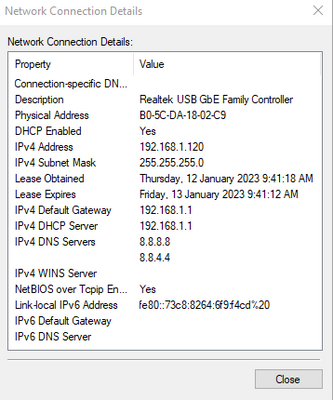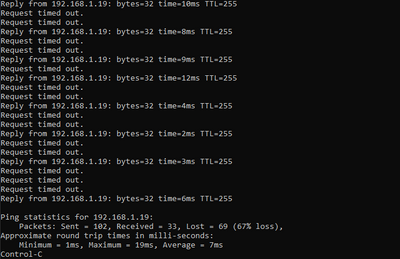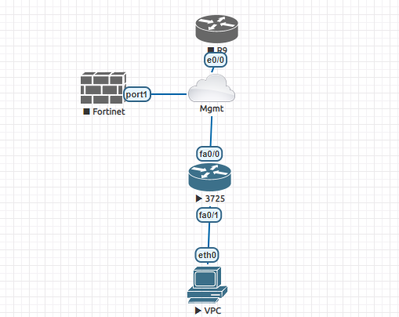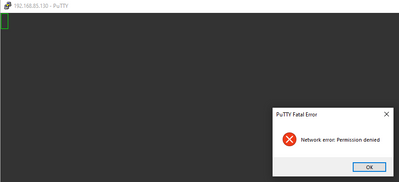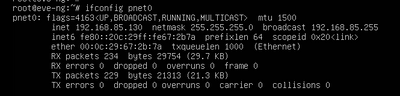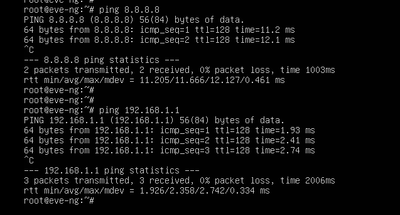- Cisco Community
- Technology and Support
- Cisco Start
- Cisco Start ANZ
- EVE-NG Mgmt-Cloud0 Bridged with Ethernet
- Subscribe to RSS Feed
- Mark Topic as New
- Mark Topic as Read
- Float this Topic for Current User
- Bookmark
- Subscribe
- Mute
- Printer Friendly Page
EVE-NG Mgmt-Cloud0 Bridged with Ethernet
- Mark as New
- Bookmark
- Subscribe
- Mute
- Subscribe to RSS Feed
- Permalink
- Report Inappropriate Content
01-11-2023 09:34 PM
EVE-NG Mgmt-Cloud0 Bridged with Ethernet Adapter Connectivity Issue
Hi Guys
I am trying to use EVE-NG Mangement (Cloud0) connected with EVE NG Cisco 3725(software-based router running Dynampis image C3725-ADVENTERPRISEK9-M), Version 12.4(15)T14) and Cisco 1841 real router (C1841-ADVENTERPRISEK9-M), Version 15.1(4)M5).
Cisco 1841 router is directly connected to TP Link Archer router and getting DHCP IP address assigned. EVE NG Software based router (also getting DHCP assigned address from TP Link router.
VMnet0 is Bridged with within VMware (first Adapter Bridged, followed by Host Only and then NAT) end and in virtual editor VMnet0 is mapped to Ethernet Adapter Realtek NOT WI FI adapter)
Issue is, I cannot ping my EVE-NG router from TP Link router. Pinging between Cisco 1841 Router towards Cisco EVN NG router shows heavy packet loss (shown bit further down). On the other hand, Pinging between Cisco EVN NG router towards Cisco 1841 Router (no response)
Real Cisco Router - Directly connected to TP Link
1841-B#sh ip int brief
Interface IP-Address OK? Method Status Protocol
FastEthernet0/0 192.168.1.20 YES DHCP up up
FastEthernet0/1 unassigned YES NVRAM administratively down down
EVE-NG Cisco 3725 - Running within EVE-NG connected with VMnet0 brdiged interface
EVE-NG-3725#sh ip int brief
Interface IP-Address OK? Method Status Protocol
FastEthernet0/0 192.168.1.19 YES DHCP up up
FastEthernet0/1 172.26.0.1 YES manual up up
Both of these are getting DHCP address assigned by TP Link router.
I can ping Cisco 1841 (Real Router) from Comman Prompt without any issue.
Ping to Cisco 1841 (Real Router from CMD) from CMD no packet loss
Pinging 192.168.1.20 with 32 bytes of data:
Reply from 192.168.1.20: bytes=32 time=3ms TTL=255
Reply from 192.168.1.20: bytes=32 time=1ms TTL=255
Reply from 192.168.1.20: bytes=32 time=1ms TTL=255
Reply from 192.168.1.20: bytes=32 time=1ms TTL=255
Reply from 192.168.1.20: bytes=32 time=1ms TTL=255
Reply from 192.168.1.20: bytes=32 time=1ms TTL=255
Reply from 192.168.1.20: bytes=32 time=1ms TTL=255
Reply from 192.168.1.20: bytes=32 time=1ms TTL=255
Ping statistics for 192.168.1.20:
Packets: Sent = 8, Received = 8, Lost = 0 (0% loss),
Approximate round trip times in milli-seconds:
Minimum = 1ms, Maximum = 3ms, Average = 1ms
When i try to ping EVE-NG router from command prompt, i see heavy packet loss.
Ping to Cisco EVE-NG (Software Based Router from CMD) Heavy packet loss
ping 192.168.1.19 -t
Request timed out.
Request timed out.
Reply from 192.168.1.19: bytes=32 time=1ms TTL=255
Request timed out.
Reply from 192.168.1.19: bytes=32 time=2ms TTL=255
Request timed out.
Request timed out.
Reply from 192.168.1.19: bytes=32 time=1ms TTL=255
Request timed out.
Request timed out.
Reply from 192.168.1.19: bytes=32 time=2ms TTL=255
Request timed out.
Request timed out.
Request timed out.
Request timed out.
Reply from 192.168.1.19: bytes=32 time=3ms TTL=255
Request timed out.
Request timed out.
Reply from 192.168.1.19: bytes=32 time=8ms TTL=255
Request timed out.
Reply from 192.168.1.19: bytes=32 time=6ms TTL=255
Request timed out.
Ping statistics for 192.168.1.19:
Packets: Sent = 325, Received = 99, Lost = 226 (69% loss),
Approximate round trip times in milli-seconds:
Minimum = 1ms, Maximum = 19ms, Average = 6ms
Control-C
Pinging between Cisco 1841 Router towards Cisco EVN NG router
1841-B#ping 192.168.1.19 rep 100
Type escape sequence to abort.
Sending 100, 100-byte ICMP Echos to 192.168.1.19, timeout is 2 seconds:
!..!..................................................................
..............................
Success rate is 2 percent (2/100), round-trip min/avg/max = 8/8/8 ms
1841-B#
Pinging between Cisco EVN NG router towards Cisco 1841 Router (no response)
EVE-NG-3725#ping 192.168.1.20 rep 100
Type escape sequence to abort.
Sending 100, 100-byte ICMP Echos to 192.168.1.20, timeout is 2 seconds:
......................................................................
..............................
Success rate is 0 percent (0/100)
I tried tunning off Windows Firewall off but did not make any difference. Bridged interface on VM
Debugging on Cisco1841 does not show any output when pinging from EVE-NG router. Also, i don't see any response from EVE NG router.
1841-B#sh debugging
Generic IP:
ICMP packet debugging is on
EVE-NG-3725#ping 192.168.1.20 rep 100
Type escape sequence to abort.
Sending 100, 100-byte ICMP Echos to 192.168.1.20, timeout is 2 seconds:
......................................................................
..............................
Success rate is 0 percent (0/100)
ICMP Debugging on EVE-NG router and
1841-B#ping 192.168.1.19 rep 100
Type escape sequence to abort.
Sending 100, 100-byte ICMP Echos to 192.168.1.19, timeout is 2 seconds:
!.!.....!.....!.....!.....!.....!.....!.....!.....!.....!.....!.....!.
....!.....!.....!.....!.....!.
Success rate is 18 percent (18/100), round-trip min/avg/max = 1/6/12 ms
EVE-NG-3725#sh ip int brief
Interface IP-Address OK? Method Status Protocol
FastEthernet0/0 192.168.1.19 YES DHCP up up
FastEthernet0/1 172.26.0.1 YES manual up up
EVE-NG-3725#
Jan 12 16:14:01: ICMP: echo reply sent, src 192.168.1.19, dst 192.168.1.20
EVE-NG-3725#
Jan 12 16:14:56: ICMP: echo reply sent, src 192.168.1.19, dst 192.168.1.20
EVE-NG-3725#
Jan 12 16:14:58: ICMP: echo reply sent, src 192.168.1.19, dst 192.168.1.20
EVE-NG-3725#
Jan 12 16:15:08: ICMP: echo reply sent, src 192.168.1.19, dst 192.168.1.20
EVE-NG-3725#
Jan 12 16:15:18: ICMP: echo reply sent, src 192.168.1.19, dst 192.168.1.20
EVE-NG-3725#
Jan 12 16:15:28: ICMP: echo reply sent, src 192.168.1.19, dst 192.168.1.20
EVE-NG-3725#
Jan 12 16:15:38: ICMP: echo reply sent, src 192.168.1.19, dst 192.168.1.20
EVE-NG-3725#
Jan 12 16:15:48: ICMP: echo reply sent, src 192.168.1.19, dst 192.168.1.20
EVE-NG-3725#
Jan 12 16:15:58: ICMP: echo reply sent, src 192.168.1.19, dst 192.168.1.20
EVE-NG-3725#
Jan 12 16:16:08: ICMP: echo reply sent, src 192.168.1.19, dst 192.168.1.20
EVE-NG-3725#
Jan 12 16:16:18: ICMP: echo reply sent, src 192.168.1.19, dst 192.168.1.20
EVE-NG-3725#
Jan 12 16:16:28: ICMP: echo reply sent, src 192.168.1.19, dst 192.168.1.20
EVE-NG-3725#
Jan 12 16:16:38: ICMP: echo reply sent, src 192.168.1.19, dst 192.168.1.20
EVE-NG-3725#
Jan 12 16:16:48: ICMP: echo reply sent, src 192.168.1.19, dst 192.168.1.20
EVE-NG-3725#
Jan 12 16:16:58: ICMP: echo reply sent, src 192.168.1.19, dst 192.168.1.20
EVE-NG-3725#
Jan 12 16:17:08: ICMP: echo reply sent, src 192.168.1.19, dst 192.168.1.20
EVE-NG-3725#
Jan 12 16:17:18: ICMP: echo reply sent, src 192.168.1.19, dst 192.168.1.20
EVE-NG-3725#
Jan 12 16:17:28: ICMP: echo reply sent, src 192.168.1.19, dst 192.168.1.20
EVE-NG-3725#
Jan 12 16:17:38: ICMP: echo reply sent, src 192.168.1.19, dst 192.168.1.20
EVE-NG-3725#
- Labels:
-
CISCO START ANZ
- Mark as New
- Bookmark
- Subscribe
- Mute
- Subscribe to RSS Feed
- Permalink
- Report Inappropriate Content
01-11-2023 09:35 PM
- Mark as New
- Bookmark
- Subscribe
- Mute
- Subscribe to RSS Feed
- Permalink
- Report Inappropriate Content
01-11-2023 09:54 PM
Ping from Command Prompt (Windows10) to EVE-NG Router. Windows10 PC IP address 192.168.1.120
Debug IP ICMP output when pinging from Windows10 PC to EVE-NG router (bridged with VMnet0)
Jan 12 16:42:41: ICMP: echo reply sent, src 192.168.1.19, dst 192.168.1.120
EVE-NG-3725#
Jan 12 16:42:52: ICMP: echo reply sent, src 192.168.1.19, dst 192.168.1.120
EVE-NG-3725#
Jan 12 16:42:58: ICMP: echo reply sent, src 192.168.1.19, dst 192.168.1.120
EVE-NG-3725#
Jan 12 16:43:09: ICMP: echo reply sent, src 192.168.1.19, dst 192.168.1.120
EVE-NG-3725#
Jan 12 16:43:20: ICMP: echo reply sent, src 192.168.1.19, dst 192.168.1.120
EVE-NG-3725#
Jan 12 16:43:31: ICMP: echo reply sent, src 192.168.1.19, dst 192.168.1.120
EVE-NG-3725#
Jan 12 16:43:42: ICMP: echo reply sent, src 192.168.1.19, dst 192.168.1.120
EVE-NG-3725#
Jan 12 16:43:48: ICMP: echo reply sent, src 192.168.1.19, dst 192.168.1.120
EVE-NG-3725#
Jan 12 16:43:59: ICMP: echo reply sent, src 192.168.1.19, dst 192.168.1.120
EVE-NG-3725#
Jan 12 16:44:10: ICMP: echo reply sent, src 192.168.1.19, dst 192.168.1.120
EVE-NG-3725#
Jan 12 16:44:21: ICMP: echo reply sent, src 192.168.1.19, dst 192.168.1.120
EVE-NG-3725#
Jan 12 16:44:42: ICMP: echo reply sent, src 192.168.1.19, dst 192.168.1.120
EVE-NG-3725#
Jan 12 16:44:48: ICMP: echo reply sent, src 192.168.1.19, dst 192.168.1.120
EVE-NG-3725#
Jan 12 16:44:59: ICMP: echo reply sent, src 192.168.1.19, dst 192.168.1.120
EVE-NG-3725#
Jan 12 16:45:20: ICMP: echo reply sent, src 192.168.1.19, dst 192.168.1.120
EVE-NG-3725#
Jan 12 16:45:31: ICMP: echo reply sent, src 192.168.1.19, dst 192.168.1.120
EVE-NG-3725#
Jan 12 16:45:42: ICMP: echo reply sent, src 192.168.1.19, dst 192.168.1.120
EVE-NG-3725#
Jan 12 16:45:48: ICMP: echo reply sent, src 192.168.1.19, dst 192.168.1.120
EVE-NG-3725#
Jan 12 16:45:59: ICMP: echo reply sent, src 192.168.1.19, dst 192.168.1.120
EVE-NG-3725#
Jan 12 16:46:10: ICMP: echo reply sent, src 192.168.1.19, dst 192.168.1.120
EVE-NG-3725#
Jan 12 16:46:21: ICMP: echo reply sent, src 192.168.1.19, dst 192.168.1.120
EVE-NG-3725#
Jan 12 16:46:42: ICMP: echo reply sent, src 192.168.1.19, dst 192.168.1.120
EVE-NG-3725#
Jan 12 16:46:48: ICMP: echo reply sent, src 192.168.1.19, dst 192.168.1.120
EVE-NG-3725#
Jan 12 16:46:59: ICMP: echo reply sent, src 192.168.1.19, dst 192.168.1.120
EVE-NG-3725#
Jan 12 16:47:20: ICMP: echo reply sent, src 192.168.1.19, dst 192.168.1.120
EVE-NG-3725#
Jan 12 16:47:31: ICMP: echo reply sent, src 192.168.1.19, dst 192.168.1.120
EVE-NG-3725#
Jan 12 16:47:42: ICMP: echo reply sent, src 192.168.1.19, dst 192.168.1.120
EVE-NG-3725#
Jan 12 16:47:48: ICMP: echo reply sent, src 192.168.1.19, dst 192.168.1.120
EVE-NG-3725#
Jan 12 16:47:59: ICMP: echo reply sent, src 192.168.1.19, dst 192.168.1.120
EVE-NG-3725#
Jan 12 16:48:10: ICMP: echo reply sent, src 192.168.1.19, dst 192.168.1.120
EVE-NG-3725#
Jan 12 16:48:21: ICMP: echo reply sent, src 192.168.1.19, dst 192.168.1.120
EVE-NG-3725#
Jan 12 16:48:38: ICMP: echo reply sent, src 192.168.1.19, dst 192.168.1.120
EVE-NG-3725#
- Mark as New
- Bookmark
- Subscribe
- Mute
- Subscribe to RSS Feed
- Permalink
- Report Inappropriate Content
01-11-2023 10:08 PM
Debug IP Packet on Cisco EVE-NG when pinging from Windows10 PC
Ethernet adapter Ethernet 2:
Connection-specific DNS Suffix . :
Link-local IPv6 Address . . . . . : fe80::73c8:8264:6f9:f4cd%20
IPv4 Address. . . . . . . . . . . : 192.168.1.120
Subnet Mask . . . . . . . . . . . : 255.255.255.0
Default Gateway . . . . . . . . . : 192.168.1.1
ping 192.168.1.19 -t
Pinging 192.168.1.19 with 32 bytes of data:
Reply from 192.168.1.19: bytes=32 time=6ms TTL=255
Request timed out.
Request timed out.
Request timed out.
Reply from 192.168.1.19: bytes=32 time=6ms TTL=255
Request timed out.
Request timed out.
Reply from 192.168.1.19: bytes=32 time=6ms TTL=255
Request timed out.
Reply from 192.168.1.19: bytes=32 time=9ms TTL=255
Ping statistics for 192.168.1.19:
Packets: Sent = 10, Received = 4, Lost = 6 (60% loss),
Approximate round trip times in milli-seconds:
Minimum = 6ms, Maximum = 9ms, Average = 6ms
Control-C
^C
EVE-NG-3725#sh ip int brief
Interface IP-Address OK? Method Status Protocol
FastEthernet0/0 192.168.1.19 YES DHCP up up
FastEthernet0/1 172.26.0.1 YES manual up up
EVE-NG-3725#
EVE-NG-3725#
Jan 12 17:04:16: IP: tableid=0, s=192.168.1.120 (FastEthernet0/0), d=192.168.1.255 (FastEthernet0/0), routed via RIB
Jan 12 17:04:16: IP: s=192.168.1.120 (FastEthernet0/0), d=192.168.1.255 (FastEthernet0/0), len 78, rcvd 3
Jan 12 17:04:17: IP: tableid=0, s=192.168.1.120 (FastEthernet0/0), d=192.168.1.255 (FastEthernet0/0), routed via RIB
Jan 12 17:04:17: IP: s=192.168.1.120 (FastEthernet0/0), d=192.168.1.255 (FastEthernet0/0), len 78, rcvd 3
EVE-NG-3725#
Jan 12 17:04:18: IP: tableid=0, s=192.168.1.120 (FastEthernet0/0), d=192.168.1.255 (FastEthernet0/0), routed via RIB
Jan 12 17:04:18: IP: s=192.168.1.120 (FastEthernet0/0), d=192.168.1.255 (FastEthernet0/0), len 78, rcvd 3
EVE-NG-3725#
Jan 12 17:04:21: IP: tableid=0, s=192.168.1.120 (FastEthernet0/0), d=192.168.1.19 (FastEthernet0/0), routed via RIB
Jan 12 17:04:21: IP: s=192.168.1.120 (FastEthernet0/0), d=192.168.1.19 (FastEthernet0/0), len 60, rcvd 3
Jan 12 17:04:21: IP: tableid=0, s=192.168.1.19 (local), d=192.168.1.120 (FastEthernet0/0), routed via FIB
Jan 12 17:04:21: IP: s=192.168.1.19 (local), d=192.168.1.120 (FastEthernet0/0), len 60, sending
EVE-NG-3725#
Jan 12 17:04:27: IP: tableid=0, s=192.168.1.120 (FastEthernet0/0), d=192.168.1.255 (FastEthernet0/0), routed via RIB
Jan 12 17:04:27: IP: s=192.168.1.120 (FastEthernet0/0), d=192.168.1.255 (FastEthernet0/0), len 78, rcvd 3
Jan 12 17:04:28: IP: tableid=0, s=192.168.1.120 (FastEthernet0/0), d=192.168.1.255 (FastEthernet0/0), routed via RIB
Jan 12 17:04:28: IP: s=192.168.1.120 (FastEthernet0/0), d=192.168.1.255 (FastEthernet0/0), len 78, rcvd 3
EVE-NG-3725#
Jan 12 17:04:29: IP: tableid=0, s=192.168.1.120 (FastEthernet0/0), d=192.168.1.255 (FastEthernet0/0), routed via RIB
Jan 12 17:04:29: IP: s=192.168.1.120 (FastEthernet0/0), d=192.168.1.255 (FastEthernet0/0), len 78, rcvd 3
Jan 12 17:04:29: IP: tableid=0, s=192.168.1.120 (FastEthernet0/0), d=192.168.1.255 (FastEthernet0/0), routed via RIB
Jan 12 17:04:29: IP: s=192.168.1.120 (FastEthernet0/0), d=192.168.1.255 (FastEthernet0/0), len 78, rcvd 3
EVE-NG-3725#
Jan 12 17:04:30: IP: tableid=0, s=192.168.1.120 (FastEthernet0/0), d=192.168.1.255 (FastEthernet0/0), routed via RIB
Jan 12 17:04:30: IP: s=192.168.1.120 (FastEthernet0/0), d=192.168.1.255 (FastEthernet0/0), len 78, rcvd 3
Jan 12 17:04:31: IP: tableid=0, s=192.168.1.120 (FastEthernet0/0), d=192.168.1.255 (FastEthernet0/0), routed via RIB
Jan 12 17:04:31: IP: s=192.168.1.120 (FastEthernet0/0), d=192.168.1.255 (FastEthernet0/0), len 78, rcvd 3
EVE-NG-3725#
Jan 12 17:04:32: IP: tableid=0, s=192.168.1.120 (FastEthernet0/0), d=192.168.1.19 (FastEthernet0/0), routed via RIB
Jan 12 17:04:32: IP: s=192.168.1.120 (FastEthernet0/0), d=192.168.1.19 (FastEthernet0/0), len 60, rcvd 3
Jan 12 17:04:32: IP: tableid=0, s=192.168.1.19 (local), d=192.168.1.120 (FastEthernet0/0), routed via FIB
Jan 12 17:04:32: IP: s=192.168.1.19 (local), d=192.168.1.120 (FastEthernet0/0), len 60, sending
EVE-NG-3725#
Jan 12 17:04:46: IP: tableid=0, s=192.168.1.120 (FastEthernet0/0), d=192.168.1.19 (FastEthernet0/0), routed via RIB
Jan 12 17:04:46: IP: s=192.168.1.120 (FastEthernet0/0), d=192.168.1.19 (FastEthernet0/0), len 60, rcvd 3
Jan 12 17:04:46: IP: tableid=0, s=192.168.1.19 (local), d=192.168.1.120 (FastEthernet0/0), routed via FIB
Jan 12 17:04:46: IP: s=192.168.1.19 (local), d=192.168.1.120 (FastEthernet0/0), len 60, sending
- Mark as New
- Bookmark
- Subscribe
- Mute
- Subscribe to RSS Feed
- Permalink
- Report Inappropriate Content
01-11-2023 10:14 PM
Ping to TP Link (Local Default Gateway no ping response and no ICMP debug)
EVE-NG-3725#debug ip icmp
ICMP packet debugging is on
EVE-NG-3725#
EVE-NG-3725#
EVE-NG-3725#ping 192.168.1.1 rep 100
Type escape sequence to abort.
Sending 100, 100-byte ICMP Echos to 192.168.1.1, timeout is 2 seconds:
......................................................................
..............................
Success rate is 0 percent (0/100)
EVE-NG-3725#show ip route
Codes: C - connected, S - static, R - RIP, M - mobile, B - BGP
D - EIGRP, EX - EIGRP external, O - OSPF, IA - OSPF inter area
N1 - OSPF NSSA external type 1, N2 - OSPF NSSA external type 2
E1 - OSPF external type 1, E2 - OSPF external type 2
i - IS-IS, su - IS-IS summary, L1 - IS-IS level-1, L2 - IS-IS level-2
ia - IS-IS inter area, * - candidate default, U - per-user static route
o - ODR, P - periodic downloaded static route
Gateway of last resort is 192.168.1.1 to network 0.0.0.0
172.26.0.0/24 is subnetted, 1 subnets
C 172.26.0.0 is directly connected, FastEthernet0/1
C 192.168.1.0/24 is directly connected, FastEthernet0/0
S* 0.0.0.0/0 [254/0] via 192.168.1.1
EVE-NG-3725#
- Mark as New
- Bookmark
- Subscribe
- Mute
- Subscribe to RSS Feed
- Permalink
- Report Inappropriate Content
01-11-2023 10:22 PM
Interface stats on EVE-NG Cisco 3725
EVE-NG-3725#sh int FastEthernet0/0
FastEthernet0/0 is up, line protocol is up
Hardware is Gt96k FE, address is c203.6007.0000 (bia c203.6007.0000)
Internet address is 192.168.1.19/24
MTU 1500 bytes, BW 100000 Kbit/sec, DLY 100 usec,
reliability 255/255, txload 1/255, rxload 1/255
Encapsulation ARPA, loopback not set
Keepalive set (10 sec)
Full-duplex, 100Mb/s, 100BaseTX/FX
ARP type: ARPA, ARP Timeout 04:00:00
Last input 00:00:00, output 00:00:01, output hang never
Last clearing of "show interface" counters never
Input queue: 0/75/0/0 (size/max/drops/flushes); Total output drops: 0
Queueing strategy: fifo
Output queue: 0/40 (size/max)
30 second input rate 1000 bits/sec, 2 packets/sec
30 second output rate 0 bits/sec, 0 packets/sec
36057 packets input, 2558214 bytes
Received 35032 broadcasts, 0 runts, 0 giants, 0 throttles
0 input errors, 0 CRC, 0 frame, 0 overrun, 0 ignored
0 watchdog
0 input packets with dribble condition detected
4044 packets output, 409194 bytes, 0 underruns
0 output errors, 0 collisions, 3 interface resets
1 unknown protocol drops
0 babbles, 0 late collision, 0 deferred
0 lost carrier, 0 no carrier
0 output buffer failures, 0 output buffers swapped out
- Mark as New
- Bookmark
- Subscribe
- Mute
- Subscribe to RSS Feed
- Permalink
- Report Inappropriate Content
01-11-2023 11:24 PM
Traceroute towards Cisco EVE-NG router
C:\WINDOWS\system32>tracert 192.168.1.19
Tracing route to 192.168.1.19 over a maximum of 30 hops
1 * 5 ms * 192.168.1.19
2 * * 5 ms 192.168.1.19
Trace complete.
C:\WINDOWS\system32>ping 192.168.1.19
Pinging 192.168.1.19 with 32 bytes of data:
Request timed out.
Request timed out.
Request timed out.
Request timed out.
Ping statistics for 192.168.1.19:
Packets: Sent = 4, Received = 0, Lost = 4 (100% loss),
C:\WINDOWS\system32>
- Mark as New
- Bookmark
- Subscribe
- Mute
- Subscribe to RSS Feed
- Permalink
- Report Inappropriate Content
01-11-2023 11:27 PM
EVE-NG-3725#show ip cef 192.168.1.1
192.168.1.1/32, version 44, epoch 0, connected, cached adjacency 192.168.1.1
0 packets, 0 bytes
via 192.168.1.1, FastEthernet0/0, 1 dependency
next hop 192.168.1.1, FastEthernet0/0
valid cached adjacency
EVE-NG-3725#
EVE-NG-3725#
EVE-NG-3725#sh ip rou
EVE-NG-3725#sh ip route 192.168.1.1
Routing entry for 192.168.1.0/24
Known via "connected", distance 0, metric 0 (connected, via interface)
Routing Descriptor Blocks:
* directly connected, via FastEthernet0/0
Route metric is 0, traffic share count is 1
EVE-NG-3725#
EVE-NG-3725#
EVE-NG-3725#sh ip arp
Protocol Address Age (min) Hardware Addr Type Interface
Internet 172.26.0.1 - c203.6007.0001 ARPA FastEthernet0/1
Internet 172.26.0.5 2 0050.7966.6801 ARPA FastEthernet0/1
Internet 192.168.1.1 0 3c84.6a07.5703 ARPA FastEthernet0/0
Internet 192.168.1.16 15 000c.2967.2b7a ARPA FastEthernet0/0
Internet 192.168.1.19 - c203.6007.0000 ARPA FastEthernet0/0
Internet 192.168.1.20 38 0027.0d41.87da ARPA FastEthernet0/0
Internet 192.168.1.21 149 aabb.cc01.4010 ARPA FastEthernet0/0
Internet 192.168.1.112 0 d8bb.c138.8b85 ARPA FastEthernet0/0
Internet 192.168.1.120 0 b05c.da18.02c9 ARPA FastEthernet0/0
- Mark as New
- Bookmark
- Subscribe
- Mute
- Subscribe to RSS Feed
- Permalink
- Report Inappropriate Content
01-11-2023 11:29 PM
- Mark as New
- Bookmark
- Subscribe
- Mute
- Subscribe to RSS Feed
- Permalink
- Report Inappropriate Content
01-14-2023 03:55 PM
Hi Team, I am still waiting for someone to assist. Can someone please help. @Georg Pauwen, I was one of the previous post regarding similar issue. Can you please help me out.
Cheers
- Mark as New
- Bookmark
- Subscribe
- Mute
- Subscribe to RSS Feed
- Permalink
- Report Inappropriate Content
01-15-2023 02:15 AM
How is your setup, VM workstation, or VM player? is this your Laptop? what Operating system Windows 10/11 ?
I think the issue seems to be your USB adaptor I am guessing here. ( check any update drivers available)
Suggest seeing the video and suggestions. also check to move to NAT ( so eve-ng Linux box gets IP address, so you can test pining eve-ng and your Lan PC or 18XX router external is this works as expected to confirm the ethernet adaptor is ok?
- Mark as New
- Bookmark
- Subscribe
- Mute
- Subscribe to RSS Feed
- Permalink
- Report Inappropriate Content
01-15-2023 03:47 AM
Hi Balaji,
Thanks for your response. I am running VMware® Workstation 15 Pro (15.5.2 b
uild-15785246) on my laptop. I have tried to replicate this on my desktop and got the same results. (so Laptop and desktop both mapped to bridge adapter which is mapped to to Wired Ethernet Adapter.
Realtek USB GbE Family Controller Laptop LAN/Wired Adapter
Realtek PCIe 2.5GbE Family Controller Desktop LAN/Wired Adapter
Both laptop and Desktop are running Windows10
Problem with NAT adapter on my laptop is, it ges NAT ip address but i cannot bring up WEB interface of EVE-NG. Even if I remove Cisco 1841 (physical router),
With NAT adapter (as first Adapter on Laptop, I get below message
Hmmm… your Internet access is blocked
Firewall, antivirus software, or Windows Information Protection policy may have blocked the connection.
I have tried turning off Windows Firewall and any anti virus but no luck.
If i try to SSH to EVE-NG server via putty, I get below error message.
Within VMWare, though, i can ping to outside to my LAN side
- Mark as New
- Bookmark
- Subscribe
- Mute
- Subscribe to RSS Feed
- Permalink
- Report Inappropriate Content
01-15-2023 04:24 AM
You need to explain how your PC / EVE-Ng is connected to internet.
As seen your config on eve-ng got 192.168.85.X
But you are doing ping to 192.168.1.1 (so they are 2 different networks right ?)
from what device are you trying to SSH, if you are in the same subnet 192.168.85.X you able to connect? (you should able to SSH also from different subnets, subject to routing in place).
High level 192.168.1.0/24 and 192.168.85.0/24 should be routable each other for your setup to work.
- Mark as New
- Bookmark
- Subscribe
- Mute
- Subscribe to RSS Feed
- Permalink
- Report Inappropriate Content
01-15-2023 05:03 PM
Hi Balaji,
My laptop is connected to ISP (NBN Home Router) and EVE-NG is running as Guest within Windows10. EVE-NG first adapter is NAT so EVE-NG gets NATTED IP address in the range of 192.168.85.X . As I mentioned above, with this natted ip address, i cannot bring up GUI interface of EVE-NG. I cannot ping this natted ip address from CMD either
ping 192.168.85.130
Pinging 192.168.85.130 with 32 bytes of data:
General failure.
General failure.
General failure.
General failure.
Ping statistics for 192.168.85.130:
Packets: Sent = 4, Received = 0, Lost = 4 (100% loss),
Reason I was pinging 192.168.1.1 (Default Gateway of LAN side) from EVE-NG is to show ICMP connectivity is working between EVE-NG and laptop (when pinging from EVE-NG VMWare workstation but when I ping from command prompt to EVE-NG natted ip address, it does not work.
Regarding SSH, I am trying to SSH to EVE-NG from laptop using putty /SecureCRT, but I get permissioned message(I also tried putty "run as admin").
Since EVE-NG can ping default gateway (192.168.1.1) so i dont think any routing issue. Though from command prompt, i cannot ping EVE-NG (192.168.85.X)
- Mark as New
- Bookmark
- Subscribe
- Mute
- Subscribe to RSS Feed
- Permalink
- Report Inappropriate Content
01-16-2023 10:16 AM
Since i can visualise what is the issue, mostly i am not a greate user of VM workstation and running eve-ng
I run my Lab on CML or PNET (same as eve-ng but better options for free)
This is not related to Cisco forum issue this is more of eve-ng config issue, they do have forum and chat tools
But to help you below Video clearly explain how you can do (i am sure with this you can achieve what you looking to do)
Discover and save your favorite ideas. Come back to expert answers, step-by-step guides, recent topics, and more.
New here? Get started with these tips. How to use Community New member guide