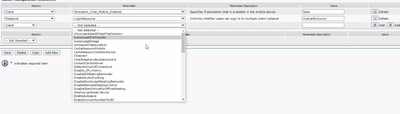- Cisco Community
- Technology and Support
- Collaboration
- Collaboration Applications
- Re: AutoanswerForGuidedAccess not showing on CUCM12.5.1.12900-115
- Subscribe to RSS Feed
- Mark Topic as New
- Mark Topic as Read
- Float this Topic for Current User
- Bookmark
- Subscribe
- Mute
- Printer Friendly Page
- Mark as New
- Bookmark
- Subscribe
- Mute
- Subscribe to RSS Feed
- Permalink
- Report Inappropriate Content
07-25-2021 10:45 PM
Hi Guys i would just like to ask on how can i make AutoanswerForGuidedAccess appear on my Jabber parameters Client section. As i want to activate auto answer on Jabber iPad.
I cant proceed with the steps from this link as i was stuck on the adding of AutoanswerForGuidedAccess.
https://www.cisco.com/c/en/us/td/docs/voice_ip_comm/jabber/12_8/cjab_automatic-answering-guide.html
Solved! Go to Solution.
Accepted Solutions
- Mark as New
- Bookmark
- Subscribe
- Mute
- Subscribe to RSS Feed
- Permalink
- Report Inappropriate Content
07-25-2021 11:50 PM - edited 07-26-2021 12:07 AM
Hello,
If you want to add it via CUCM web page, then you can create a 'Custom' entry for that by clicking on 'Add Custom' icon. Quite probable that not all parameters are available in CUCM as yet and hence you aren't able to find it from the list.
Something like this:
-Sankar
- Mark as New
- Bookmark
- Subscribe
- Mute
- Subscribe to RSS Feed
- Permalink
- Report Inappropriate Content
07-25-2021 11:50 PM - edited 07-26-2021 12:07 AM
Hello,
If you want to add it via CUCM web page, then you can create a 'Custom' entry for that by clicking on 'Add Custom' icon. Quite probable that not all parameters are available in CUCM as yet and hence you aren't able to find it from the list.
Something like this:
-Sankar
- Mark as New
- Bookmark
- Subscribe
- Mute
- Subscribe to RSS Feed
- Permalink
- Report Inappropriate Content
08-02-2021 11:39 PM - edited 08-02-2021 11:47 PM
Thanks for this Sankar.
We have confirmed that it was working.
But we can't do any other activity while auto answer was activated as guided access on iPad are hindering us from accessing other applications.
Just would like to ask if there are other way for auto answer to be activated on iPad or this is all we got?
Also already tried to off guided access and then go to other application then enable guided access once again they are experiencing error.
Thank you
- Mark as New
- Bookmark
- Subscribe
- Mute
- Subscribe to RSS Feed
- Permalink
- Report Inappropriate Content
08-03-2021 09:44 PM
Can you please provide a screenshot of the error or a message if any?
-Sankar
- Mark as New
- Bookmark
- Subscribe
- Mute
- Subscribe to RSS Feed
- Permalink
- Report Inappropriate Content
08-24-2021 07:01 PM
Thank you Sankar. As per checking its a limitation caused by Apple devices when guided acces is enabled.
Discover and save your favorite ideas. Come back to expert answers, step-by-step guides, recent topics, and more.
New here? Get started with these tips. How to use Community New member guide