- Cisco Community
- Technology and Support
- Collaboration
- Collaboration Applications
- Converting recorded sessions to MP4
- Subscribe to RSS Feed
- Mark Topic as New
- Mark Topic as Read
- Float this Topic for Current User
- Bookmark
- Subscribe
- Mute
- Printer Friendly Page
Converting recorded sessions to MP4
- Mark as New
- Bookmark
- Subscribe
- Mute
- Subscribe to RSS Feed
- Permalink
- Report Inappropriate Content
01-05-2012
01:12 PM
- last edited on
03-25-2019
08:47 PM
by
ciscomoderator
![]()
Good afternoon,
I was attempting to convert a video the other day and the following prompt came up:
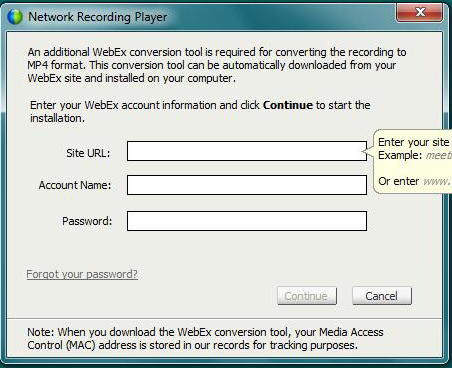
In the prompt it mentions "an additional webex conversion tool" to convert files to mp4....Just curious as to why we have to download additional components to the WebEx ARF player in order to convert from .ARF format to .mp4. As well, is there any type of a stand-alone version of this conversion tool available for download? If there is please let me know, as it would be very helpful for myself and those that I work with.
Warmest regards,
Jason A. Leeser
IT Support Specialist
Message was edited on June 5, 2013: Kelli Glass, Cisco Collaboration Community moderator, added community categories and tags for greater ease in filtering posts (no change to content).
- Labels:
-
Other Webex Topics
- Mark as New
- Bookmark
- Subscribe
- Mute
- Subscribe to RSS Feed
- Permalink
- Report Inappropriate Content
01-09-2012 07:06 PM
Hello Jason,
for .arf files all you need is the NBR player, however when using mp4 there is an additional component which WebEx requires you to log-in for tracking purpose, if you deceide to convert in to mp4 format. Please see atached screenshot for more details and this link with additional info.
http://support.webex.com/support/documentation/help/index.htm#21879.htm
Thank you,
Miro
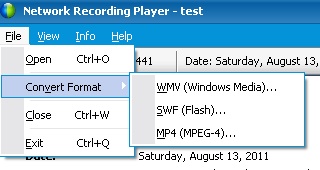
- Mark as New
- Bookmark
- Subscribe
- Mute
- Subscribe to RSS Feed
- Permalink
- Report Inappropriate Content
08-06-2013 12:42 PM
You didn't answer the question - what is the URL we need to enter to download the conversion tool?
- Mark as New
- Bookmark
- Subscribe
- Mute
- Subscribe to RSS Feed
- Permalink
- Report Inappropriate Content
08-06-2013 09:25 PM
John,
Which site URL do I need to enter?
The version of the converter has to match the version of the player so it is best to download the converter from the same site you downloaded the player. Typically you use the site where you have your webex account, tools are under the user/Meeting Center >> Support >>Download on the left side after log-in. The MP4 will be additional tool and so the URL is again your WebEx site with WX credentials.
-miro
- Mark as New
- Bookmark
- Subscribe
- Mute
- Subscribe to RSS Feed
- Permalink
- Report Inappropriate Content
08-17-2013 01:49 PM
Hi Miro
Please help out, I have searched around and have done all things suggested, but no progress
I tried the url where I downloaded my webex recording player
http://www.webex.com/play-webex-recording.html
which didn't work, error message said "incorrect url"
then I tried www.webex.com, still didn't work, same error message
then I tried meetingcenter.webex.com, still didn't work, same error message.
what is the right url to use? this has been really frustrating
Thanks
- Mark as New
- Bookmark
- Subscribe
- Mute
- Subscribe to RSS Feed
- Permalink
- Report Inappropriate Content
08-17-2013 02:01 PM
hey Miro:
tried everything for url, still showing incorrect url, please advise
here are the urls I've tried:
http://www.webex.com/downloadplayerpopup/dlpop.php?os=pc
http://www.webex.com/play-webex-recording.html
http://www.webex.com/downloadplayer.html
www.webex.com
meetingcenter.webex.com
none of them works, this has been very frustrating...
Thanks
- Mark as New
- Bookmark
- Subscribe
- Mute
- Subscribe to RSS Feed
- Permalink
- Report Inappropriate Content
08-20-2013 01:04 PM
Chung,
do you have paid WebEx account? If so which URL is your account associated with? Or are you using the webex.com with free basic account?
-miro
- Mark as New
- Bookmark
- Subscribe
- Mute
- Subscribe to RSS Feed
- Permalink
- Report Inappropriate Content
08-20-2013 04:58 PM
Hi Miro, I am using the free basic account.
- Mark as New
- Bookmark
- Subscribe
- Mute
- Subscribe to RSS Feed
- Permalink
- Report Inappropriate Content
08-21-2013 11:58 AM
Can you please try with meetings.webex.com and let me know if that works? You will need to use your basic account log-in credentials.
We have tried this internally and it is working fine.
Thnx
-m
- Mark as New
- Bookmark
- Subscribe
- Mute
- Subscribe to RSS Feed
- Permalink
- Report Inappropriate Content
08-21-2013 07:17 PM
It worked, thanks a lot!
- Mark as New
- Bookmark
- Subscribe
- Mute
- Subscribe to RSS Feed
- Permalink
- Report Inappropriate Content
08-29-2013 04:23 PM
Thanks for this thread. I finally figure out how to convert my .arf files to .mp4s.
One thing I made sure to do - was to open the Network Recorder Player first to "open" the file, rather than double clicking the file. I also used "meetings.webex.com" -- which finally made it work.
- Mark as New
- Bookmark
- Subscribe
- Mute
- Subscribe to RSS Feed
- Permalink
- Report Inappropriate Content
01-13-2014 02:04 AM
It says: meetings.webex.com - incorrect url
- Mark as New
- Bookmark
- Subscribe
- Mute
- Subscribe to RSS Feed
- Permalink
- Report Inappropriate Content
06-02-2014 02:18 PM
Thank You
- Mark as New
- Bookmark
- Subscribe
- Mute
- Subscribe to RSS Feed
- Permalink
- Report Inappropriate Content
01-17-2014 11:10 PM
use meetings.webex.com
then your webex username and password
It worked for me
- Mark as New
- Bookmark
- Subscribe
- Mute
- Subscribe to RSS Feed
- Permalink
- Report Inappropriate Content
01-27-2014 01:05 AM
What's wrong? I've free webex account.
version 2.31
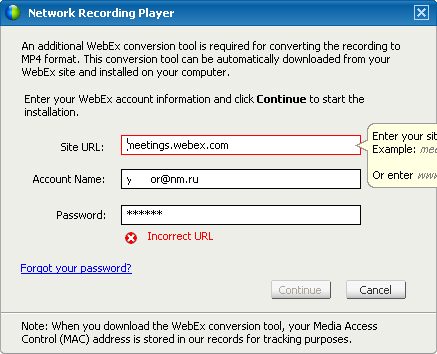
Discover and save your favorite ideas. Come back to expert answers, step-by-step guides, recent topics, and more.
New here? Get started with these tips. How to use Community New member guide