- Cisco Community
- Technology and Support
- Collaboration
- Collaboration Applications
- Jabber Guest Web plugin crashed at MAC version
- Subscribe to RSS Feed
- Mark Topic as New
- Mark Topic as Read
- Float this Topic for Current User
- Bookmark
- Subscribe
- Mute
- Printer Friendly Page
- Mark as New
- Bookmark
- Subscribe
- Mute
- Subscribe to RSS Feed
- Permalink
- Report Inappropriate Content
08-04-2014 11:00 PM - edited 03-17-2019 04:22 PM
 Jabber Guest Web plugin can not work under the MAC version , it crash always
Jabber Guest Web plugin can not work under the MAC version , it crash always
Solved! Go to Solution.
- Labels:
-
Jabber
Accepted Solutions
- Mark as New
- Bookmark
- Subscribe
- Mute
- Subscribe to RSS Feed
- Permalink
- Report Inappropriate Content
08-06-2014 08:49 PM
Hi Mike,
Yes, the default language for MAC OSX is Chinese(China). I try to switch it's language to english , and the Jabber Guest lunch without crash and make the success video call. And I switch the language back to Chinese, the crash issue had been fixed.
It seems jabber guest plug-in can not finish the initial step under the Chinese version language. It's looks likely a bug for language support.
Maverick
- Mark as New
- Bookmark
- Subscribe
- Mute
- Subscribe to RSS Feed
- Permalink
- Report Inappropriate Content
08-05-2014 04:02 PM
Hi there - are you able to load the Jabber Guest web client on Windows?
If so, can you post a screenshot of the versions shown on the Settings page?
Also, what Mac OSX version are you trying this on?
Thanks.
Mike
- Mark as New
- Bookmark
- Subscribe
- Mute
- Subscribe to RSS Feed
- Permalink
- Report Inappropriate Content
08-06-2014 02:19 AM
I can load the jabber guest web client on windows.
The Jabber Guest version is 10.0.2.75
The Jabber Guest Plug-in version is :10.0.2.17
My OSX version is 10.9.4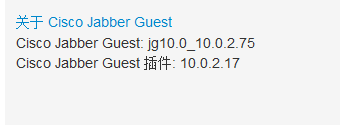
- Mark as New
- Bookmark
- Subscribe
- Mute
- Subscribe to RSS Feed
- Permalink
- Report Inappropriate Content
08-06-2014 10:50 AM
Thank you for that information.
Can you also tell us your Mac OSX language, is it Chinese (China), Chinese (Taiwan), or other?
Mike
- Mark as New
- Bookmark
- Subscribe
- Mute
- Subscribe to RSS Feed
- Permalink
- Report Inappropriate Content
08-06-2014 08:49 PM
Hi Mike,
Yes, the default language for MAC OSX is Chinese(China). I try to switch it's language to english , and the Jabber Guest lunch without crash and make the success video call. And I switch the language back to Chinese, the crash issue had been fixed.
It seems jabber guest plug-in can not finish the initial step under the Chinese version language. It's looks likely a bug for language support.
Maverick
- Mark as New
- Bookmark
- Subscribe
- Mute
- Subscribe to RSS Feed
- Permalink
- Report Inappropriate Content
08-07-2014 09:52 AM
Thank you for the additional information. We are able to reproduce the problem in our labs as well.
Mike
- Mark as New
- Bookmark
- Subscribe
- Mute
- Subscribe to RSS Feed
- Permalink
- Report Inappropriate Content
08-09-2014 06:10 AM
hi Mike,
We are expect the next relase verion to fix it.
Best Regards / Maverick
- Mark as New
- Bookmark
- Subscribe
- Mute
- Subscribe to RSS Feed
- Permalink
- Report Inappropriate Content
08-11-2014 11:14 AM
Yes, we plan to include a fix for this in our next Jabber Guest release.
Mike
Discover and save your favorite ideas. Come back to expert answers, step-by-step guides, recent topics, and more.
New here? Get started with these tips. How to use Community New member guide