- Cisco Community
- Technology and Support
- Collaboration
- Collaboration Applications
- Not sure what you're doing,
- Subscribe to RSS Feed
- Mark Topic as New
- Mark Topic as Read
- Float this Topic for Current User
- Bookmark
- Subscribe
- Mute
- Printer Friendly Page
Login Cisco Jabber Version 11.7
- Mark as New
- Bookmark
- Subscribe
- Mute
- Subscribe to RSS Feed
- Permalink
- Report Inappropriate Content
10-19-2016 11:31 AM - edited 03-17-2019 06:26 PM
Good day !
One question I have configured the IM Presence Server version 11.0.1 and work for Jabber 10.5.5, the next way
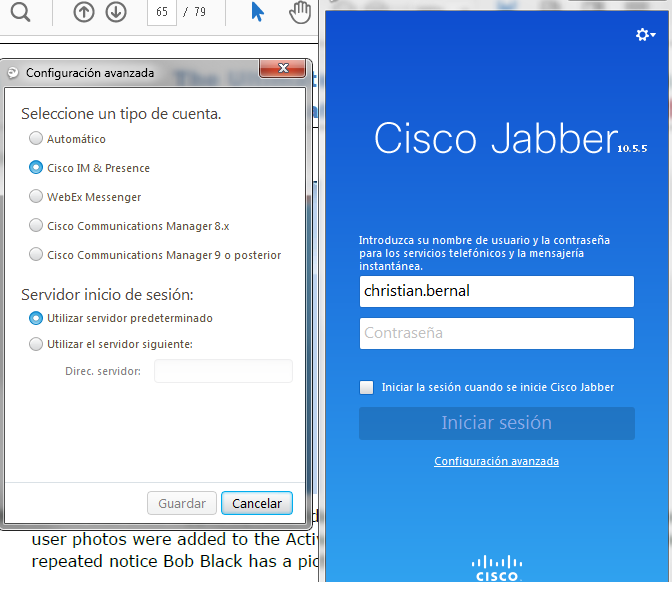
I created the SRV for _CUPLOGIN to regiter in Cisco IM & Presence for predetermined server and work fine , but exists any way to configured in the first option Automatic ?? Is necessary created other SRV ??
And the second question for the Jabber version 11.7 advanced setting don´t appear.

What is necesary configured aditional for the version 11.7 the Jabber??
Thanks.
- Labels:
-
Jabber
- Mark as New
- Bookmark
- Subscribe
- Mute
- Subscribe to RSS Feed
- Permalink
- Report Inappropriate Content
10-19-2016 12:48 PM
You will only get the advanced setting if it fails to find the SRV records.
Try to login with a user in a bogus domain, and it should tell you it cannot find services automatically and to click advanced settings
java
if this helps, please rate
- Mark as New
- Bookmark
- Subscribe
- Mute
- Subscribe to RSS Feed
- Permalink
- Report Inappropriate Content
10-19-2016 04:10 PM
I try login with other domain but advanced setting don't appear in Jabber 11.7.1
I revised and find that is possible edit the .msi with Orca Software
In "This Link"
I try changed "AUTHENTICATOR" for CUP and CUP_ADDRESS for my IM present server address "192.168.1.1" but don't permit perform this change.
This its possible ? or How can configured the login for Jabber 11.7.1 ??
"Clear: [CLEAR]" "FallbackAuthenticator: [AUTHENTICATOR]" "PresenceServerAddress: [CUP_ADDRESS]" "PresenceServerUrl ......
- Mark as New
- Bookmark
- Subscribe
- Mute
- Subscribe to RSS Feed
- Permalink
- Report Inappropriate Content
10-19-2016 04:13 PM
Not sure what you're doing, try user@bogus.com and whatever you want for password. I get the advanced options everytime, the switches you mention, are meant to be used upon installation, but there's really no need for that, if you want a user to be IM only, just don't configure a device in CUCM and that will get the same result.
java
if this helps, please rate
Discover and save your favorite ideas. Come back to expert answers, step-by-step guides, recent topics, and more.
New here? Get started with these tips. How to use Community New member guide