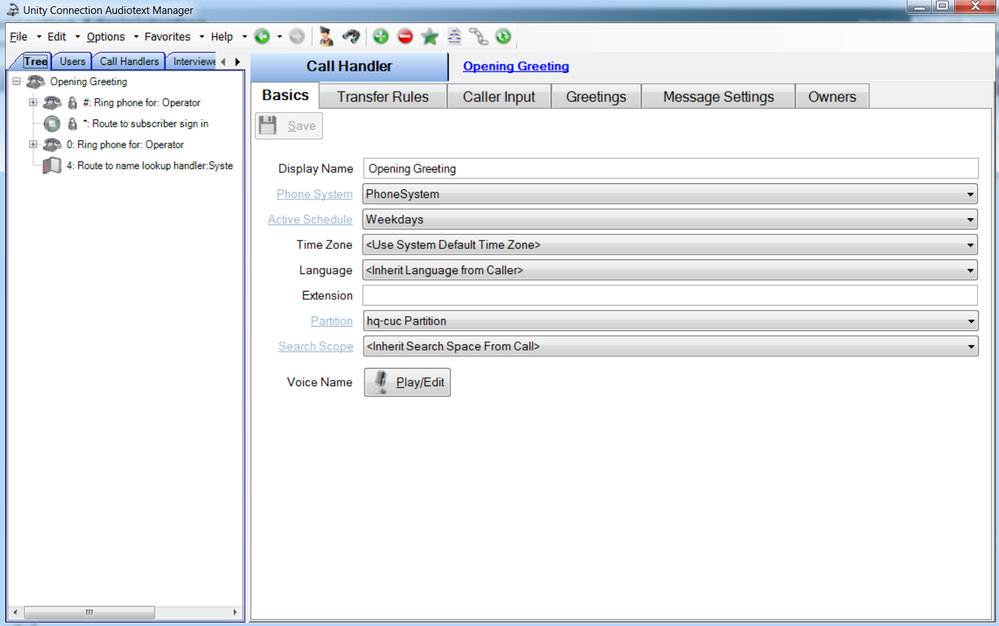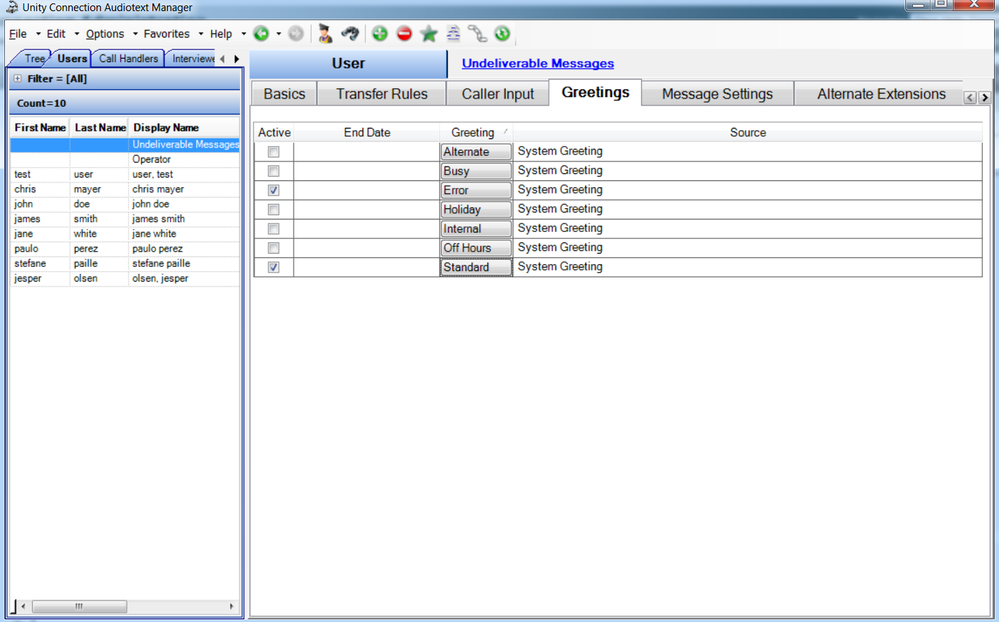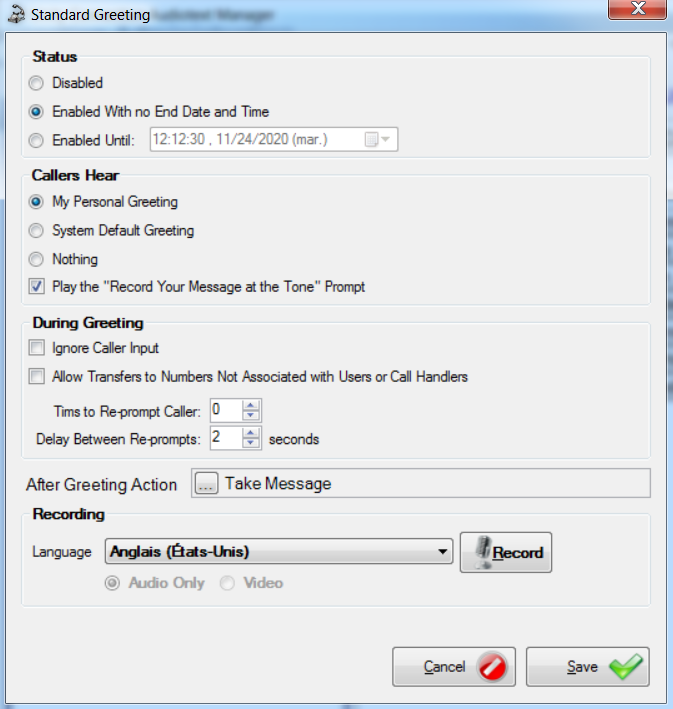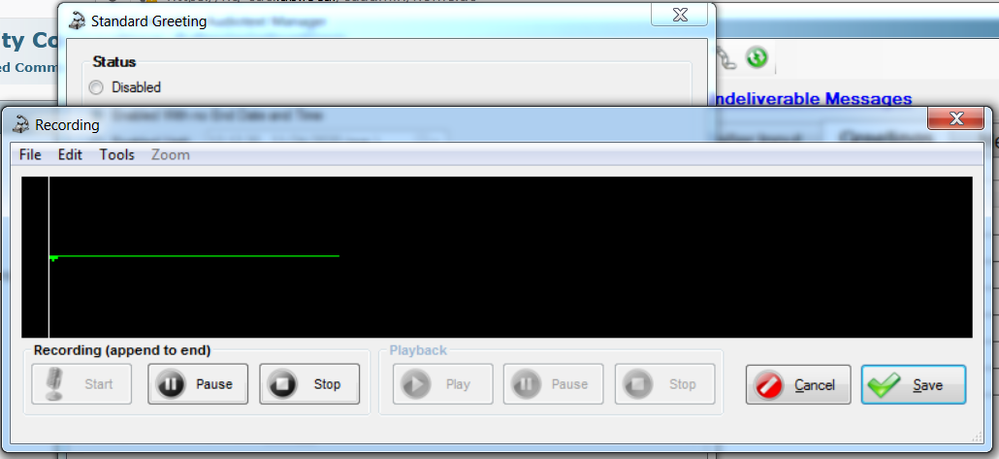Do you experience the following error on Cisco Unity Connection: Sometimes when you try to play or upload Audio Files for greetings in Unity Connection under the Call Handlers such as the System Call Handler Opening Greeting, in Standard/Closed/Holiday Greetings using Media Master tool. The Media Master tool fails and displays the following error :
“initMMApplet:InitMMAppletInstance failed to get instance”.
To solve this issue, use the Cisco Unity Connection Audiotext Manager, this is one of the best tool for managing Unity Connection Audio Files.
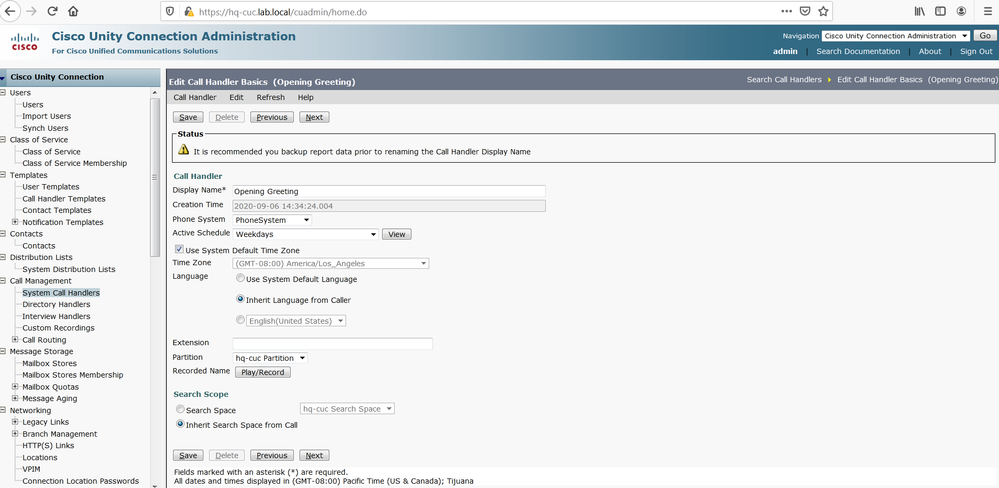
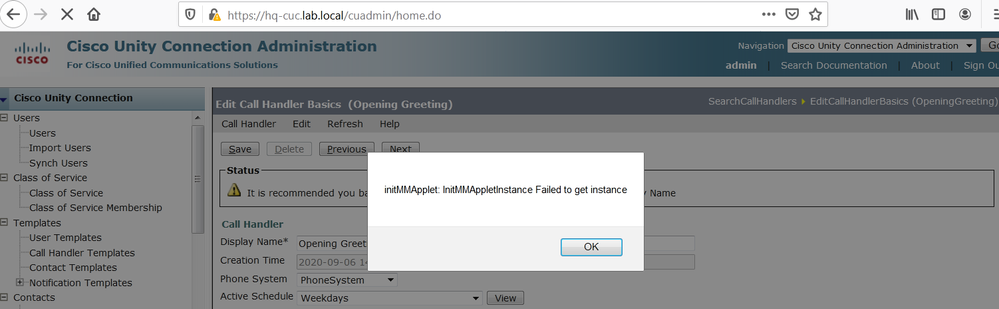
From the following link download the following files : AudioText Manager Setup and Informix ODBC Drivers files.
http://www.ciscounitytools.com/Applications/CxN/ATM/ATM.html
Once the installation is completed, follow the below steps:
Login to Cisco Unity Connection Serviceability > Tools > Service Management > Connection Database Proxy, click the Activate button.
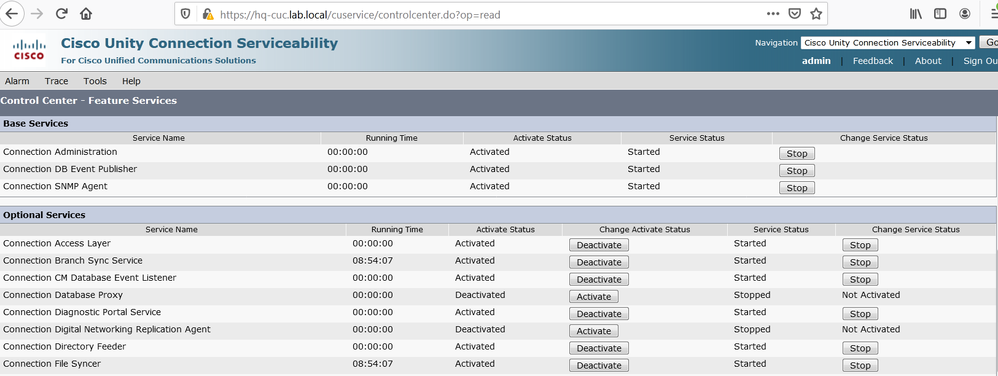
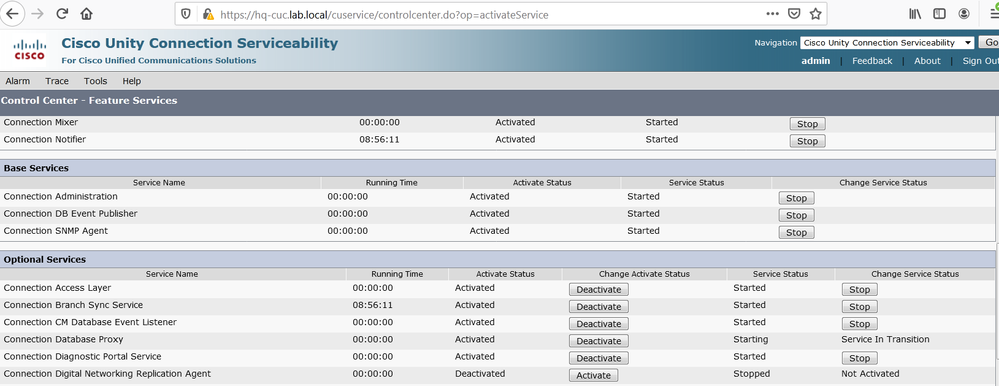
Add a New User without Mailbox, in User Type select User Without Mailbox, in the Based On Template select administratortemplate.
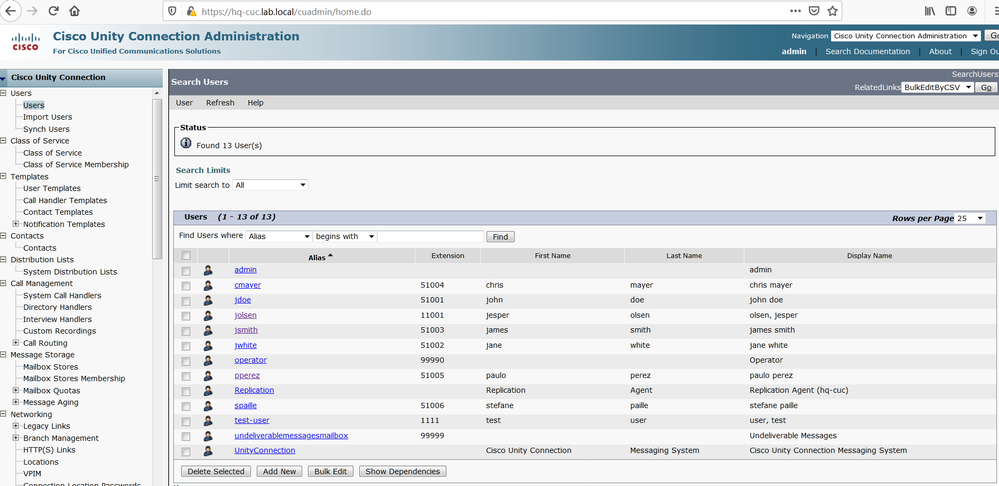
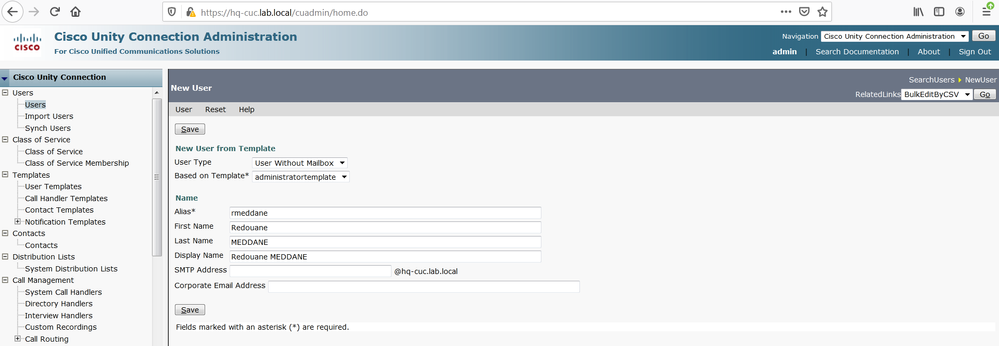
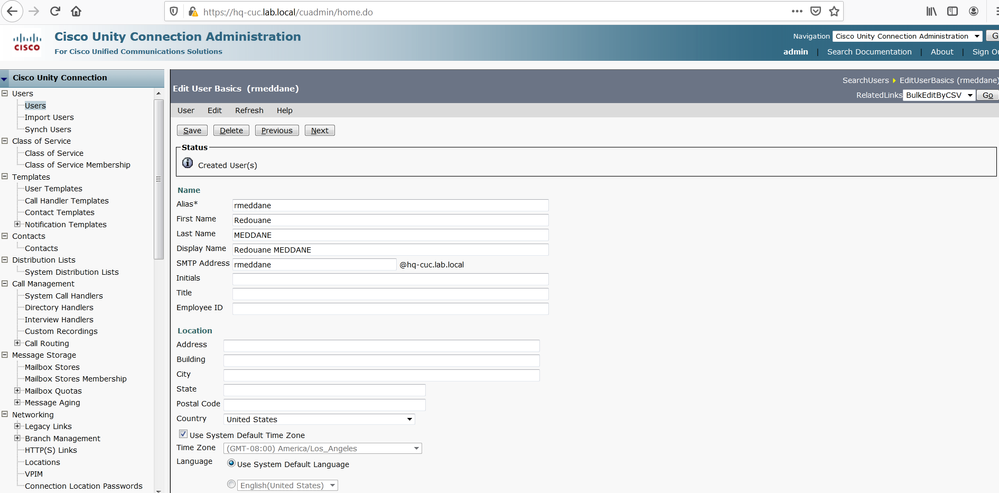
Change the Web Password of the user.
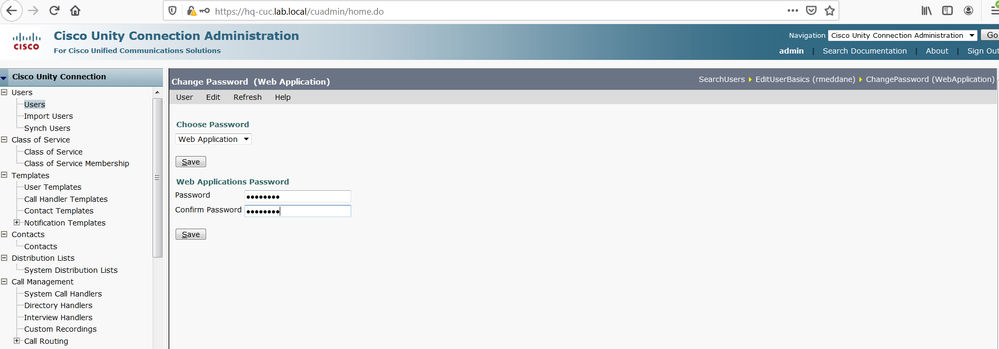
Add “Remote Administrator” and “System Administrator” roles as shown below.
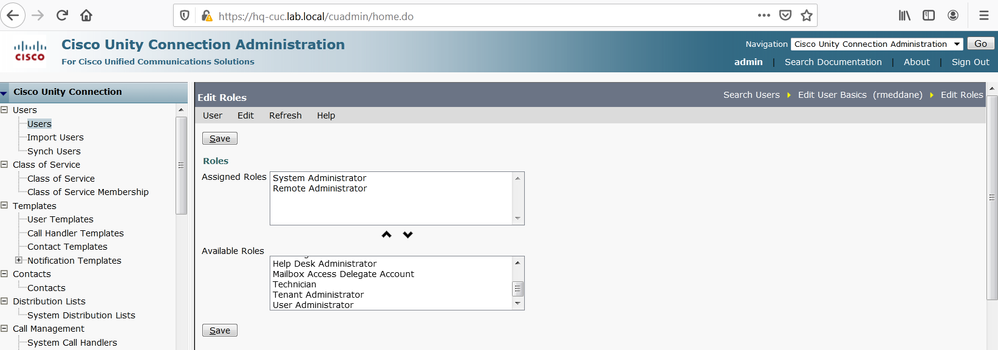
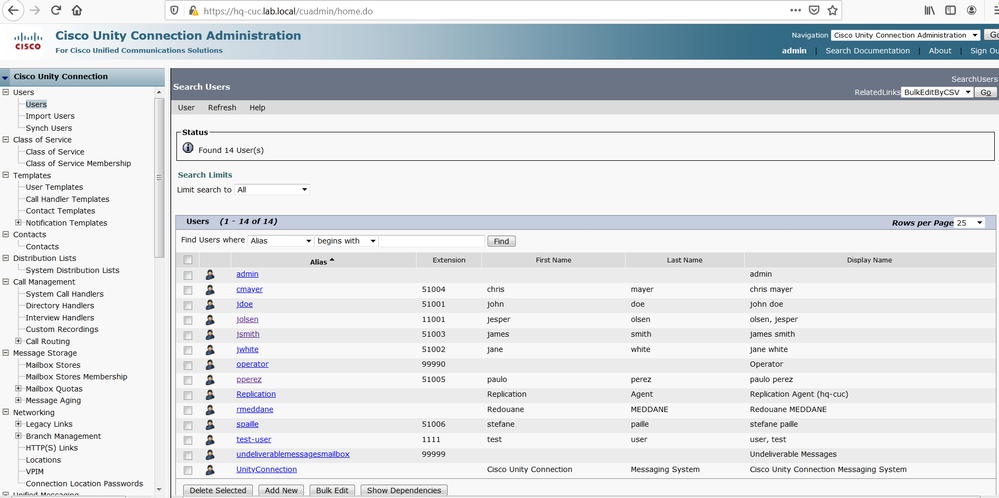
Launch Audiotext Manager
Server Name: 10.1.5.17 (IP address of Cisco Unity Connection)
Port: 20532 (Keep the default port number)
Username: rmeddane (the user created previously)
Password: Cisco123
Click on OK.
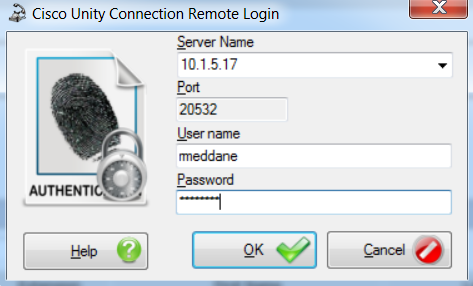
You are now ready to play and upload audio files for Unity Connection using the Audiotext Manager tool as shown below.