Install server using default settings
launch program from desktop
click setup, under domains click new

Under domain name enter "sftp server"
under Domain IP/Address enter "localhost"
Change port to 22
set base directory to where we want to store the files locally, I use c:\sftp (create this directory)
check SSH/SFTP
click the little box to the right of SSH/SFTP (IMPORTANT) click Zlib Compression enabled
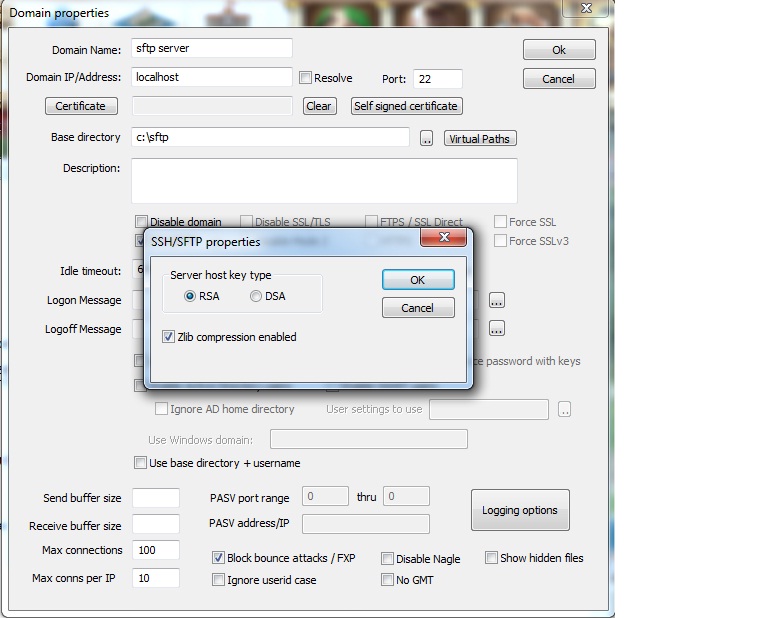
The current version of Core FTP serve (build 319) will not work without zlib compression enabled
Set Max Connections to 100
Set Max Conns per IP to 10
click Ok
Highlight the domain we just created and then under users click new

Enter Username I used cisco
enter password I used cisco
enter a home directory the same as what we chose for the base directory earlier I use c:\sftp
click Ok
Back at the main screen click "Start"