Core Issue
This problem arises if the user changes the password instead of the PIN.
The password is for the web access, and the PIN is for voicemail.
Resolution
You can reset the password of a user voice mail using the Graphical User Interface (GUI) or Command Line Interface (CLI) (in exec mode).
To change the voice mail password using the CLI, refer to this configuration:
username <name> password <password>
This is an example on the Cisco Unity Express (CUE) module:
CUE# username xxx pin xxx
Make sure you save the changes to CUE after the change.
To change the voice mail password using the GUI, perform these steps:
- Navigate to http://<IP of Unity Express>
- Log in as your CUE Administrator account.
- Go to Configure > Users.
- Select the appropriate user, and reset the PIN and password to the desired values.
To change a user's voice mail box password through GUI, log in to the CUE GUI. Click on Configure > Users, and select the user. Change the PIN box.
VM password changes/reset inside CCA?
Follow the steps below if the password for web access and the pin which is used for voicemail is unknown.
- First to reset the password login to CCA (Cisco Configuration Assistant software) as Administrator.
- Navigate to Configuration > Telephony > Users and Extensions > Users and Phones.
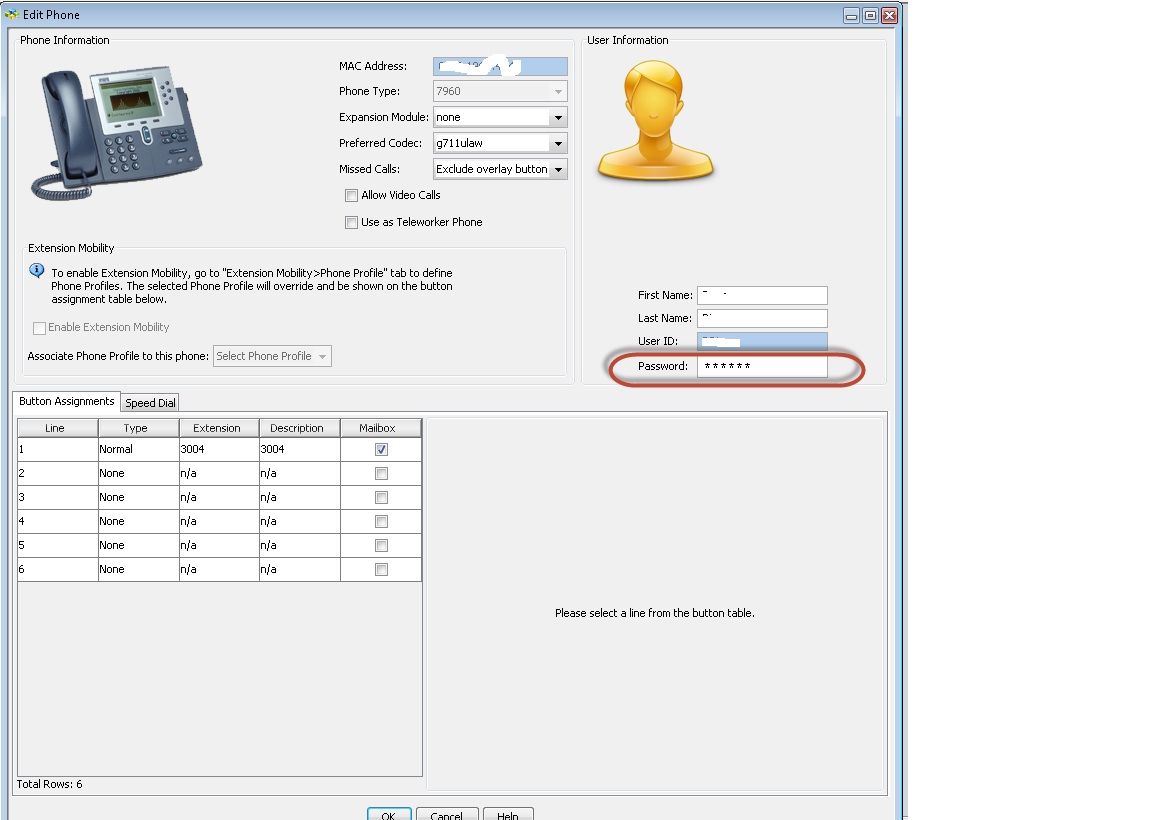
- Now log into the web page for Cisco Unity Express as enduser with the new password.
- Navigate to Configure > Users, select the username and there, you can see where you can set the "PIN"
Note: End users can login to CUE not CCA.
For more information, refer to: