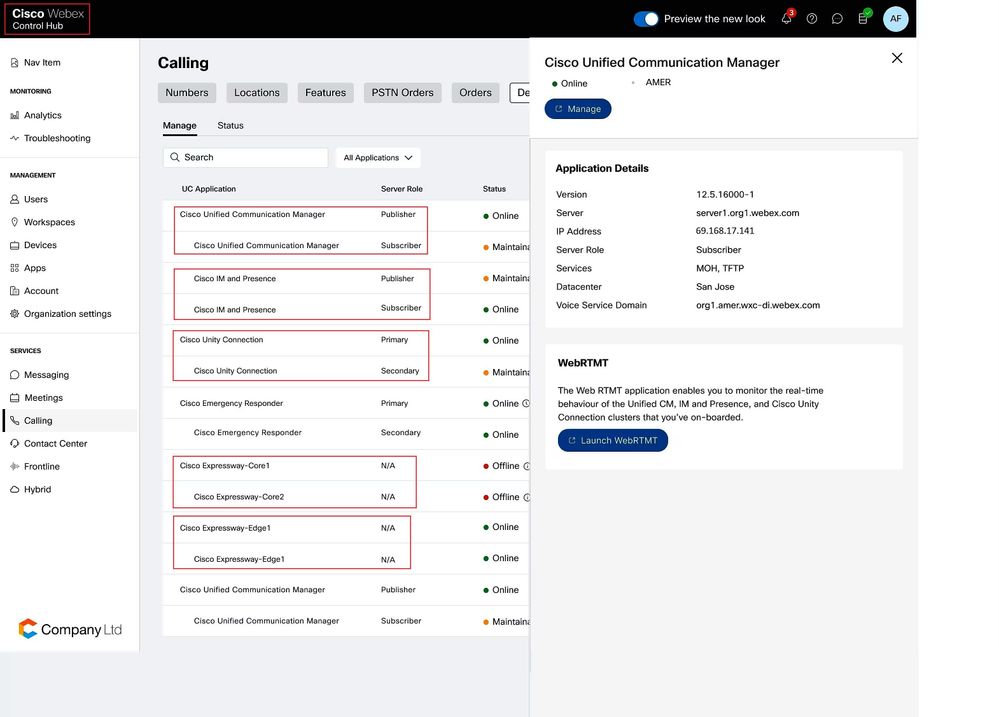- Cisco Community
- Technology and Support
- Collaboration
- Collaboration Knowledge Base
- Webex Calling Dedicated Instance
- Subscribe to RSS Feed
- Mark as New
- Mark as Read
- Bookmark
- Subscribe
- Printer Friendly Page
- Report Inappropriate Content
- Subscribe to RSS Feed
- Mark as New
- Mark as Read
- Bookmark
- Subscribe
- Printer Friendly Page
- Report Inappropriate Content
on 07-22-2023 09:09 AM
Preserve the Cisco Unifed Communication solutions experience by deploying the traditional and on-premise Cisco Unified Communications Manager systems on Webex Calling Cloud Based solution with a Dedicated Instance.
Webex Calling Dedicated Instance is part of Cisco’s Cloud Calling portfolio and includes a dedicated cloud instance option based on the Cisco Unified Communications Manager architecture. Dedicated Instance is integrated with Webex Calling so that customers can take advantage of Webex platform experience along with preserving UC Manager experience. Customers with need for customised cloud-based enterprise grade features can deploy Dedicated Instance and provide rich Webex Calling features to their install base.
Dedicated Instance includes the following set of applications:
• Cisco Unified Communications Manager
• Cisco Unified Communications Manager IM & Presence Service
• Cisco Unity Connection
• Cisco Expressway
• Cisco Emergency Responder
A Dedicated Instance deployment from an application perspective is similar to Cisco on-premises Unified CM deployment, except that computing hardware and virtual machine management are no longer owned and managed by the customer.
The Unified Communications applications' features and services are administered using the native application portals and accessed from the Dedicated Instance configuration tab in Control Hub. Dedicated Instance for Webex Calling provides a simplified cloud migration path from on-premises Unified Communications Manager systems.
- Mark as Read
- Mark as New
- Bookmark
- Permalink
- Report Inappropriate Content
I am in the middle of a WebEx DI deployment, and we are having issues with phones that are setup to Call Forward to an off-net number (like a cell phone) and even when we configure the underlying CUCM Route Lists and Trunks like the traditional on-prem solution, its not working. So even though the DI concept is cool, there are some major issues/pitfalls that the customer has to be aware of.
- Mark as Read
- Mark as New
- Bookmark
- Permalink
- Report Inappropriate Content
Hi Jason,
We are planning on WebEx DI deployment. Since you mentioned that you faced lot of issues while deploying, it would be helpful if you could share more insights on the issues you faced and whether its resolved.
Thanks,
Rajan
- Mark as Read
- Mark as New
- Bookmark
- Permalink
- Report Inappropriate Content
I think the main thing is I was expecting the same on-prem servers that I work with all the time. However they are very close, but in order to manage the back end efficiently they lock down and change a lot of access on the servers. Also the CCW method of connecting to the PSTN is limited since the Ops team handles this service as well. So as much as I like to say there are some good things about Dedicated Instance, there is a lot of drawbacks. However the legacy features that are in on-prem are NOT in WebEx Calling Multi-tenant so DI is the better choice.
Also be aware that both direct connection methods take time to get going. it depends on what connection method the customer chooses. Partner Connect or Virtual Connect. I had one customer use Virtual Connect and it requires customer equipment that supports an IPsec tunnel wrapped in a GRE tunnel. The customer originally purchased Meraki equipment and it did not support this implementation. I am working on another customer that chose Partner Connection, and we started the process in late March and we are still waiting on the Equinix cross-connects.
Partner Connection - https://help.webex.com/en-us/article/74f47cb/Dedicated-Instance-Partner-Connect
Virtual Connection - https://help.webex.com/en-us/article/v8jhcv/Dedicated-Instance-Virtual-Connect
- Mark as Read
- Mark as New
- Bookmark
- Permalink
- Report Inappropriate Content
Thanks for sharing the information. This helps.
Find answers to your questions by entering keywords or phrases in the Search bar above. New here? Use these resources to familiarize yourself with the community: