- Cisco Community
- Technology and Support
- Collaboration
- Collaboration Knowledge Base
- Extension Mobility on CME - Configuration & Troubleshooting
- Subscribe to RSS Feed
- Mark as New
- Mark as Read
- Bookmark
- Subscribe
- Printer Friendly Page
- Report Inappropriate Content
- Subscribe to RSS Feed
- Mark as New
- Mark as Read
- Bookmark
- Subscribe
- Printer Friendly Page
- Report Inappropriate Content
11-27-2013 03:51 AM - edited 03-12-2019 10:06 AM
Introduction
This document covers the procedure for configuring Extension Mobility service on Cisco Unified Communications Manager Express (CME) and also it covers the troubleshooting steps.
Configuring Extension Mobility on CME
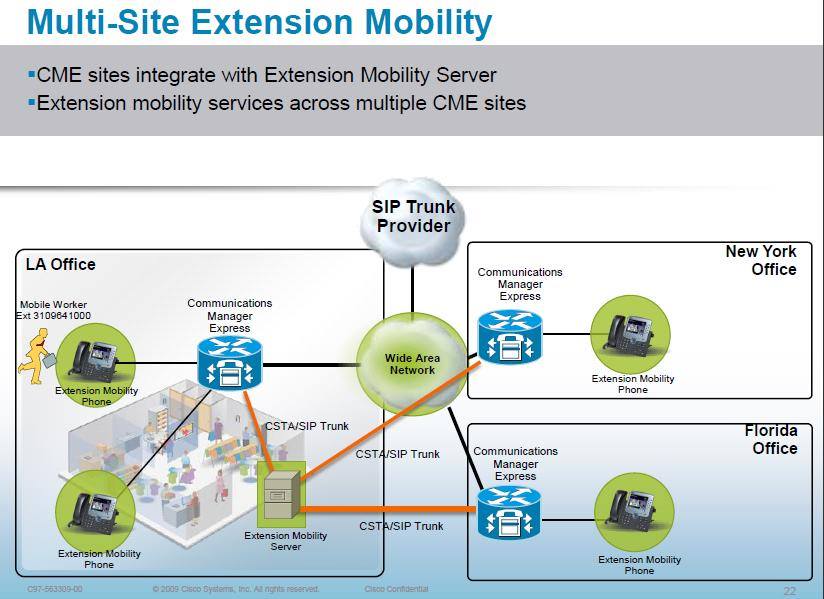
1. Configuring Extension Mobility Service
SUMMARY STEPS
1. enable
2. configure terminal
3. ip http server
!- Enables the HTTP server on the Cisco Unified CME router that hosts the service URL for the Extension Mobility Login and Logout pages.
4. telephony-service
!- Enters telephony-service configuration mode.
5. url authentication url-address application-name password
!- Instructs phones to send HTTP requests to the authentication server and specifies which credential to use in the requests. URL for internal authentication server in Cisco Unified CME is http://CME IP Address/CCMCIP/authenticate.asp.
6. service phone webAccess 0
!- Enables webAccess for IP phones. This is required for 9.x firmware because the web server is disabled by default. 8.x firmware and lower had the web server enabled by default.
7. authentication credential application-name password
!- (Optional) Creates an entry for an application's credential in the database used by the Cisco Unified CME authentication server.
8. em keep-history
!- (Optional) Specifies that Extension Mobility will keep, and not automatically clear, call histories when users log out from Extension Mobility phones.
9. em logout time1 [time2] [time3]
!- (Optional) Defines up to three time-of-day timers for automatically logging out all Extension Mobility users.
• This command is supported in Cisco Unified CME 4.3 and later versions.
• time—Time of day after which logged-in users are automatically logged out from Extension Mobility. Range: 00:00 to 24:00 on a 24-hour clock.
10. end
Configuring Extension Mobility service: Example
ip http server
telephony-service
url authentication http://10.106.92.80/CCMCIP/authenticate.asp secretname emapp
authentication credential secretname emapp
em keep-history
em logout 20:00 23:00
!
2. Setting up Logout Profile
SUMMARY STEPS
1. enable
2. configure terminal
3. voice logout-profile profile-tag
!- Enters voice logout-profile configuration mode for creating a logout profile to define the default appearance for a Cisco Unified IP phone enabled for Extension Mobility.
4. user name password password
!- Creates credential to be used by a TAPI phone device to log into Cisco Unified CME.
• name—Unique alphanumeric string to identify a user for this authentication credential only.
• password—Alphanumeric string.
5. number number type type
!- number—Directory number to be associated with and displayed next to a button on a Cisco Unified IP phone that is configured with this profile.
6. speed-dial speed-tag number [label label] [blf]
7. pin number
!- Sets a personal identification number (PIN) to be used by a phone user to disable the call blocking configuration for a Cisco Unified IP phone on which this profile is downloaded.
• number—Numeric string containing four to eight digits.
8. privacy-button
9. end
Logout Profile: Example
voice logout-profile 1
pin 1234
user 8000 password cisco
number 8000 type normal
!
3. Enabling Ephone for Extension Mobility
SUMMARY STEPS
1. enable
2. configure terminal
3. ephone phone-tag
4. mac-address mac-address
5. type phone-type
6. logout-profile profile-tag
7. end
Ephone for Extenstion Mobility: Example
ephone 4
mac-address 001B.2A20.2460
type 7975
logout-profile 1
!
4. User Profile configuration
SUMMARY STEPS
1. enable
2. configure terminal
3. voice user-profile profile-tag
!- Enters voice user-profile configuration mode for configuring a user profile for Extension Mobility.
4. user name password password
!- Creates credential to be authenticated by Cisco Unified CME before allowing the phone user to log into a Cisco Unified IP phone phone enabled for Extension Mobility.
5. number number type type
!- number—Directory number to be associated with and displayed next to a button on a phone that is configured with this profile.
6. speed-dial speed-tag number [label label] [blf]
7. pin number
!- Sets a personal identification number (PIN) to be used by a phone user to disable the call blocking configuration for a Cisco Unified IP phone on which this profile is downloaded.
• number—Numeric string containing four to eight digits.
8. max-idle-time minutes
9. privacy-button
10. end
User Profile: Example
voice user-profile 1
pin 1111
user abc password 1234
number 5555 type normal
!
Troubleshooting
These debug commands are useful for troubleshooting Extension Mobility service while IP Phone login and logout.
> Debug ip http all
> Debug voice em-profile
Related Information
- Mark as Read
- Mark as New
- Bookmark
- Permalink
- Report Inappropriate Content
j'ai un problème avec ma configuration de l'extension mobilite CME, j'utilise ip comminicator, le problème, je peux taper le username et le mot de passe correctement, ça affiche logging in et aprés rien ne se passe, je ne vois pas mon extension 2003.voici ma configuration:
ip http server
telephony-service
url authentication http://2.2.2.1/ccmcip/authenticate.asp secretname psswrd
authentication credential secretname passwrd
exit
voice logout-profile 1
pin 9999
user emphone password 123456
number 2004
ephone 3
logout-profile 1
voice user-profile 1
pin 12345
user michel pass cisco
number 2003
ephone 2
mac-address 1200.4C4F.4F52
type CIPC
logout-profile 1
quelqu'un peut-il m'aider?
Merci
Find answers to your questions by entering keywords or phrases in the Search bar above. New here? Use these resources to familiarize yourself with the community: