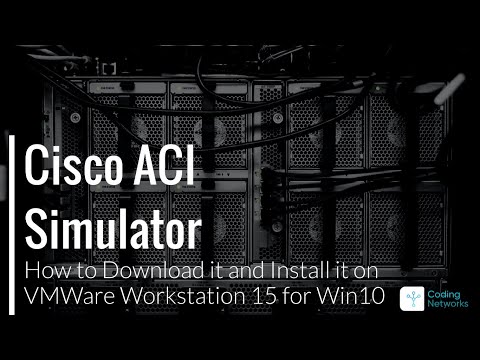- Cisco Community
- Technology and Support
- DevNet
- DevNet Data Center
- Controllers
- ACI Simulator 4.4.2e failed instalation
- Subscribe to RSS Feed
- Mark Topic as New
- Mark Topic as Read
- Float this Topic for Current User
- Bookmark
- Subscribe
- Mute
- Printer Friendly Page
ACI Simulator 4.4.2e failed instalation
- Mark as New
- Bookmark
- Subscribe
- Mute
- Subscribe to RSS Feed
- Permalink
- Report Inappropriate Content
12-10-2020 05:13 PM
I´m trying to install the simulator using the OVA file. When I deploy it everything goes fine until almost reaching the 100% I get the next error:
"Failed - Upload disk cancelled"
"Failed - The task was canceled by user"
Do I need to have a special vmware version? Or is it something else I´m missing?
- Mark as New
- Bookmark
- Subscribe
- Mute
- Subscribe to RSS Feed
- Permalink
- Report Inappropriate Content
12-14-2020 12:03 PM - edited 12-14-2020 12:04 PM
Hi Fernando,
I have deployed ACI Simulator 4.2(6d) in VMWare Workstation 15 for Windows 10 Successfully. I'll share a video tutorial as soon i upload it to YouTube. But in the meantime i have a few questions to know your scenario.
- Did you download and concatenate all the 5 parts? Which tool or command did you use?
- Did check if all 5 parts are around 8 GB size?
- Which VMWare are you using?
- Can you share a screenshot of the error?
- Do you have at least 32 GB of RAM?
Regards
- Mark as New
- Bookmark
- Subscribe
- Mute
- Subscribe to RSS Feed
- Permalink
- Report Inappropriate Content
12-15-2020 07:40 AM
Hey Hi. Thanks for your reply.
Well, the installation steps are quite simple. I think it was a vmware problem.
I solved it using a different datastore. No idea why it didnt want to be installed correctly on the first I used.
By now is fine and working with this version.
I appreciate your help. Hope we can soon watch that video of yours.
Regards!
- Mark as New
- Bookmark
- Subscribe
- Mute
- Subscribe to RSS Feed
- Permalink
- Report Inappropriate Content
12-16-2020 09:34 AM
Nice. I'm glad you solved it.
Here i'm sharing the links of the video tutorial, hope it's useful. i created a english version and a spanish version:
English Version: How to Download and Install Cisco ACI Simulator on VMWare Workstation 15 for Windows 10?
Spanish Version: ¿Cómo descargar e instalar el Cisco ACI Simulator en VMWare Workstation 15 para Windows 10?
Discover and save your favorite ideas. Come back to expert answers, step-by-step guides, recent topics, and more.
New here? Get started with these tips. How to use Community New member guide