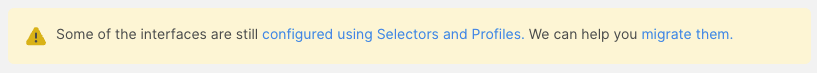- Cisco Community
- Technology and Support
- DevNet
- DevNet Data Center
- Controllers
- Re: New Interface Configuration for APIC v5.2(7f) broke my scripts
- Subscribe to RSS Feed
- Mark Topic as New
- Mark Topic as Read
- Float this Topic for Current User
- Bookmark
- Subscribe
- Mute
- Printer Friendly Page
- Mark as New
- Bookmark
- Subscribe
- Mute
- Subscribe to RSS Feed
- Permalink
- Report Inappropriate Content
02-17-2023 10:28 PM
Hi experts,
I build, clear and rebuild an ACI lab using scripts.
But when I upgraded the lab to APIC v5.2(7f) - this message appeared under Fabric > Access Policies > Interface Configuration
Now, once you click migrate them - a whole new world of system-defined leaf and interface profiles is built.
Which is fine - I'm happy to use the new system.
But here's my question.
WHAT DO I HAVE TO DO TO ACTUALLY POST NEW INTERFACE SELECTORS into the new system?
What APIs do I need to use? Where's the documentation?
Forum Tips: 1. Paste images inline - don't attach. 2. Always mark helpful and correct answers, it helps others find what they need.
Solved! Go to Solution.
- Labels:
-
APIC
Accepted Solutions
- Mark as New
- Bookmark
- Subscribe
- Mute
- Subscribe to RSS Feed
- Permalink
- Report Inappropriate Content
06-15-2023 09:24 AM
Hello again,
I've stumbled upon the object infraPortConfig that can be checked using Visore/Object store browser and can be used to configure or delete interfaces configurations. Maybe this is helpful for you. (https://www.cisco.com/c/en/us/td/docs/dcn/aci/apic/6x/l2-configuration/cisco-apic-layer-2-networking-configuration-guide-60x/access-interfaces-60x.html)
Dirk
- Mark as New
- Bookmark
- Subscribe
- Mute
- Subscribe to RSS Feed
- Permalink
- Report Inappropriate Content
06-15-2023 08:19 AM
Hello,
I'm facing the same problem and I'm wondering if you found a solution yet.
The good old API inspector shows nothing when configuring a new interface manually. I'm a bit lost what happens under the hood when the new configuration is used.
Dirk
- Mark as New
- Bookmark
- Subscribe
- Mute
- Subscribe to RSS Feed
- Permalink
- Report Inappropriate Content
06-15-2023 09:24 AM
Hello again,
I've stumbled upon the object infraPortConfig that can be checked using Visore/Object store browser and can be used to configure or delete interfaces configurations. Maybe this is helpful for you. (https://www.cisco.com/c/en/us/td/docs/dcn/aci/apic/6x/l2-configuration/cisco-apic-layer-2-networking-configuration-guide-60x/access-interfaces-60x.html)
Dirk
- Mark as New
- Bookmark
- Subscribe
- Mute
- Subscribe to RSS Feed
- Permalink
- Report Inappropriate Content
06-15-2023 02:32 PM
Thanks @Dirk Feldhaus ,
By now I've figured out how to use the new infraPortConfig class - but forgot to come back to this question. Thanks so much for closing the loop and helping anyone else who ends up here!
Forum Tips: 1. Paste images inline - don't attach. 2. Always mark helpful and correct answers, it helps others find what they need.
Discover and save your favorite ideas. Come back to expert answers, step-by-step guides, recent topics, and more.
New here? Get started with these tips. How to use Community New member guide