Howdy out there in automation land!!! I hope that the entry of a new product into our tool bet has excited you. If it has not yet, then you need to go back and read last month's blog post :) This time we begin a series that will take us back to the basics or pretty much back to school.... I liken it to this poster:
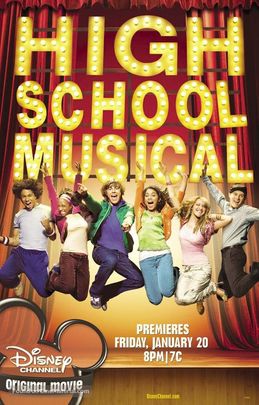
Minus the singing, dancing, and maybe the wedgies? In the next set of blogs including this one I will do a complete re-teach or first teach of Action Orchestrator(AO). I call it a re-teach because some will notice a lot of similarities in AO and CPO and will know many of the concepts already... however I want all those, especially all the new readers to get as much out of it as the old ones... so let's level set the community and go from there! Starting with what does everything mean in the UI?
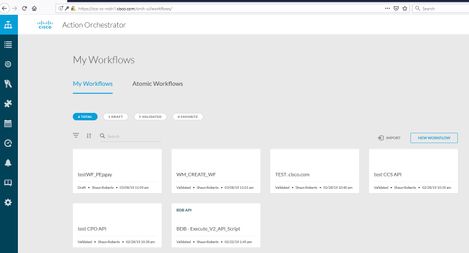
Well... going down the left side or navigation bar we have:
- Workflows - These are the drag and dropped pieces of content or code that become your automations and orchestrations. These can be by themselves or linked together. You will have normal workflows and atomic workflows! Check out the VOD below for what an Atomic is.
- Runs - This shows which workflow have run and what their output has been. You will see all whether they are failed or succeeded... unless you deleted them!
- Targets - These are the endpoints or places you will connect to from AO. They could be routers, switches, OSes, Applications, APIs, Database, and so on
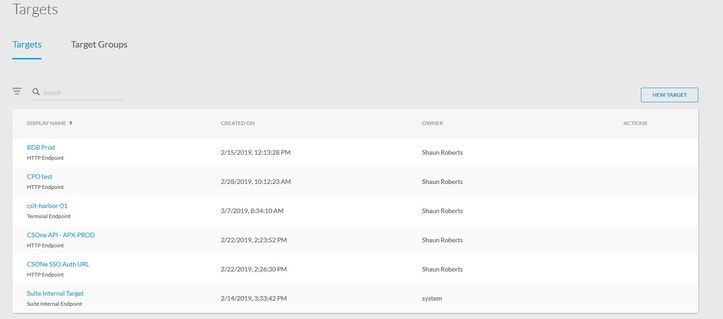
- Account Keys - These are the users that are attached to your targets. They give the target access to the endpoint
- Variables - These are the variables in the system, these specifically are the global and environment variables.
- Scope - This tells us where the variable is in the system. It is global, meaning that anything can access it, or is it local to a workflow.
- Type - This tells us what kind of variable it is. AO supports all the basic ones you would see in any language including string, date time, boolean, integer, decimal or floating point, and tables as an array structure.

- Calendars - This allows you to define calendars for scheduling workflows to run
- Schedules - This takes calendars and allows you to configure a recurring schedule to be attached to a workflow. If you want a workflow to run every hour on the hour starting at 12:00pm, then you configure a schedule for that and then attach it (via triggers) to your workflow.
- Events - These are all non-schedule based triggering mechanisms. These allow you to start workflows without having to click the "run" button. Out of the box we have Kafka Events, AMQP Events, and Email message monitoring.
- API Documentation - This is a built in Swagger page to help you make API calls into AO. Everything you do in the UI, can be done here too!
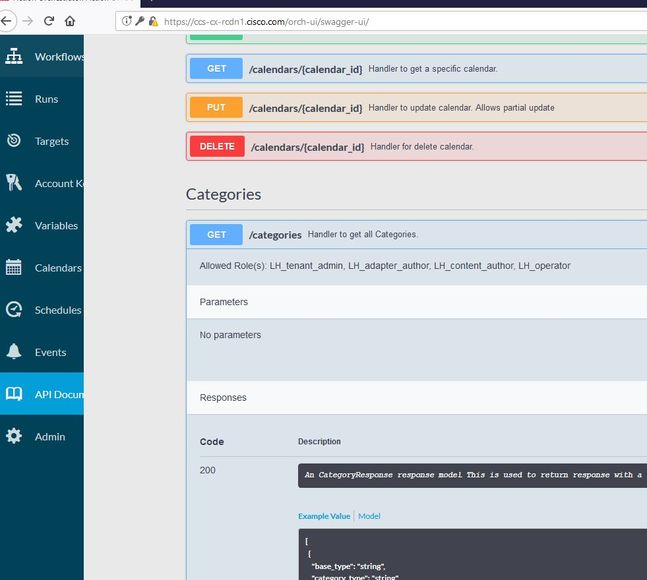
- Administration - This area allows you to configure security roles, Git Repos for workflow import/export, Managing schemas for use during Adapter Development, and to setup Categories to assign your workflows to. While not covered deeply in detail here, this area will be covered in upcoming blogs.

So what does this all add up to? A great orchestration product!!! In the VOD we will dive a little deeper into each section, but not too deep... remember just the basics. With this product you will be able to take your business workflows, your complex automations, your massive pile of spaghetti code and put it into an easy to understand, easy to uptake, easy to develop into format. On top of that, in future blogs, I will teach you how to develop complex and useful worfkflows into your system and give you snippets of code to play with! Even give you access to git repos so you can import workflows directly into your environment..... no need to re-invent the wheel if it rolls well.
Lastly when we get to more advanced things I will take you through custom adapter developing using Python. In that series will will look to write our own custom adapter into the system. Our own activities... our own targets... our own everything!! (or pretty darn close). I hope you look forward to what we have in store with this product and I hope those who are just checking this out... say "wait a minute" I want to try that product!
If you want more direct information on CloudCenter Suite Action Orchestrator, then I highly suggest... well this blog :P Oh and you can check out our product information too! :D
Product page: https://www.cisco.com/c/en/us/products/cloud-systems-management/cloudcenter-suite/index.html
Doc: https://docs.cloudcenter.cisco.com/display/ACTIONORCHESTRATOR/Action+Orchestrator+5.0+Home
Cisco Data Sheet: https://www.cisco.com/c/en/us/products/collateral/cloud-systems-management/cloudcenter-suite/datasheet-c78-741886.html
Well... I think that about does it for describing as much as I have... and now, your favorite part, my favorite part, the *WORLD'S* favorite part.... onto the video!!!!
VOD: Play recording
Password: Vp9XUpMW
Length: 21 mins
Standard End-O-Blog Disclaimer:
Thanks as always to all my wonderful readers and those who continue to stick with and use CPO and now those learning AO! I have always wanted to find good questions, scenarios, stories, etc... if you have a question, please ask, if you want to see more, please ask... if you have topic ideas that you want me to blog on, Please ask! I am happy to cater to the readers and make this the best blog you will find :)
AUTOMATION BLOG DISCLAIMER: As always, this is a blog and my (Shaun Roberts) thoughts on CPO, AO, CCS, orchestration, and automation, my thoughts on best practices, and my experiences with the products and customers. The above views are in no way representative of Cisco or any of it's partners, etc. None of these views, etc are supported and this is not a place to find standard product support. If you need standard product support please do so via the current call in numbers on Cisco.com or email tac@cisco.com
Thanks and Happy Automating!!!
--Shaun Roberts
shaurobe@cisco.com
