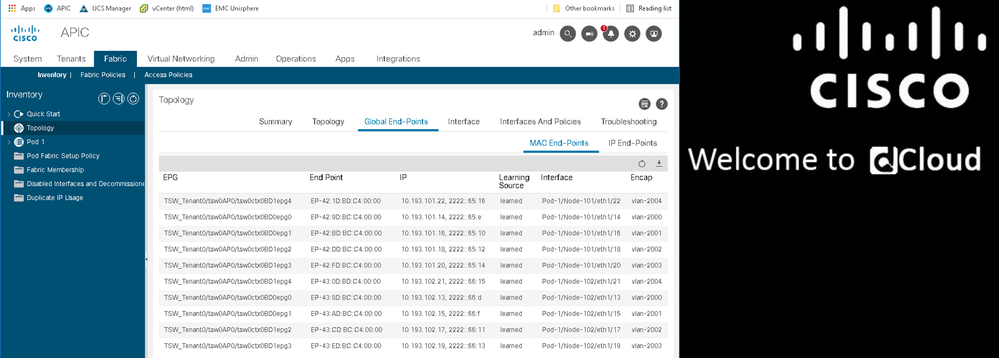There have been a few discussions on the forum lately about installing ACI Simulator v5.x - and in particular the amount of RAM etc required. [the 5.2(3f) version of the Sim can be downloaded here]
The Cisco ACI Simulator VM Installation Guide has been updated recently to reflect the new requirements for ACI Simulator v5.x
In particular, note the RAM requirements for V5.x
ResourceRequired for Release 3.1(x)Required for Release 4.xRequired for Release 5.x
vCPU | 8 | 12 | 12 |
Memory | 16 GB | 24 GB | 64 GB |
Hard disk storage | 80 GB | 100 GB | 130 GB |
which is more RAM than I have on any home machine!
However, when you actually download and boot the VM, if you are quick enough the first time it boots, you see a question like this, which suggests even MORE vCPUs if you want to run a large topology, and even though the VM was allocated 64GB RAM, it was detected as having only 62GB.
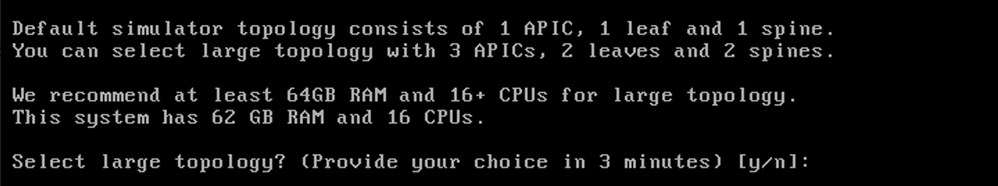
So for those thinking they'd like to run the simulator at home, you might be better off seeing if you can get access to the Cisco dCould lab - as described here: Cisco ACI 5.2 with VMware Lab and (if you have sufficient karma associated with your credentials) accessed here. https://dcloud2.cisco.com/demo/cisco-aci-5-2-with-vmware-lab
BTW - the Cisco dCloud runs a "large" topology - 2 Spines, 1 Leaves and 3 APIC, and comes pre-equiped with a bunch of VMs attached as well.