Earlier on, I had troubles getting to invoke a PowerShell 2.0 script from Tidal. So I thought of documenting it for future reference to others who may need it.
The following job definition screen from TES 6.1 shows
1. Execution policy needs to be bypassed using the -ExecutionPolicy bypass switch. This is required due to the additional security features in PowerShell
2. Path to the script is provided using -File option
3. Three parameters being passed to the PowerShell script - namely Prefix, FeedFileName and InputFolder
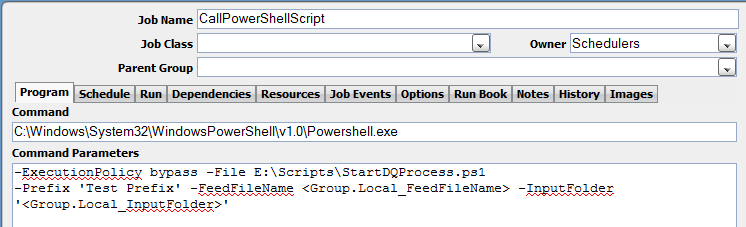
Happy scripting !