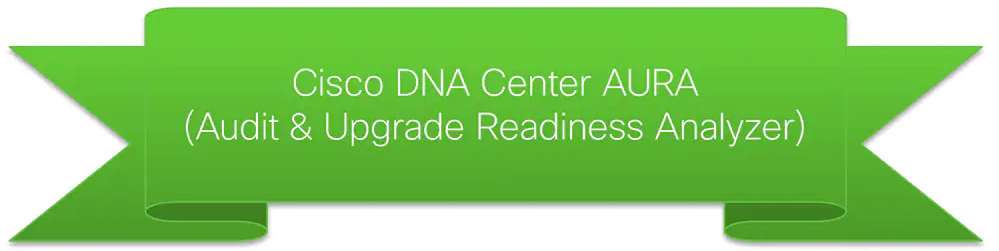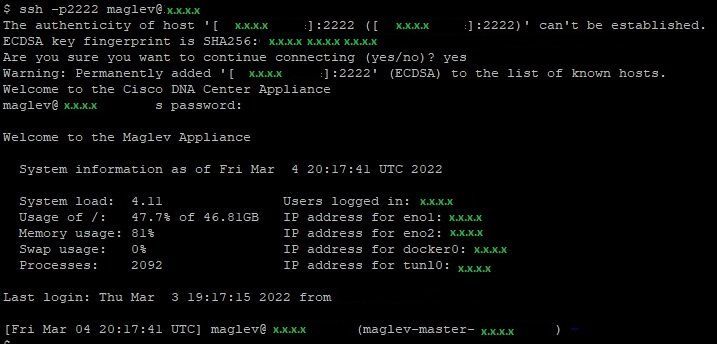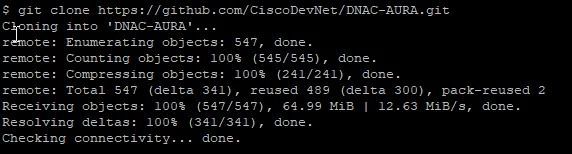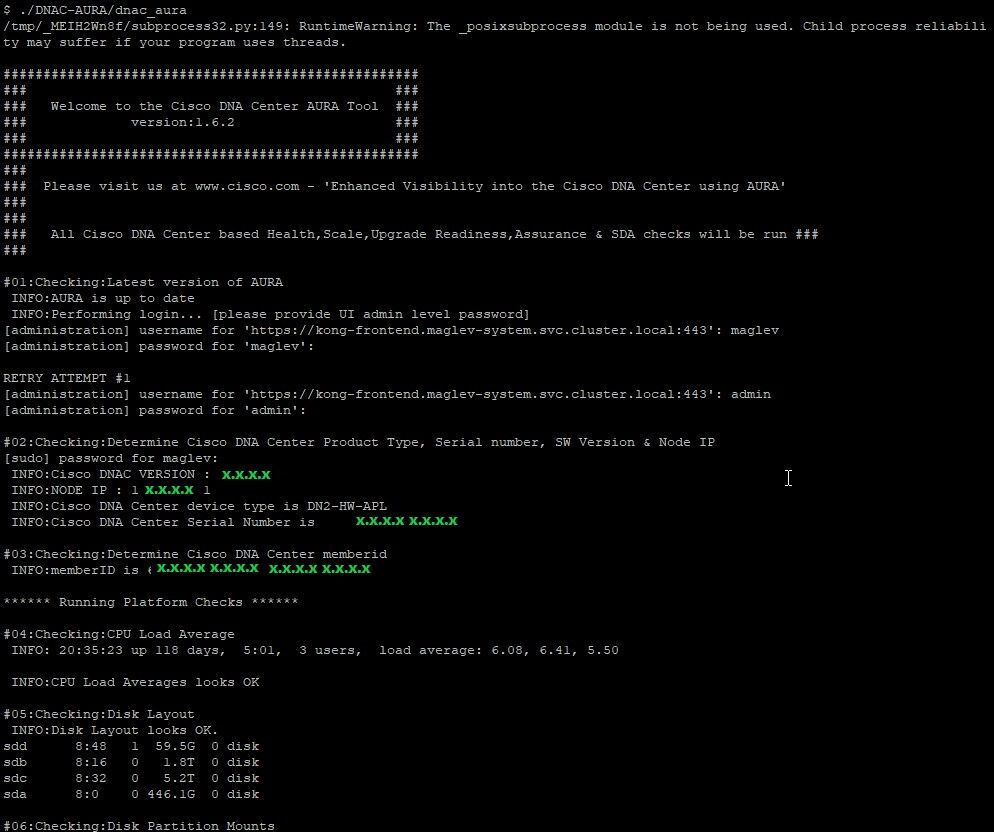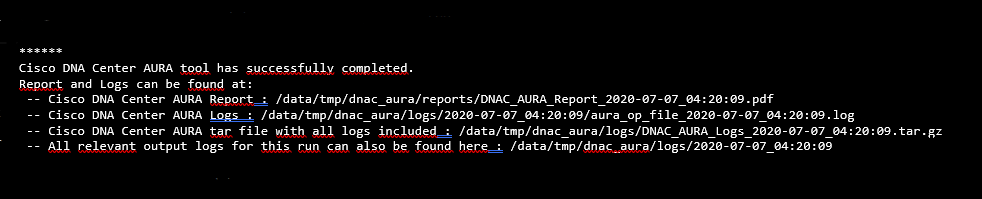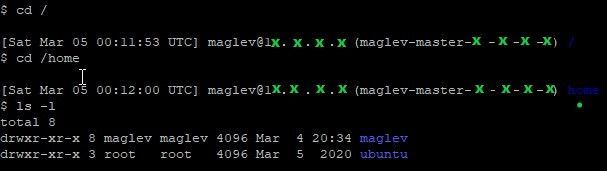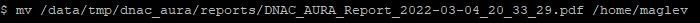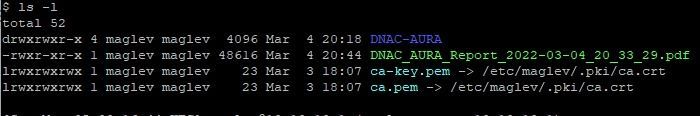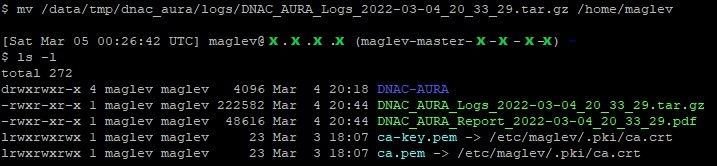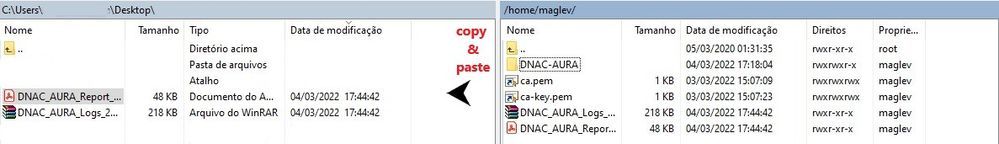- Cisco Community
- Technology and Support
- Data Center and Cloud
- Data Center and Cloud Knowledge Base
- Cisco DNA Center AURA
- Subscribe to RSS Feed
- Mark as New
- Mark as Read
- Bookmark
- Subscribe
- Printer Friendly Page
- Report Inappropriate Content
- Subscribe to RSS Feed
- Mark as New
- Mark as Read
- Bookmark
- Subscribe
- Printer Friendly Page
- Report Inappropriate Content
on 05-11-2022 10:54 AM
Good afternoon Friends, these days I was accessing the DNAC manager and my surprise is that I did not have access, after a basic analysis I observed that the equipment was operational, but without being able to access it via DNA GUI (browser) I also identified that the license had expired and I decided to open a ticket on Cisco tac where they responded quickly and assigned me an expert, he himself solved the problem via CLI command lines with the famous maglev user, very arduous task, the cisco engineer recommends that I update mine box for the latest version, the story starts from there hehehe there is a tool that cisco has made available that is based on CLI command lines that can make life easier for us to carry out the process of updating our appliance called Cisco DNA Center AURA , they are the acronym for Audit and Update Readiness Analyzer (Analyser of Audit and Update) which will generate a final health status report after a series of checks. es using API calls, this is nothing more than database reads and view commands (read-only operations) and therefore does not affect performance, nor does it affect DNA Center or its users. Without further ado, I leave you the step by step that I did, I understand that each case is isolated from one to another hehehe, but I'm sure it will help you.
Step 1
Access the DNAC, in my case I use putty ssh -p2222 maglev@<dnacIP> and its password.
step 2
Now we need to insert the script into Cisco DNA Center. There are four ways to do this depending on DNAC internet access, in my case I have direct access so you have to download the file from https://github.com/CiscoDevNet/DNAC-AURA , in case using a proxy to access the internet will have to use the commands that are described in the same previous link. Run the command as shown in the image: git clone https://github.com/CiscoDevNet/DNAC-AURA
step 3
The image below indicates the command to be executed, this is a screenshot of the link named above and contains the entire checklist that the AURA tool executes before issuing the files, so here you will be asked for the admin username and password as well as sudo password (maglev password).
To run type::
./DNAC-AURA/dnac_aura
$ ./DNAC-AURA/dnac_aura #################################################### ### ### ### Welcome to the Cisco DNA Center AURA Tool ### ### version:1.0.2 ### ### ### #################################################### ### ### All Cisco DNA Center based health,scale,upgrade readiness,Assurance & SDA checks will be run ### ### INFO:Performing maglev login... [administration] username for 'https://kong-frontend.maglev-system.svc.cluster.local:443': admin [administration] password for 'admin': INFO:User 'admin' logged into 'kong-frontend.maglev-system.svc.cluster.local' successfully #01:Checking:Determine Cisco DNA Center Product Type, Serial number, SW Version & Node IP <snip>
Example of my own case for those who want to see something more current hehehe here it will take a while depending on each solution, approximately 5 to 10 minutes to generate the logs and pdf files that you must send to Cisco TAC.
...................After the script finishes, in my case it takes approximately 6 minutes, the report and logs will be available. Again I took a screenshot of the link.
step 4
Remember that we are working with Linux so we must install a program that is an ftp/sftp client. In particular, I am using WinSCP to download the files generated by DNAC AURA.
Here I had a small problem, I couldn't see the files created when I accessed via sftp with the maglev user while I was inside the winscp tool, I asked for support from a colleague who knows the tool and works at cisco and he sent me to copy the files inside the maglev user and then download them, these screenshots are different from the ones shown in the previous example, I say not to stun them because of the different filenames generated earlier.
Follow the steps in the images below:
step 5
Once the copies are obtained, all that remains is to download them to our computer through a Copy and Paste, that's all I have to say is that I thank God for another learning experience in my life and for having put magnificent people in my path.
In conclusion, friends, the tool is very user-friendly, but if you ever, like me, resort to Holy Google, which will help you a lot if you don't get anywhere, in that case start moving your network, remember that I'm in the CISCO DNAC learning phase, I hope I can master it and help others who are in the same challenge. Have a good weekend everyone.
References
https://winscp.net/eng/download.php
https://github.com/CiscoDevNet/DNAC-AURA
https://www.cisco.com/c/en/us/support/docs/cloud-systems-management/dna-center/213926-how-to-generate-and-extract-root-cause-a.html? dtid=osscdc000283
Leave your like if you liked the article and if you want me to continue in this line, bye bye
- Mark as Read
- Mark as New
- Bookmark
- Permalink
- Report Inappropriate Content
Yes, resort to cli to troubleshoot.
Find answers to your questions by entering keywords or phrases in the Search bar above. New here? Use these resources to familiarize yourself with the community: