- Subscribe to RSS Feed
- Mark as New
- Mark as Read
- Bookmark
- Subscribe
- Printer Friendly Page
- Report Inappropriate Content
08-01-2017 08:25 AM - edited 03-01-2019 06:06 AM
Cisco Intersight Overview
This document provides an overview of the Cisco Intersight Service which can be used for cloud based management of UCS devices including HyperFlex, UCS Manager domains, and standalone UCS C-Series Servers. The Intersight service is currently available to anyone with a cisco.com ID and devices capable of connecting to the Intersight Service. Be sure to read more on Cisco Intersight - Cisco
Also be sure to visit the main Intersight Communities space for detailed overviews and discussion forums: Intersight
Demo Overview and Additional Information
- Be sure to watch the video demo of account creation and other management operations that can be performed from Cisco Intersight!
Currently Supported Devices
- HyperFlex version 2.5
- Navigate to Settings->"Cloud Management Preview" to enable an Intersight connection to your HyperFlex cluster
- UCS Manager 3.2
- Navigate to Admin->"Device Connector" to enable an Intersight connection to your UCS Manager domain
- Read more on how UCS Manager 3.2(1) ushers in the UCS M5 generation servers and the next generation UCS management platform
- C-Series Standalone Software 3.1
- Navigate to Admin->"Device Connector" to enable an Intersight connection to your Integrated Management Controller (IMC)
- Read more on Cisco IMC Software 3.1(1): Enabling UCS C-Series M5 servers and the next generation UCS management platform
Accessing Devices from Intersight
- Once you have a device ready for connection, visit https://intersight.com to sign in with your cisco.com ID
- After signing in, select "Create an account" and provide a Device ID and Claim Code from a UCS or HyperFlex device.
- Note that the "Device ID" and "Claim Code" requested when claiming a device will need to be captured from the device in the menus mentioned above. Here is an example screen shot:
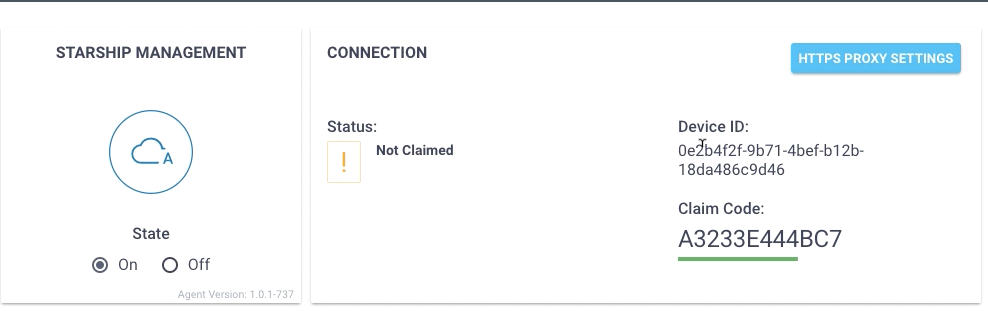
Deleting (Unclaiming) a Device
- The following steps can be used to remove a device from an account:
- Navigate to the Devices menu in Intersight
- Select the device (or multiple devices) using the checkbox to the left of the device Name
- Click the delete icon
 at the top left of the devices table and confirm to remove the device:
at the top left of the devices table and confirm to remove the device:
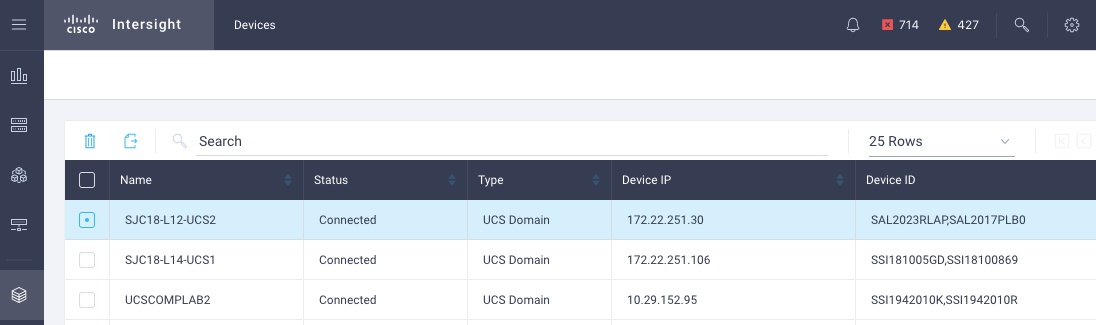
Intersight Service Status, Feedback, and Troubleshooting
- Visit https://intersight.com/help/ to access help documentation and user guides.
- To check overall status of the Intersight Service, visit https://status.intersight.com
- There are a few options for providing product feedback (including defect reports):
- From Intersight, navigate to the help menu
 and select
and select 
- Directly access the Feedback Form (useful if you are unable to login to Intersight).
- Send an e-mail to the address provided at the top of the Feedback Form.
- From Intersight, navigate to the help menu
- Mark as Read
- Mark as New
- Bookmark
- Permalink
- Report Inappropriate Content
I was able to get my newest HyperFlex / UCS enrolled in Starship this afternoon. It worked really well, there were no issues. Overall it's a nice dashboard and I am interested to see how it looks when I add all of my other clusters this weekend after the HX 2.5 / UCSM 3.2 updates.
- Mark as Read
- Mark as New
- Bookmark
- Permalink
- Report Inappropriate Content
David, had to reinstall my HX cluster due to address changes in the lab, and after adding the newly built cluster back into StarShip I still see the old as health even though it no longer exists. I would like to delete it, but it doesn't show up in the devices tab anymore, so I'm not sure how to get rid of it. Any idea?
- Mark as Read
- Mark as New
- Bookmark
- Permalink
- Report Inappropriate Content
I'm seeing a similar issue with stale health showing for a device that no longer exists. I've raised an issue with the Starship team and will update here once the issue is resolved.
- Mark as Read
- Mark as New
- Bookmark
- Permalink
- Report Inappropriate Content
Will UCSPE support Intersight with a future version? Any timeframe for that release?
- Mark as Read
- Mark as New
- Bookmark
- Permalink
- Report Inappropriate Content
UCSPE will support management from Intersight in an upcoming release, although the feature will be limited to Cisco demo cloud (dcloud.cisco.com) environments initially. UCSPE is planned for availability at roughly the same time as Intersight General Availability.
- Mark as Read
- Mark as New
- Bookmark
- Permalink
- Report Inappropriate Content
what cisco Intersight will support manage part of the server,
what the server hardware shall manageable even when it is shutdown or crashed.
- « Previous
-
- 1
- 2
- Next »
