Background
Large Receive Offload (LRO) is a technique for increasing inbound throughput of high-bandwidth network connections by reducing CPU overhead. It works by aggregating multiple incoming packets from a single stream into a larger buffer before they are passed higher up the networking stack, thus reducing the number of packets that have to be processed. This however has a negative impact on Realtime applications like the Unified Communications suite.
It's therefore considered a requirement to disable LRO setting for UCS deployments running virtualized UC applications.
LRO Settings enabled usually lead to TCP perfomance problems and odd behaviours. A few example the common problems identified by CISCO TAC include:
- SDL Links Out of Service.
- Phones unregistering due to Keepalive timeout and network connectivity problems.
- DRF Backup failing due to TCP packets out of order, and slow transfer rate to the SFTP server.
- CTI Manager problems due to messages out of sequence impacting UCCX, Attendant Console and 3rd party applications.
Recommended Procedure ESXi 4.1 ESXi 5.0
Follow below mentioned steps to make the changes pertaining to LRO settings on ESXi 4.1 or ESXi 5.0
Login directly to ESXi Host or vCenter server in case ESXi host is being managed by a vCenter
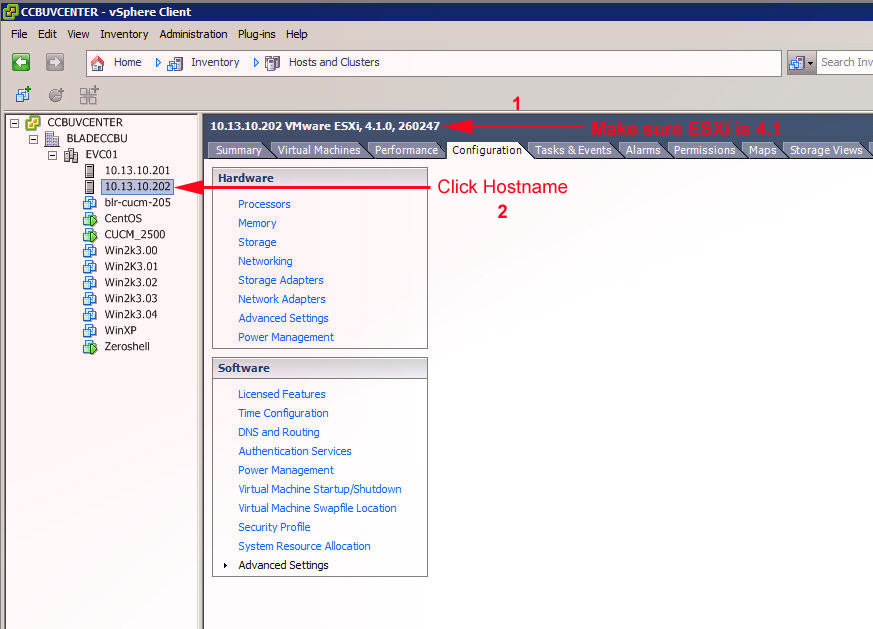
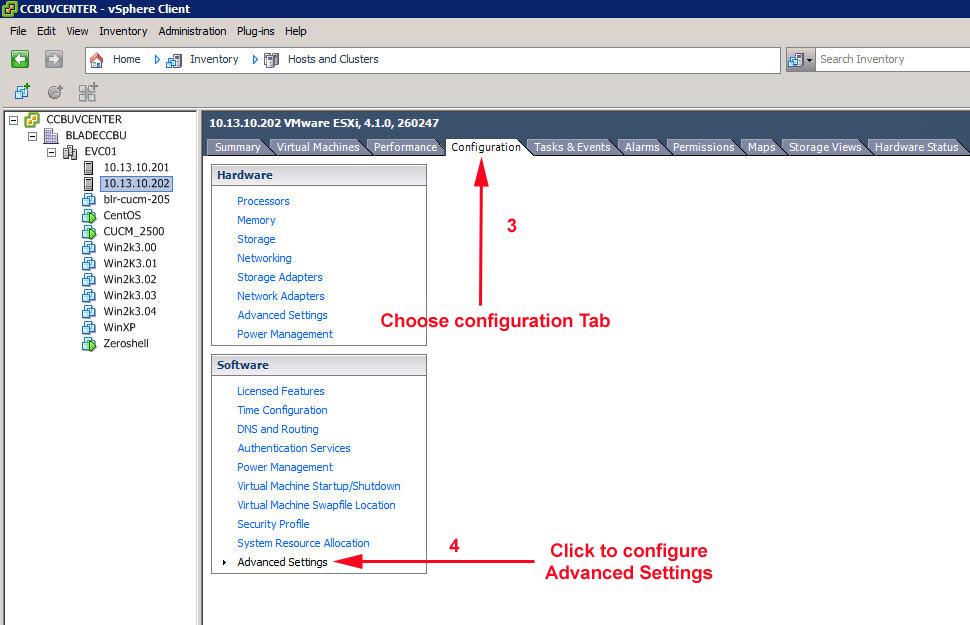
Click on the Configuration tab and then Click on Advanced Settings. Advanced Settings dialog will popup.
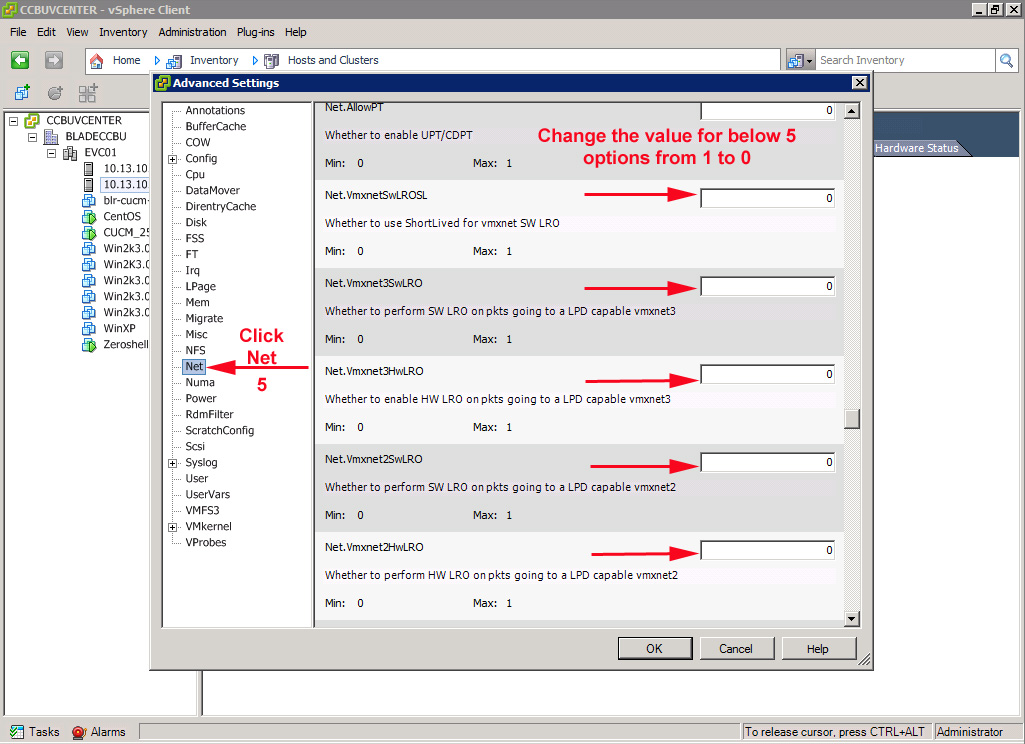
In the Advanced Settings dialog, choose the 'Net' Settings and scroll down until LRO related options are reached.
Change the following 5 parameters from 1 to 0
- Net.VmxnetSwLROSL
- Net.Vmxnet3SwLRO
- Net.Vmxnet3HwLRO
- Net.Vmxnet2SwLRO
- Net.Vmxnet2HwLRO
Recommended Procedure ESXi 4.0
In ESXi 4.0 there's no support for SSH access to the ESXi Server. Commands needs to be run from the Console of the server via Physical Access, IP KVM or CIMC KVM.
esxcfg-nics -l
Then disable LRO for each NIC:
ethtool -K <ethx> lro off
Please note this change is not persistent upon reboot. For it to persist you will need to add the ethtool command to a startup script.
Additional References
This issue is documented under This Knowledge Base Articule . Currently the UC REL is not able to change the LRO setting through the vmnet drivers therefore the changed need to be performed on the host itself.