- I upgraded a sandbox version of TEO 2.1.2 to TEO 2.2 very easily. One of the new features that immediately caught my attention was the choice of TEO servers when starting the console. No more waiting to connect to the last used console and waiting again to change to the desired console.
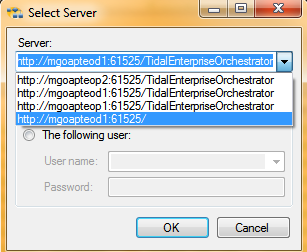
- Another improvement is in the Process view of the Operations section of the TEO console. Previously you saw the 'Most Recent State' of processes. Now you can also see the 'Last Start Time' and Last End Time' columns. This is a great help in debugging custom processes. The screenshot below shows an example:
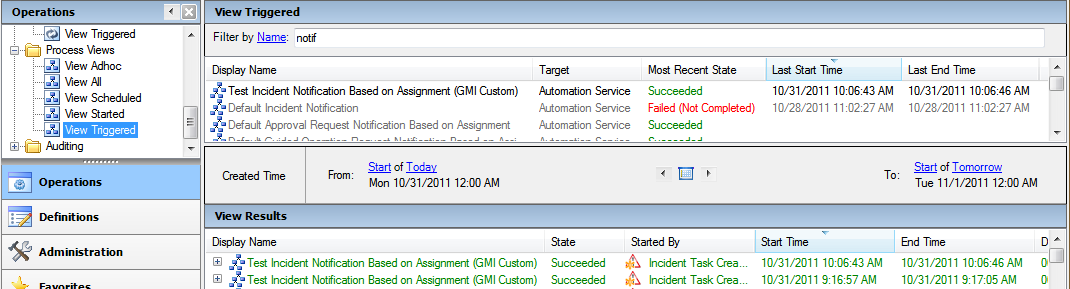
The processes without dates executed in TEO 2.1.2 sometime in the past year. Now I can identify the most recent activity and debug my process.
Good luck with your upgrade.