The memory capacity on the UCS servers tend to be so big. When installing Windows2008 R2 to the UCS server, please have a look at the edition you are installing. As per the following page, "Standard" edition of Windows2008 R2 with SP1 supports up to 32GB only. So even if your server has more memory capacity, the standard edition OS will not use more than 32GB.
http://www.microsoft.com/windowsserver2008/en/us/system-requirements.aspx
When you install Windows2008 R2 Standard edition, on a server having more than 32GB memory capacity, you will see the following output in "System" window:
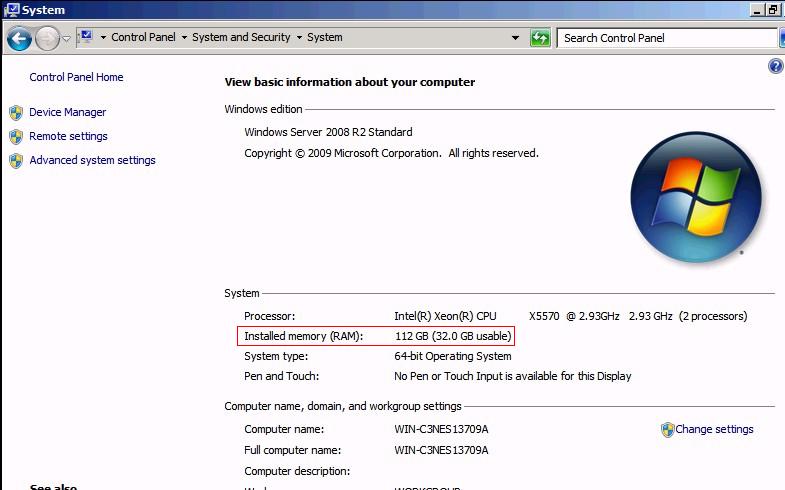
Thus if you install Windows2008R2 on the server with more than 32GB memory, please install "Enterprise" or "Datacenter" edition.
For more information to install Windows server on UCS watch this video.
Related information
Understanding and Deploying UCS B-Series LAN Networking
Unified Communications Virtualization Deployment Guide On UCS B-Series Blade Servers
Frequently Asked Questions for UCS