This document covers the step by step way to navigate and identify the cause of low health score in ACI fabric.
1. Navigate to System -> Dashboard and review System Health / Node Health / Tenant Health. In this example, we review the "Tenant Health" in detail, the POD10 tenant is showing low health (Zero). So, lets look into more details to identify the cause of this low health
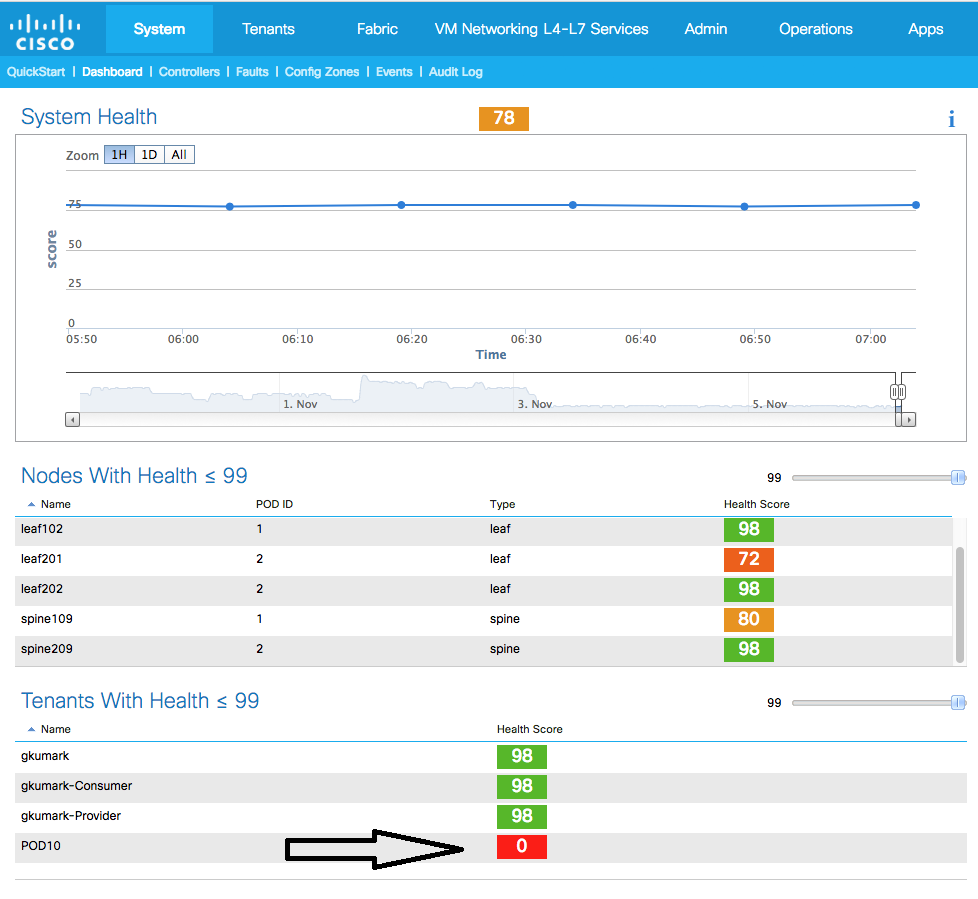
2. Double clicking on the Tenant name at the Tenant Health view takes you to the tenant dashboard directly. Reviewing this dashboard indicates that the two EPG(s) BareMental & BareMental2 is reporting low health score. Now, let's look into the "BareMental" for identifying the cause of the low health.
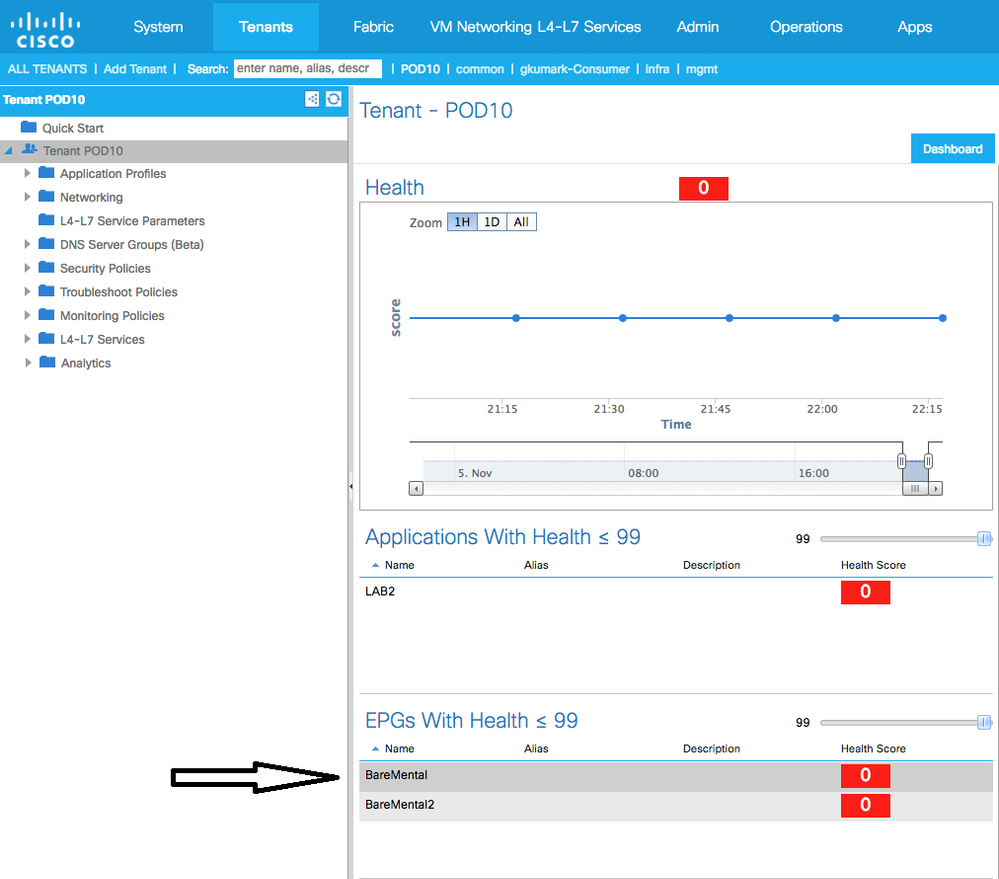
3. Double clicking on EPG "BareMental" will take us to the EPG health score tab
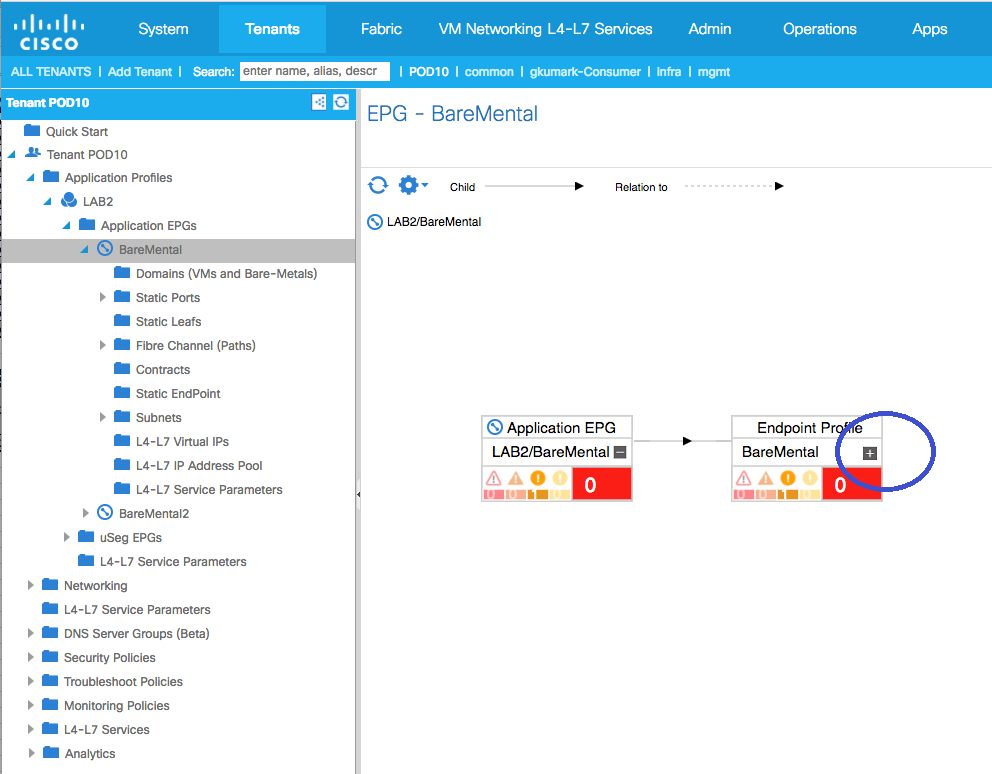
4. Expand to the smallest construct by clicking on "+" sign
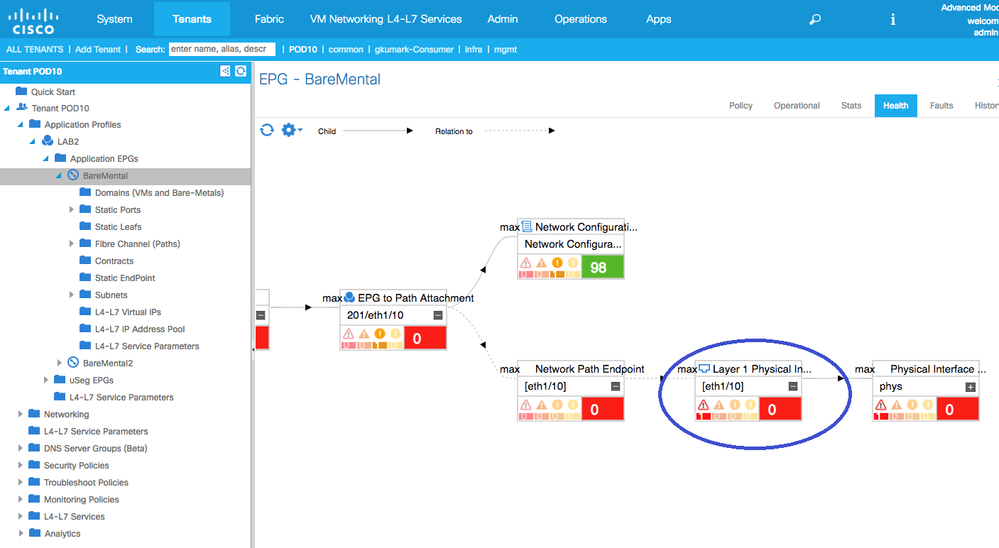
5. Now, it indicates that EPG to static path attachment "Node-201/Eth1/10" is impacting the health score. Review the static path binding to this EPG.
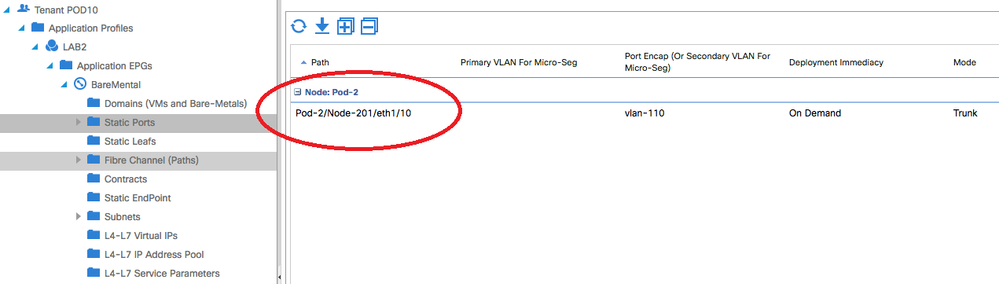
6. Now, review the status of the interface in node-201 console. It looks like the Node-201/Eth1/10 is not connected.
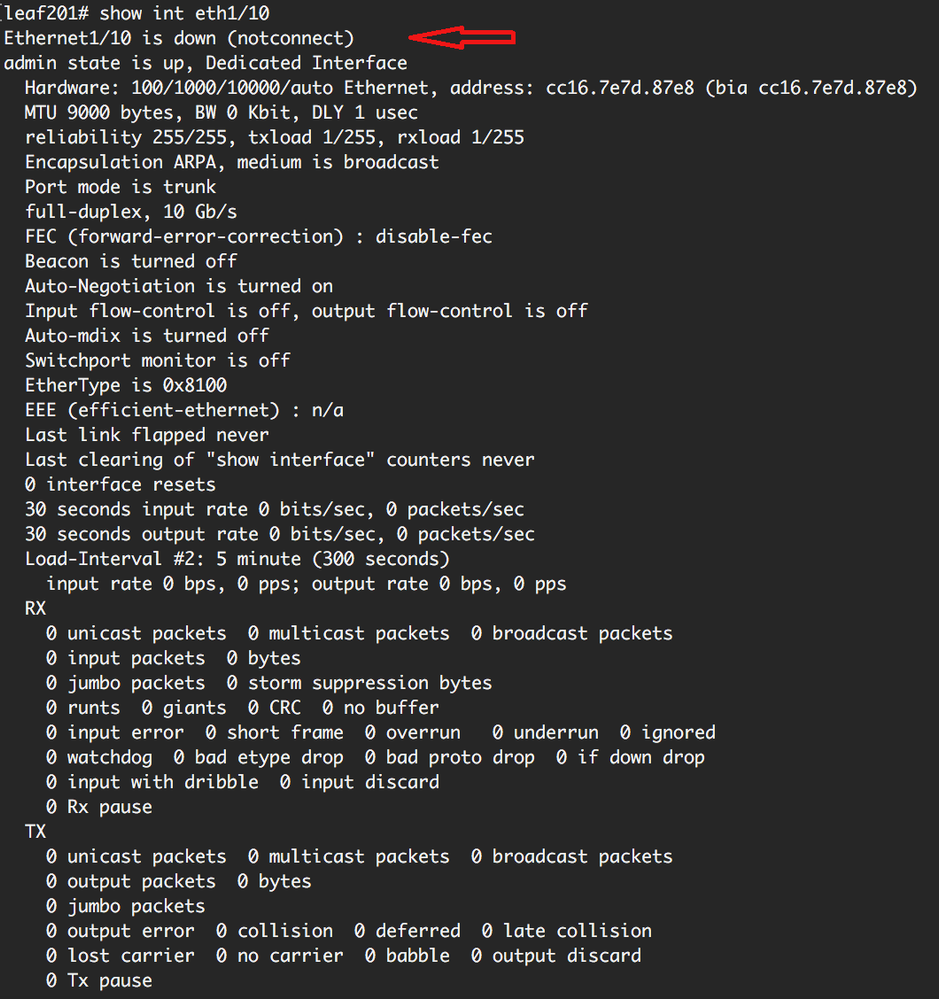
7. Follow this steps for each of the health scores reported under each ACI constructs.