Symptoms
Usually, we can access ESXi Shell by pressing Alt+F1 from ESXi DCUI (Direct Console User Interface).
But on HyperFlex system, it just shows black window.
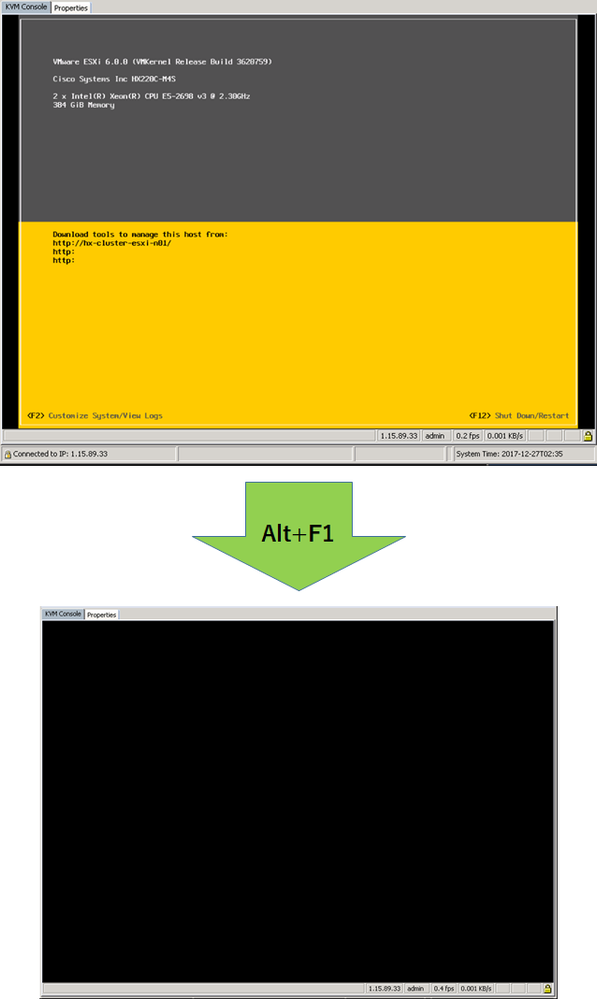
Diagnosis
This is expected behavior because HyperFlex redirects ESXi Shell output to SoL (Serial over LAN).
Solution
To use ESXi Shell, please access CIMC CLI via SSH instead.
login as: admin <--------- UCSM Username
admin@1.15.89.33's password: <--------- UCSM Password
Connecting to host
CISCO Serial Over LAN:
Press Ctrl+x to Exit the session
(Press Enter)
hx-cluster-esxi-n01 login: root <-------- ESXi Username
Password: <-------- ESXi Password
The time and date of this login have been sent to the system logs.
VMware offers supported, powerful system administration tools. Please
see www.vmware.com/go/sysadmintools for details.
The ESXi Shell can be disabled by an administrative user. See the
vSphere Security documentation for more information.
[root@hx-cluster-esxi-n01:~]
CIMC IP Address is shown left below in vKVM Console window.