 Previous ArticleNext Article
Previous ArticleNext Article 
The functional grouping is a DCP term which represents the functional area in which you are performing your work. There are four options available: Content Management, Time Entry Management, Delivery Management, and Resource Management.
1. Change the functional grouping to Time Entry Management to create time cards.
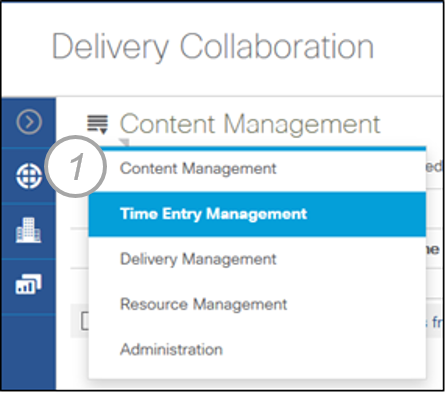
Entering time can be accomplished in 3 different ways: manually enter a time card, copy a specific time card to clipboard and/or paste previous time card (with or without hours).
1. Scroll to the week in which you need to submit your time.
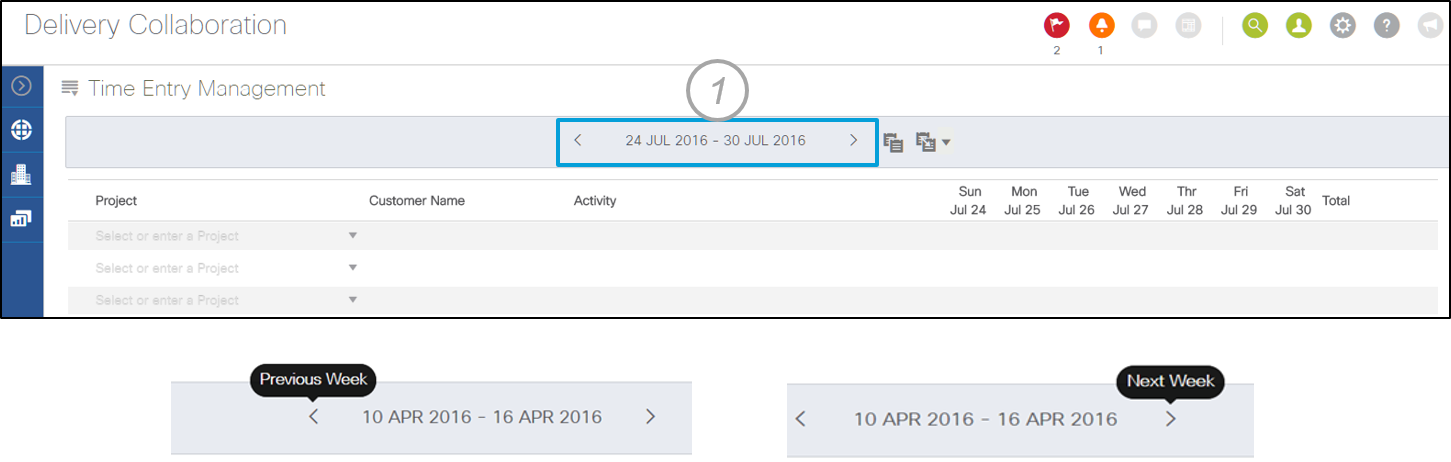
 Tips
Tips
Left and Right option to scroll through the time entry weeks
2. Select a Project from the drop-down.
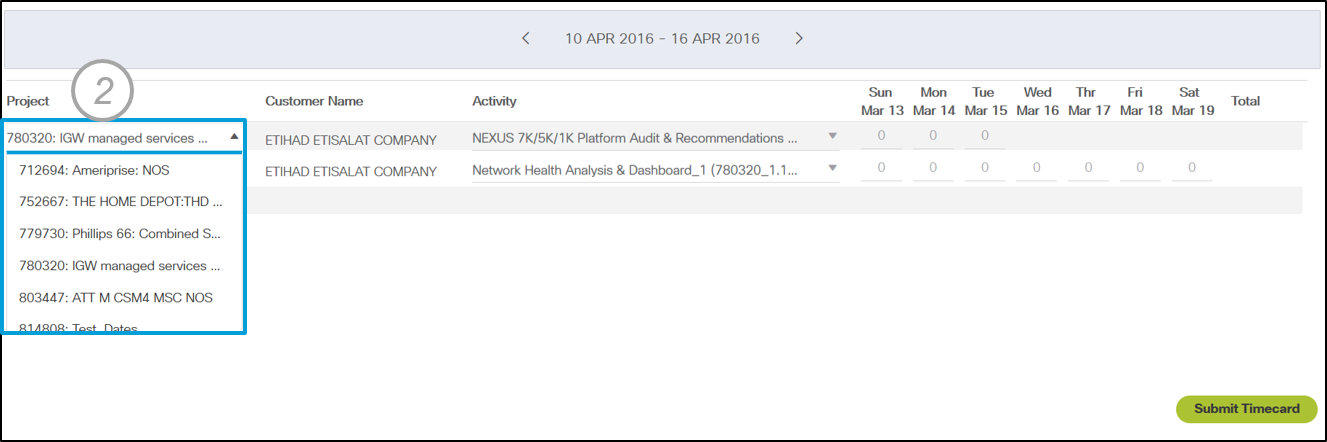
•
|
Notes:
- Projects which are assigned to the user and are valid for the selected week are displayed
- Projects in Active and Pre-sales status are allowed for time Entry
- New lines are automatically added after the last line has been populated.
- Customer is only displayed after the Project has been selected.
|
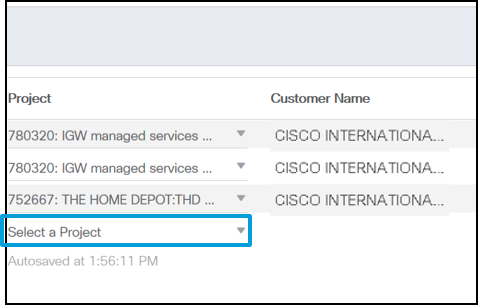 |
3. Select an Activity from the drop-down.
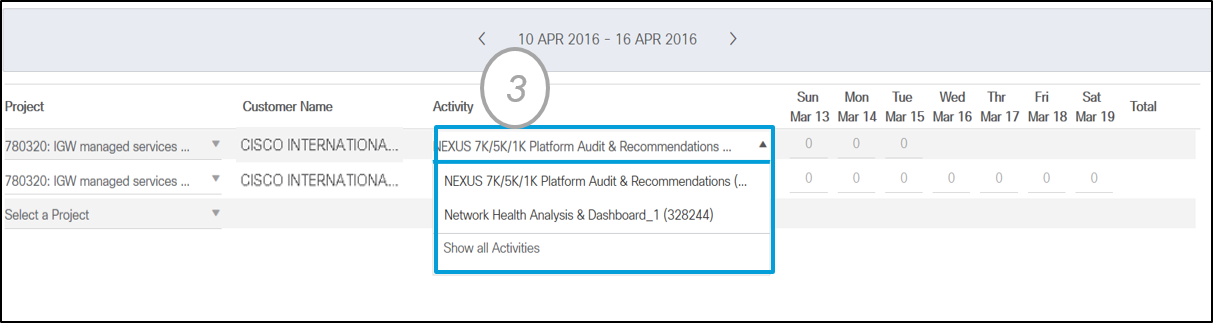
• Activities which are assigned to the user and which are valid for the week are displayed by default
• Activity which are chargeable are allowed for time Entry
• User can enter time against other activities also using “Show All Activities” option
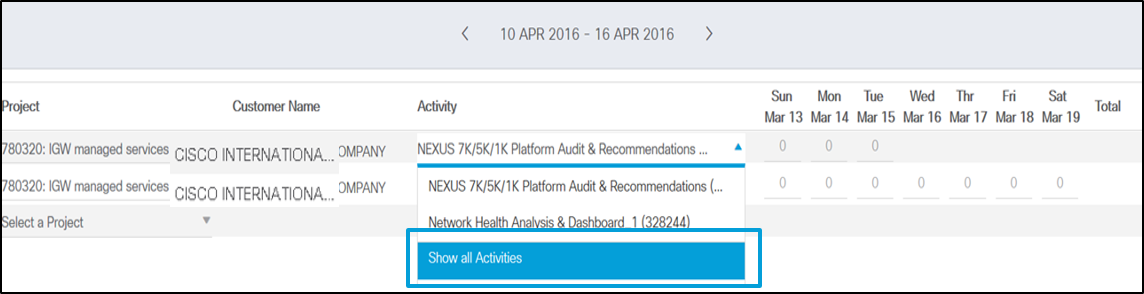
Note: All chargeable activities which are valid for the time entry week will be displayed.
4. Enter time for each day of the week for each activity.
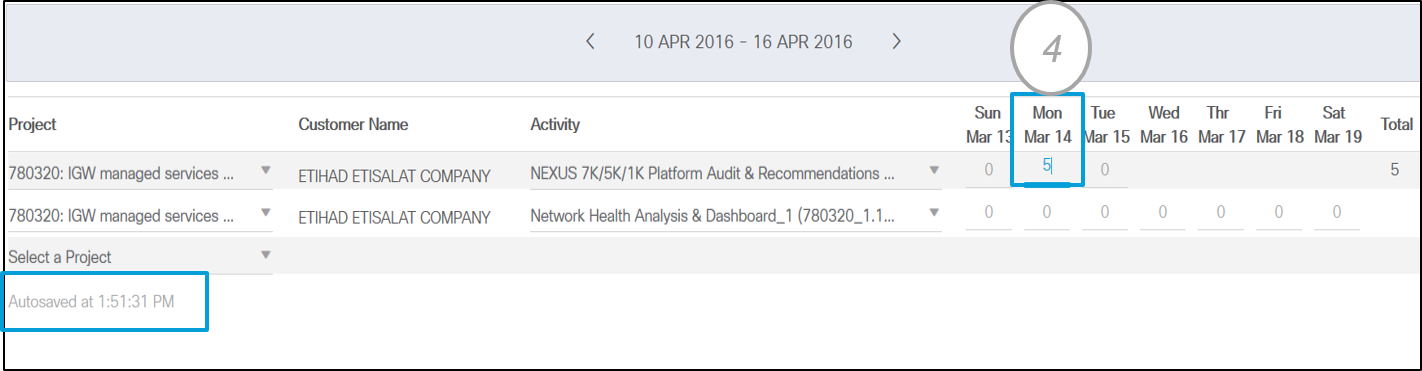
• All the Time Entry data gets Auto Saved
• In Case activity/Project assignment is end dating mid-week, those days will not be visible for time entry.
• DCP will provide an error if the time entered is not valid
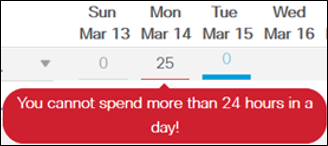
5. Click Submit Timecard once you have you have performed the previous steps and are confident that you have entered the time correctly.
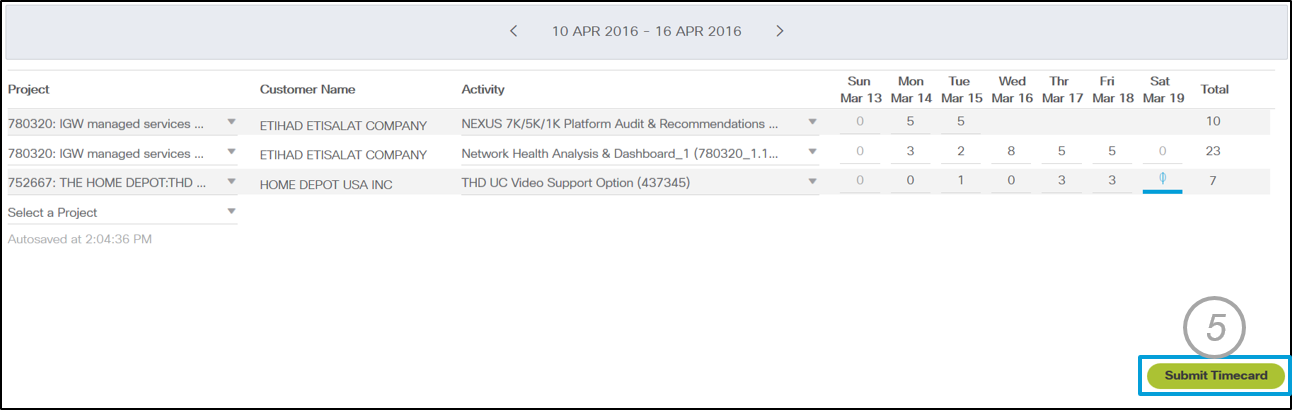
Related articles :
 Table of Content
Table of Content
 Previous ArticleNext Article
Previous ArticleNext Article 