 Previous ArticleNext Article
Previous ArticleNext Article 
The Publishing list of a document is the list of customer and/or Cisco partner contacts that have been enabled to list and download that document. The definition of this list is limited to Cisco employees. This article explains how you can verify the publishing list and explains what you should do to get the Publishing list of a document changed.
Verify to whom a document is Published
For every document that is made available to you, you can verify who else can list and download that same document. Locate the publishing icon at the left-end of the record lines. Pause your cursor for 2 seconds over that icon. After 2 seconds a pop-up will appear with the list of customer and/or Cisco partner contacts that can also list and download that document.
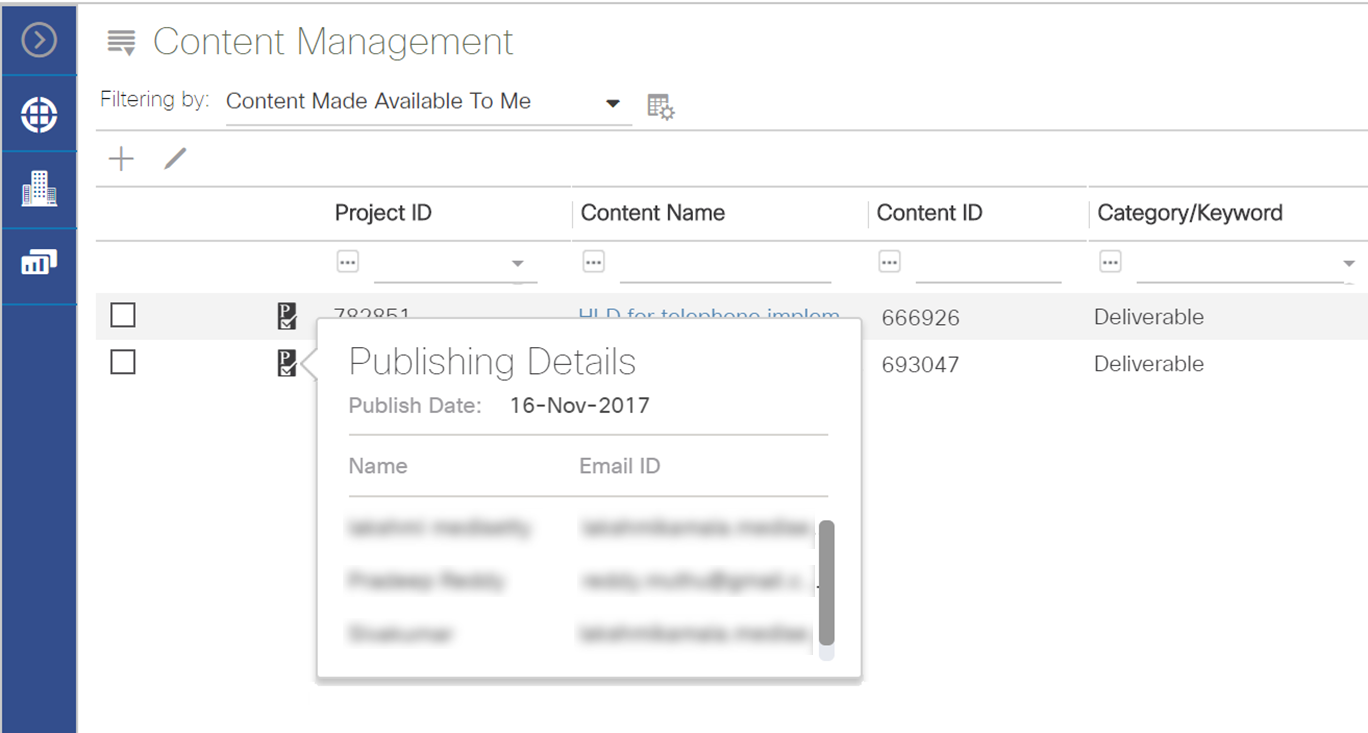
Note: If you are enabled to upload documents to a particular PID, you will notice that the documents that you upload yourself, are already published, by default to yourself (i.e. the person that uploads the document).
Changing the Publishing List
If you feel that additional or other customer and/or Cisco partner contacts should have access to a document, you need to contact a Cisco employee that is either author or owner of the document. You can verify who is owner of the document on the properties pane, under the Miscellaneous tab.
By default, for all documents uploaded by yourself, as a minimum, the Cisco project manager is added as an Owner of the document.
Related articles :
Updating Extended Properties via Properties Pane
 Table of Content
Table of Content
 Previous ArticleNext Article
Previous ArticleNext Article 