 Previous ArticleNext Article
Previous ArticleNext Article 
DCP provides capabilities to discuss a document. One use of this functionality is to collect feedback from others on a document during the review stage. However, discussions can be initiated at any time during the document life-cycle for any business purpose.
The previous article explained how to participate in a discussion. This article explains how to initiate a discussion yourself.
The discussions capability is accessible from the properties pane of a document. Single click the corresponding record line to open up the properties pane and select the Discussion tab. The Discussion tab will only appear if you have previously been invited to a discussion on that document or if you are the author or one of the owners of the document.
Only the Author or Owner can initiate a discussion.
To start a discussion click on the 'Start a Discussion'  button and fill in the provided input fields. Give your discussion a subject, provide the initial comment to start the discussion and invite people to participate.
button and fill in the provided input fields. Give your discussion a subject, provide the initial comment to start the discussion and invite people to participate.
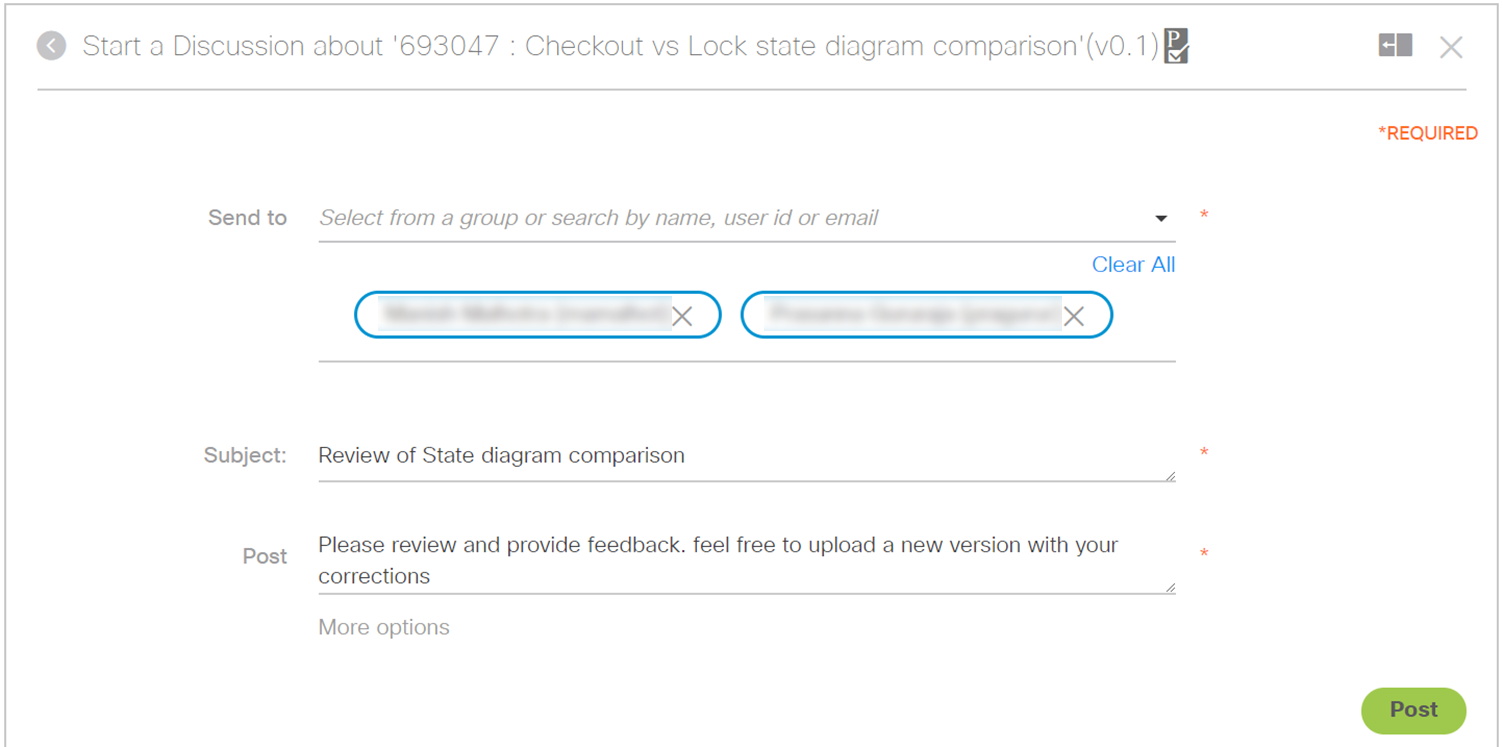
To select users to participate, use the user selection component that allows you to either search or select from your aggregated contact list and/or contact-groups. A detailed explanation of the user selection component is provided in Updating Extended Properties via Properties Pane.
To initiate the discussion, click on 'Post'. An action request will go out the the invitees. From the Action request, they will be able to click trough to the discussion to provide their comments.
Note: If the purpose of the discussion is a document review, please be aware that all discussion invitees are automatically added as Contributor to the document. As a contributor, you can download and also upload new versions of the document.
Related articles :
Updating Extended Properties via Properties Pane.
 Table of Content
Table of Content
 Previous ArticleNext Article
Previous ArticleNext Article 