At Sandbox, we enjoy making access to the latest Cisco APIs quick and easy for everyone in the DevNet community. One of the ways we achievie this is building more Always-on sandbox environments and we have continued this with our Connected Mobile Experience (CMX) labs.
We have just launched two new CMX always-on sandbox labs, CMX Cloud and CMX Presence. We have also updated or CMX location sandbox to 10.3 and added some new content. More details below. All of the below labs are located in the Networking category of the sandbox portal.
CMX Cloud
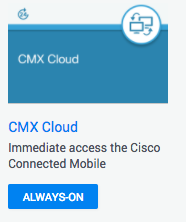
The new CMX Cloud Sandbox is essentially running the CMX software in a Cisco supported cloud that is accessible and delivered as a software subscription to the customer. Both the software and support are included in the service offering. This sandbox contains the latest version of the CMX Cloud package, Connect with Presence Analytics, and is tied to a simulated environment that contains an access point and clients. This allows you to utilise the full range of APIs offered by the Cisco CMX Cloud interfaces.
Currently the CMX cloud sandbox can be accessed through http://cmxcisco.com. For more details, go to the Sandbox topology page here.
CMX Presence
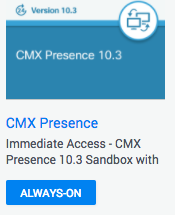
This new Sandbox lab contains the latest version of CMX Presence and is tied to a simulated environment that contains a virtual campus, building, floor, access points, and clients allowing you to utilise the complete range of APIs offered by the CMX REST interfaces
- New always on Sandbox with Cisco CMX 10.3
- Publicly available CMX Presence: http://cmxpresencesandbox.cisco.com/
- CMX monitoring AP with 20 client
- Sample python code to help you get started.
For more information on this, go directly to the Sandbox page here.
CMX Location
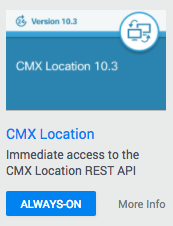
We have updated the existing CMX Location Sandbox. This lab now contains the latest version of CMX Location and is tied to a simulated environment that contains a virtual campus, building, floor, access points, and clients.
- Updated Always on CMX Location sandbox with CMX version 10.3
- Updated URL for CMX Location: http://cmxlocationsandbox.cisco.com/
- CMX monitoring 10 Access points and 80 clients
- Sample python code example of REST Location API calls
More information is available on the topology page here.
As always, let us know what your think. Your feedback is greatly appreciated. If any issues arise, support for the all of our Sandbox labs is provided in our community page here
Best Regards,
DevNet Sandbox Team.
